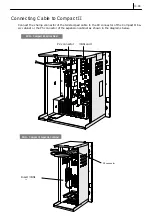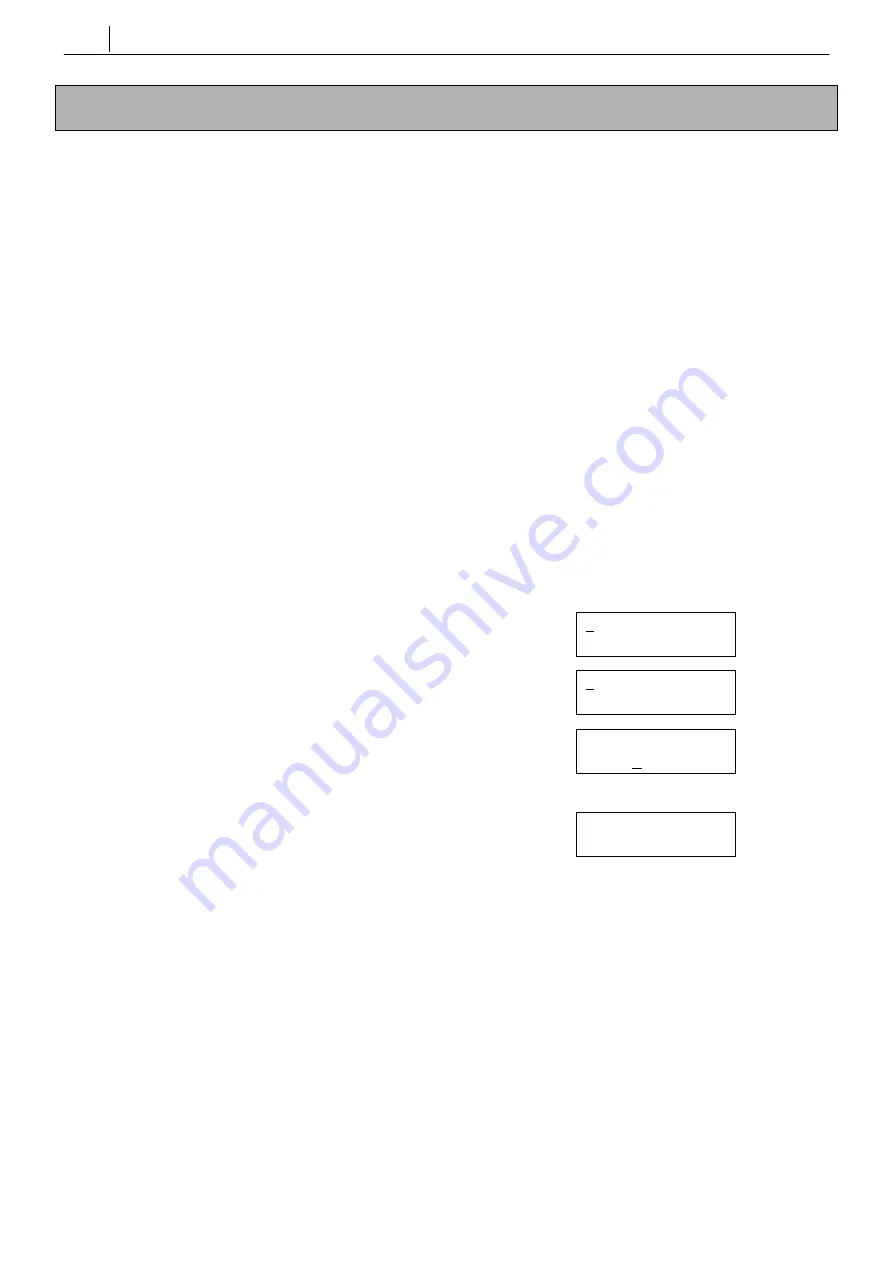
5-4
Chapter 5
MMC Programming
MMC 738
MMC 738 : Clear Registration
Clear Registration
D
D escription
escription
Used for deleting previously registered information for DECT handsets.
This MMC has two modes:
Ÿ
FORCED mode
In the forced mode, the system clears the registered information by force.
Ÿ
NORMAL mode
In the normal mode, the system will delete the registration information for a DECT handset after con-
firming from the handset. If the confirmation is successful, the system clears the registered information.
(If the confirmation fails, the system cannot clear the information.)
PProgram Keys
rogram Keys
Volume Up/Down
scroll through options
Keypad
enter selections
Soft keys
cursor left and right
SPEAKER
store data and advance to the next MMC
HOLD
clear previous entry
A
A ction/D
ction/Di s p l a y
i s p l a y
1. Press TRSF 738
Display shows
[7901]DECT CLEAR
MODE: FORCED
2. Enter number of DECT handset to clear via keypad and
press the RIGHT soft key to move the cursor
[7901]DECT CLEAR
MODE: FORCED
3. Select the de-registration (clear) mode via Up or Down
key (e.g. Normal) and press the RIGHT soft key to move
the cursor
[7901]DECT CLEAR
MODE: NORMAL
4. Enter 1 for Yes or 0 for No
OR
Press Up or Down key to select Yes or No
[7901]DECT CLEAR
DECT CLEAR:YES
5. Press TRSF to store and exit
OR
Press SPEAKER to store and advance to next MMC
D
D efault Data
efault Data
MODE : FORCED
Summary of Contents for Office DECT 8000
Page 1: ...SAMSUNG Office DECT 8000 Installation and Programming Manual ...
Page 64: ...6 10 Chapter 6 Maintenance ...
Page 65: ...6 11 ...
Page 66: ...6 12 Chapter 6 Maintenance ...
Page 67: ...6 13 ...
Page 68: ...6 14 Chapter 6 Maintenance ...
Page 69: ...6 15 ...
Page 70: ...6 16 Chapter 6 Maintenance ...