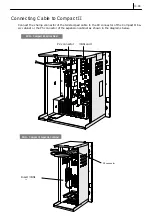5-6
Chapter 5
MMC Programming
MMC 740
MMC 740 :
: Station Pair
Station Pair
D
D escription
escription
Allows a DECT station to be assigned as a 'secondary' to a 'primary' DGP station (keyphone) in the system.
This will allow all features to be set or cancelled from either station, and both will ring when the 'primary'
receives a call.
PProgram keys
rogram keys
Volume Up/Down
scroll through options
Keypad
enter selections
Soft keys cursor left and right
SPEAKER
store data and advance to the next MMC
HOLD
clear previous entry
A
A ction/Display
ction/Display
1. Press TRSF 740
Display shows
[201] PRIMARY
SECONDARY:NONE
2. Enter the primary station number via keypad
(e.g. 201)
OR
Press Up or Down to select number and press RIGHT
soft key
[201] PRIMARY
SECONDARY:NONE
3. Enter the secondary station number via keypad
(e.g. 205)
OR
Press Up or Down key to select number and press
RIGHT soft key
[201] PRIMARY
SECONDARY:205
4. Press TRSF to store and exit
OR
Press SPEAKER to store and advance to next MMC
Summary of Contents for Office DECT 8000
Page 1: ...SAMSUNG Office DECT 8000 Installation and Programming Manual ...
Page 64: ...6 10 Chapter 6 Maintenance ...
Page 65: ...6 11 ...
Page 66: ...6 12 Chapter 6 Maintenance ...
Page 67: ...6 13 ...
Page 68: ...6 14 Chapter 6 Maintenance ...
Page 69: ...6 15 ...
Page 70: ...6 16 Chapter 6 Maintenance ...