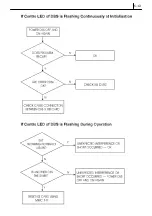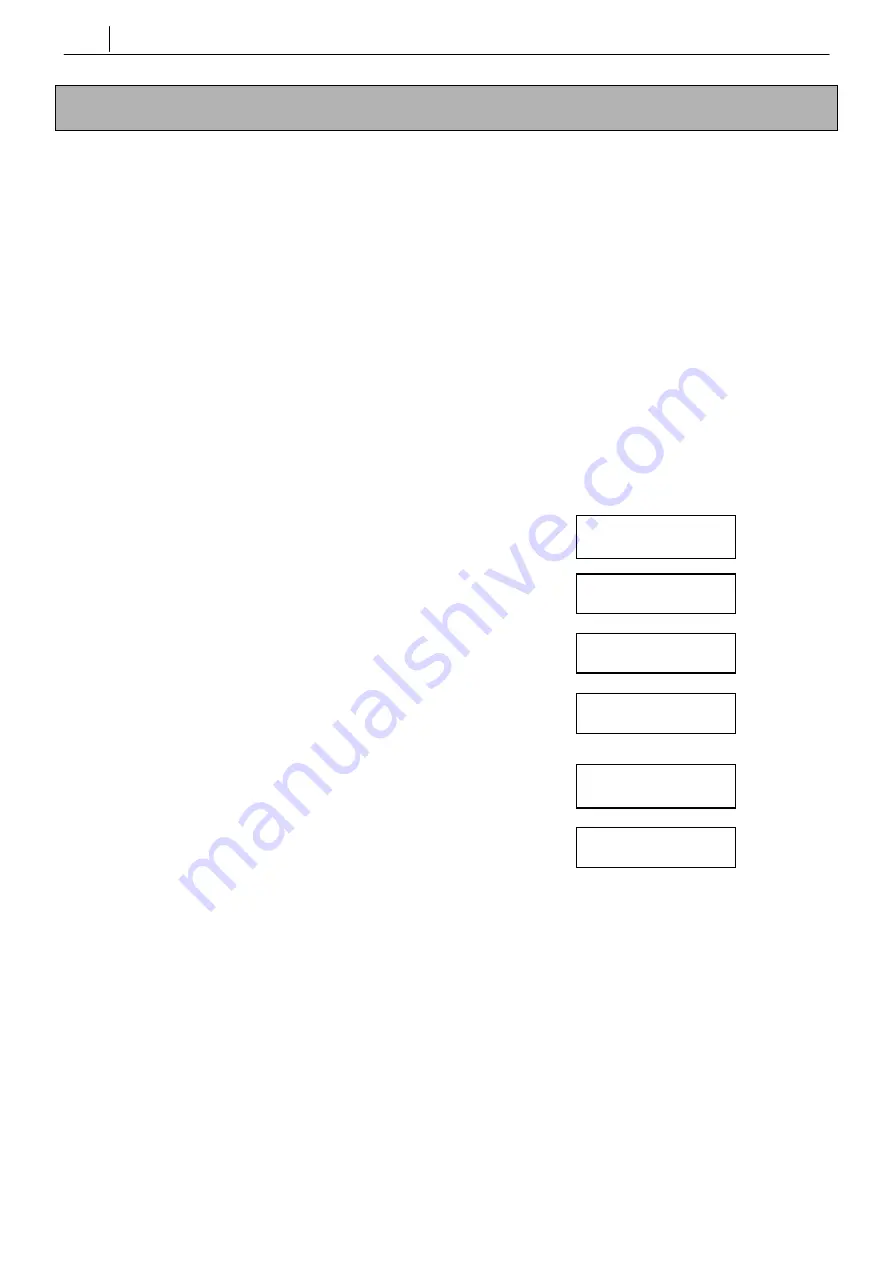
5-10
Chapter 5
MMC Programming
MMC 744
MMC 744 ::
DECT Registration On/Off
DECT Registration On/Off
D
D escription
escription
Enables DECT handset registration on a DECT system. If this MMC is not executed and an attempt is made
to register a DECT handset, an error message will be displayed. A passcode is required to enable registration.
The default passcode can be changed using MMC 202 (
Change Feature Passcodes
).
Caution: When you have finished handset registration, run this MMC again and reset it to DISABLE to prev-
ent unauthorised registration.
PProgram key
rogram key ss
Volume Up/Down
scroll through options
Keypad
enter selections
Soft keys
cursor left and right
SPEAKER
store data and advance to the next MMC
HOLD
clear previous entry
A
A ction/Display
ction/Display
1. Press TRSF 744
Display shows
ENABLE DECT REG.
PASSCODE:
2. Enter passcode
If the correct code is entered the display shows
An incorrect code entry shows
ENABLE DECT REG.
PASSCODE:
[[[[
ENABLE DECT REG.
DISABLE
ENABLE DECT REG.
PASSCODE ERROR
If the System ID in MMC 737 (
DECT System Code
) has not
been set, the message shown will be displayed
ENABLE DECT REG.
NO REG. SYSTEM ID
3. Dial 1 for ENABLE or 0 for DISABLE
OR
Press Up or Down key to select and press RIGHT
soft key
ENABLE DECT REG.
ENABLE
4. Press TRSF to exit
OR
Press SPEAKER to store and advance to next MMC
D
D efault Data
efault Data
DISABLE
R
R elated MMC
elated MMC
MMC 202 : CHANGE FEATURE PASSCODES
Summary of Contents for Office DECT 8000
Page 1: ...SAMSUNG Office DECT 8000 Installation and Programming Manual ...
Page 64: ...6 10 Chapter 6 Maintenance ...
Page 65: ...6 11 ...
Page 66: ...6 12 Chapter 6 Maintenance ...
Page 67: ...6 13 ...
Page 68: ...6 14 Chapter 6 Maintenance ...
Page 69: ...6 15 ...
Page 70: ...6 16 Chapter 6 Maintenance ...