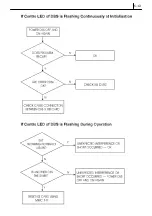B–1
(1)
(2)
(3)
(4)
(6)
(7)
(8)
(9)
(10)
(11)
(5)
(12)
(13)
(14)
(15)
(16)
Appendix
B
Office DECT 8000 Handset Test
Mode Descriptions
Running Test Mode
You can enter into the test mode while the handset is idle or while you are making a call. Press
the
▼
button until you hear a short beep (after about 3 seconds) and then press button “2” within
one second of hearing the beep. (If the number is displayed, you have to start again by pressing
the
▼
button.) When in test mode, you see the following display. To exit from test mode, press the
▼
button until you hear a short beep again.
Figure B-1 Handset LCD display in test mode
(1) Locked RFPI value.
You will see an RFPI value, similar to “1001E56903”. In this example, “1001E” is the Samsung
ID, “569” is the SYSTEM ID value entered via MMC 737, and “03” is the installed DBS number.
(2) Secondary base station number (RPN) to handover.
Installed DBS number.
(3) Frequency number of primary dummy for the secondary base station. (Range 0–9.)
You will see this data only when the handset attempts to move into range of another DBS.
(4) Slot number of primary dummy for the secondary base station. (Range 0–B.)
You will see this data only when the handset attempts inter-cell handover.
(5) RSSI value for the secondary base station. (Range 00–FF.)
You will see this data only when the handset attempts inter-cell handover.
(6) Frequency number of primary dummy for the first base station which is locked with the hand-
set. (Range 0–9.)
A DBS must send information for handsets to lock with the DBS via a beacon channel. This
value is the frequency number for the beacon channel.
(7) Slot number of primary dummy for the first DBS which is locked with the handset. (Range 0–
B.)
(8) RSSI value for the primary base station. (Range 00–FF.)
Summary of Contents for Office DECT 8000
Page 1: ...SAMSUNG Office DECT 8000 Installation and Programming Manual ...
Page 64: ...6 10 Chapter 6 Maintenance ...
Page 65: ...6 11 ...
Page 66: ...6 12 Chapter 6 Maintenance ...
Page 67: ...6 13 ...
Page 68: ...6 14 Chapter 6 Maintenance ...
Page 69: ...6 15 ...
Page 70: ...6 16 Chapter 6 Maintenance ...