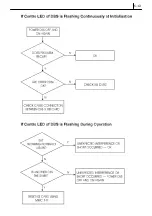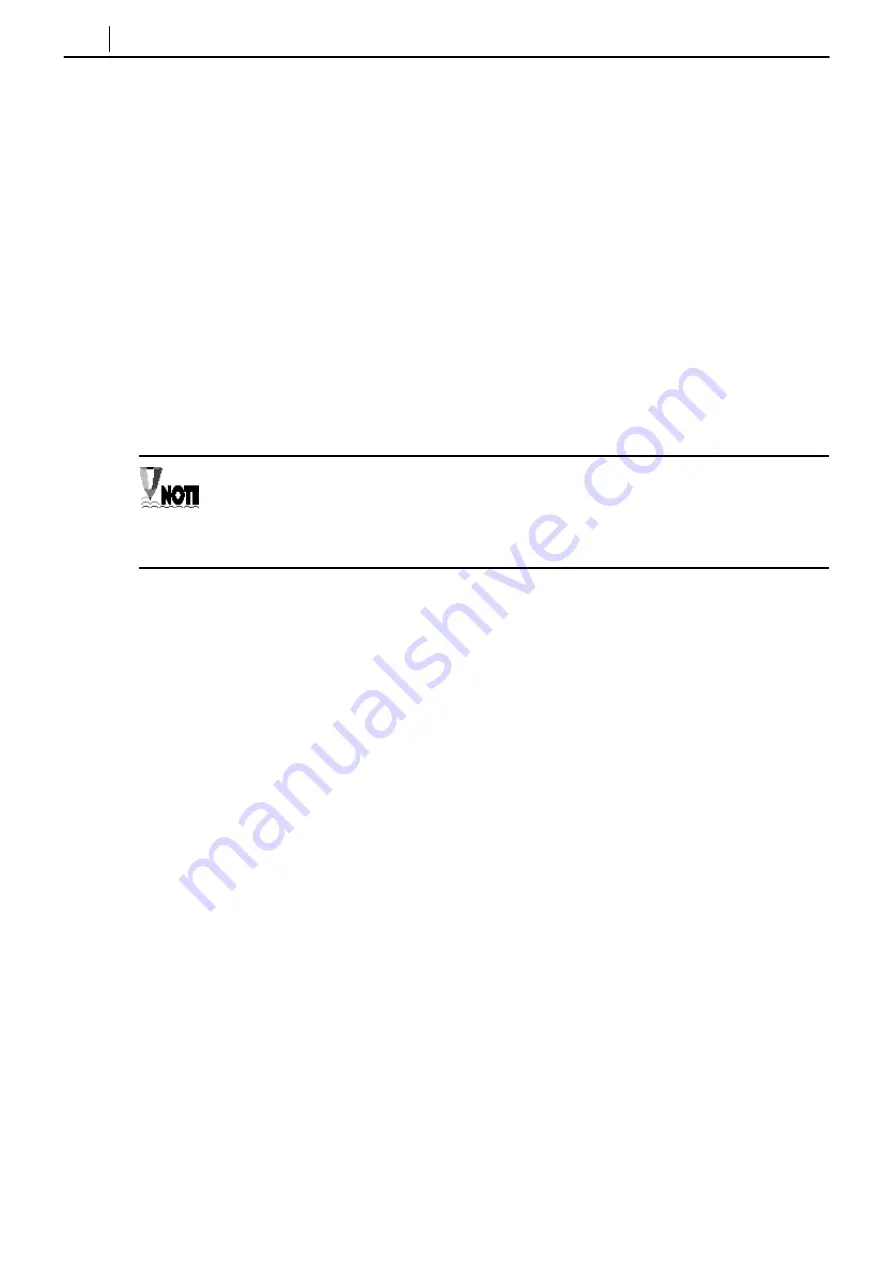
B–2
Appendix B
Office DECT 8000 Handset Test Mode Descriptions
(10) Slot number for a traffic channel.
You will see this only when a traffic channel is established. (Range is 0–B.)
(11) RSSI values for a traffic bearer.
You will see this only when a traffic channel is established. (Range 00–FF.)
(12) Number of attempts to establish a traffic channel for a call.
This value has almost all zeros in the normal state, but this value may be increased depending on the
cell environment. That is, if you try to set up a line at a bad cell (e.g. an out of servi ce area or overlap-
ping area among cells) you will see that the value is greater then zero.
(13) Error rate for RX data. (Range 0–100.)
(14) Error rate for TX data. (Range 0–100.)
(15) Count for RX CRC. (Range 0–99.)
(16) Count for TX CRC. (Range 0–99.)
If using a handset within the service area, the error rate is almost always zero in the steady state.
However, if you change the position of the handset, these values are increased.
If data error occurs, the handset adds the current CRC count to the previous CRC count. If you want to
clear these values, you have to press a number key. These values are set to “00”.
Ÿ
Fast RSSI display mode: update by 0.6 seconds
- If you pressed key “1” to enter running test mode.
Ÿ
Slow RSSI display mode: update by 2 seconds
- If you pressed key “2” to enter running test mode.
- Be able to see a normal display at a different time.
Handset Factory Reset
What is the purpose of this mode?
To erase all registered information, the Phonebook and Redial memory.
How do you enter this mode?
¶
Switch off the handset.
·
Switch on the handset while pressing keys “1” and “3” at the same time.
Summary of Contents for Office DECT 8000
Page 1: ...SAMSUNG Office DECT 8000 Installation and Programming Manual ...
Page 64: ...6 10 Chapter 6 Maintenance ...
Page 65: ...6 11 ...
Page 66: ...6 12 Chapter 6 Maintenance ...
Page 67: ...6 13 ...
Page 68: ...6 14 Chapter 6 Maintenance ...
Page 69: ...6 15 ...
Page 70: ...6 16 Chapter 6 Maintenance ...