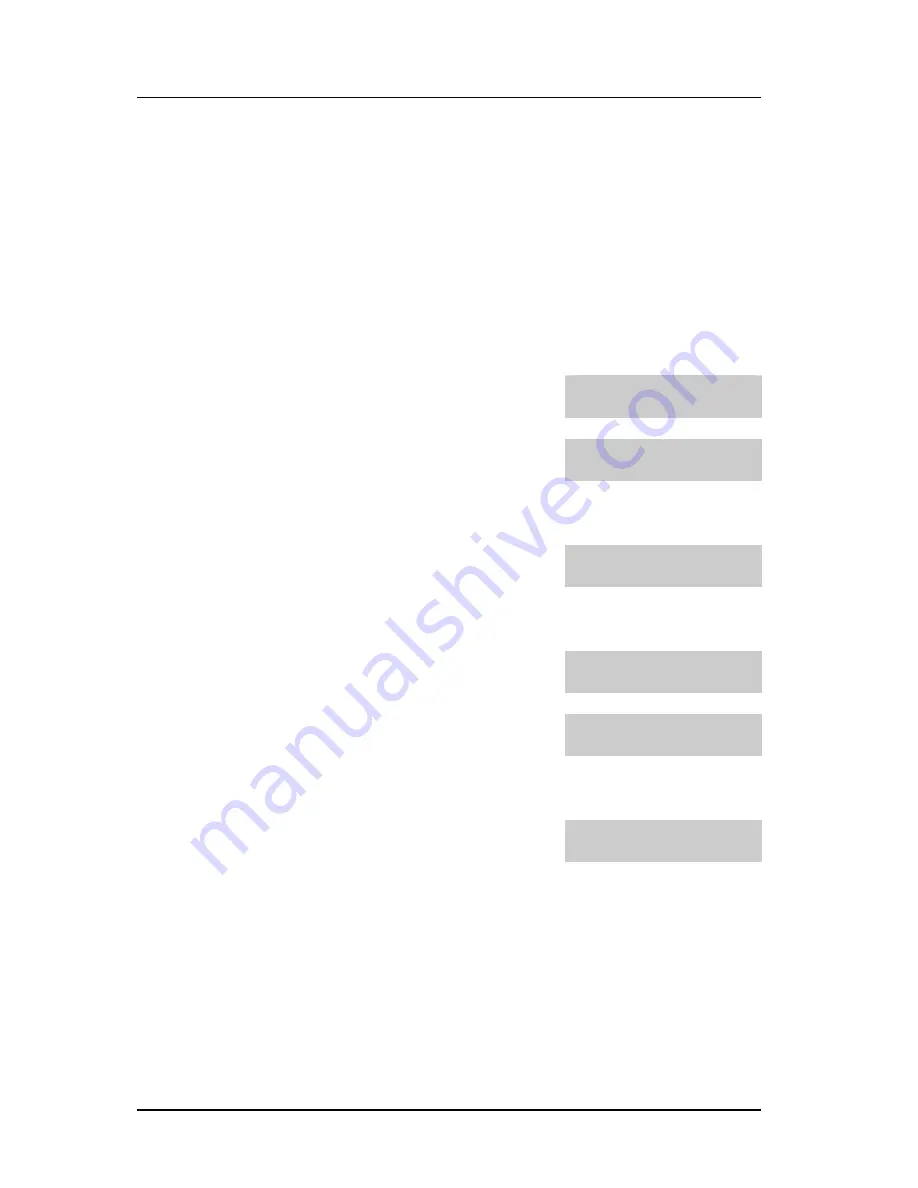
CHAPTER 2.
Ошибка
!
Стиль
не
определен
.
2-290
© SAMSUNG Electronics Co., Ltd.
[743] DBS RESTART
Provides a method of restarting DBS and BSI card.
CONDITIONS
NONE
DEFAULT DATA
NONE
ACTION DISPLAY
1) Press Transfer button and enter 743.
Display shows:.
BSI SLOT:1 DBS:1
RESTART? NO
2) Select the BSI slot via dial button pad.
OR
BSI SLOT:1 DBS:1
RESTART? NO
Press Volume button to select BSI slot and press
Right Soft button.
3) Select the DBS number via dial button pad.
OR
BSI SLOT:1 DBS:3
RESTART? NO
Press Volume button to select DBS number and
Right Soft button..
If you want to restart BSI card, press ANS/RLS
button and press Right Soft button.
BSI SLOT:1 DBS:A
RESTART? NO
4) Enter 1 for YES or 0 for NO.
OR
BSI SLOT:1 DBS:3
RESTART? YES
Press Volume button to make selection and press
Right Soft button.
5) Enter 1 for YES or 0 for NO.
OR
BSI SLOT:1 DBS:3
ARE YOU SURE?NO
Press Volume button to make selection and press
Right Soft button.
6) Press Transfer button and enter to exit.
OR
Press Speaker button to advance next MMC.
















































