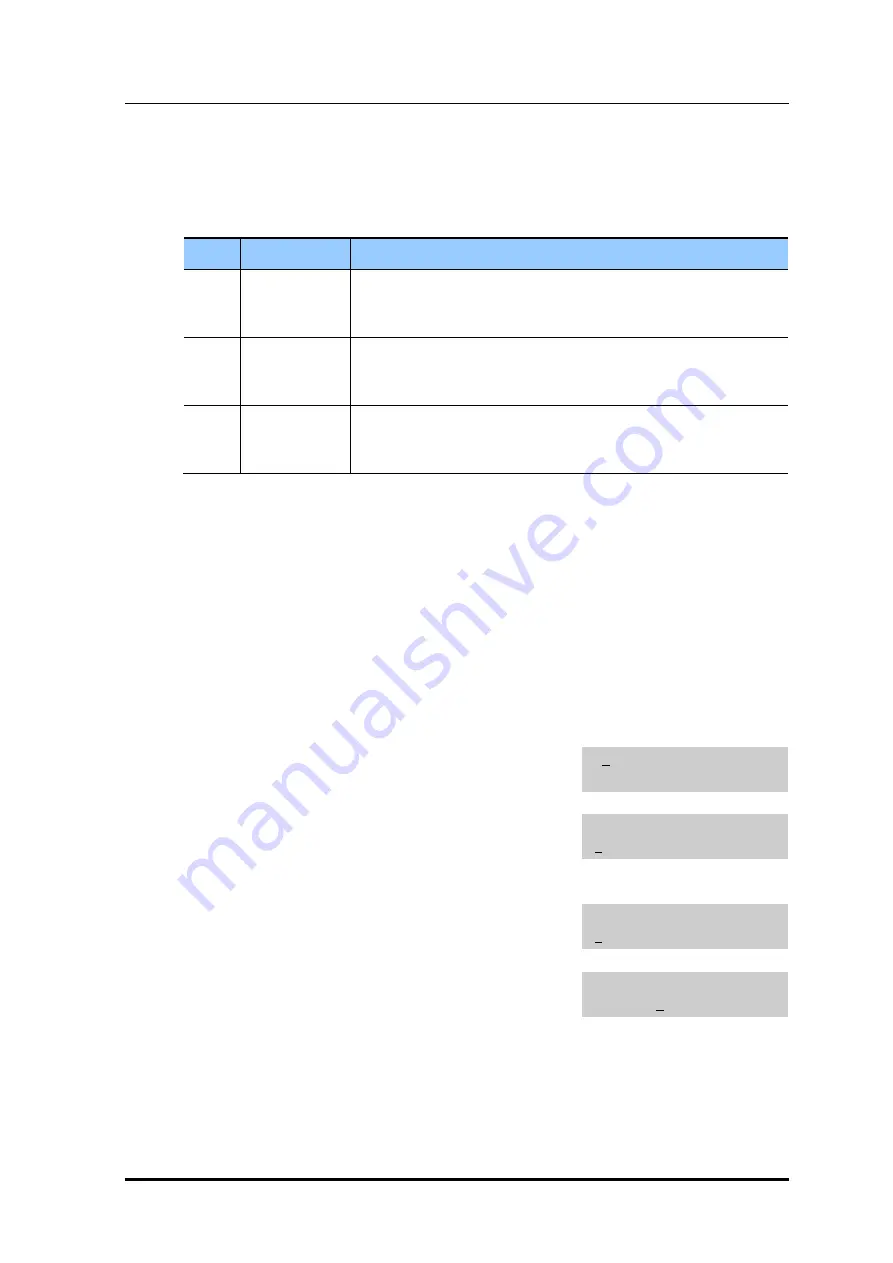
OfficeServ 7000 Series Call Server Programming Manual
© SAMSUNG Electronics Co., Ltd.
2-19
[109] DATE DISPLAY
Allows the system administrator or technician to select the date and time display mode on a
per-station basis or system-wide.
No
Mode
Description
0
COUNTRY
Sets overall display format and has two options:
0=ORIENTAL
MM/DD
DAY
HH: MM
1=WESTERN
DAY DD
MON
HH: MM
1
CLOCK
Sets format of clock display and has two options:
0=12 HOUR
Displays 1 P.M. as 01:00
1=24 HOUR
Displays 1 P.M. as 13:00
2
DISPLAY
Sets format of DAY and MON display and has two options:
0=UPPER CASE
Displays Friday as ‘FRI’ and March as ‘MAR’.
1=LOWER CASE
Displays Friday as ‘Fri’ and March as ‘Mar’.
CONDITIONS
NONE
DEFAULT DATA
COUNTRY: WESTERN
CLOCK: 12 HOUR
DISPLAY: LOWER CASE
ACTION
DISPLAY
1) Press Transfer button and enter 109.
Display shows:
[201] DAY FORMAT
COUNTRY:WESTERN
2) Dial station number. (e.g., 205)
OR
[205] DAY FORMAT
COUNTRY:WESTERN
Press Volume button to select station and press Right
Soft button to move cursor.
OR
Select all stations.
[ALL] DAY FORMAT
COUNTRY:?
3) Dial 0~2 to select mode.
OR
[205] DAY FORMAT
COUNTRY:ORIENTAL
Press Volume button to scroll through modes and
press Right Soft button to move cursor.
4) Press Volume button to scroll through formats and
press Right Soft button to return to step 2.
Summary of Contents for OfficeServ 7000 Series
Page 1: ...GABD 000264 Ed 02 OfficeServ 7000 Series Call Server Programming Manual ...
Page 6: ...Revision History IV SAMSUNG Electronics Co Ltd This page is intentionally left blank ...
Page 18: ...TABLE OF CONTENTS XVI SAMSUNG Electronics Co Ltd This page is intentionally left blank ...
Page 82: ...CHAPTER 2 MMC Programming 2 44 SAMSUNG Electronics Co Ltd RELATED ITEMS NONE ...
Page 486: ...ABBREVIATION VI SAMSUNG Electronics Co Ltd This page is intentionally left blank ...
















































