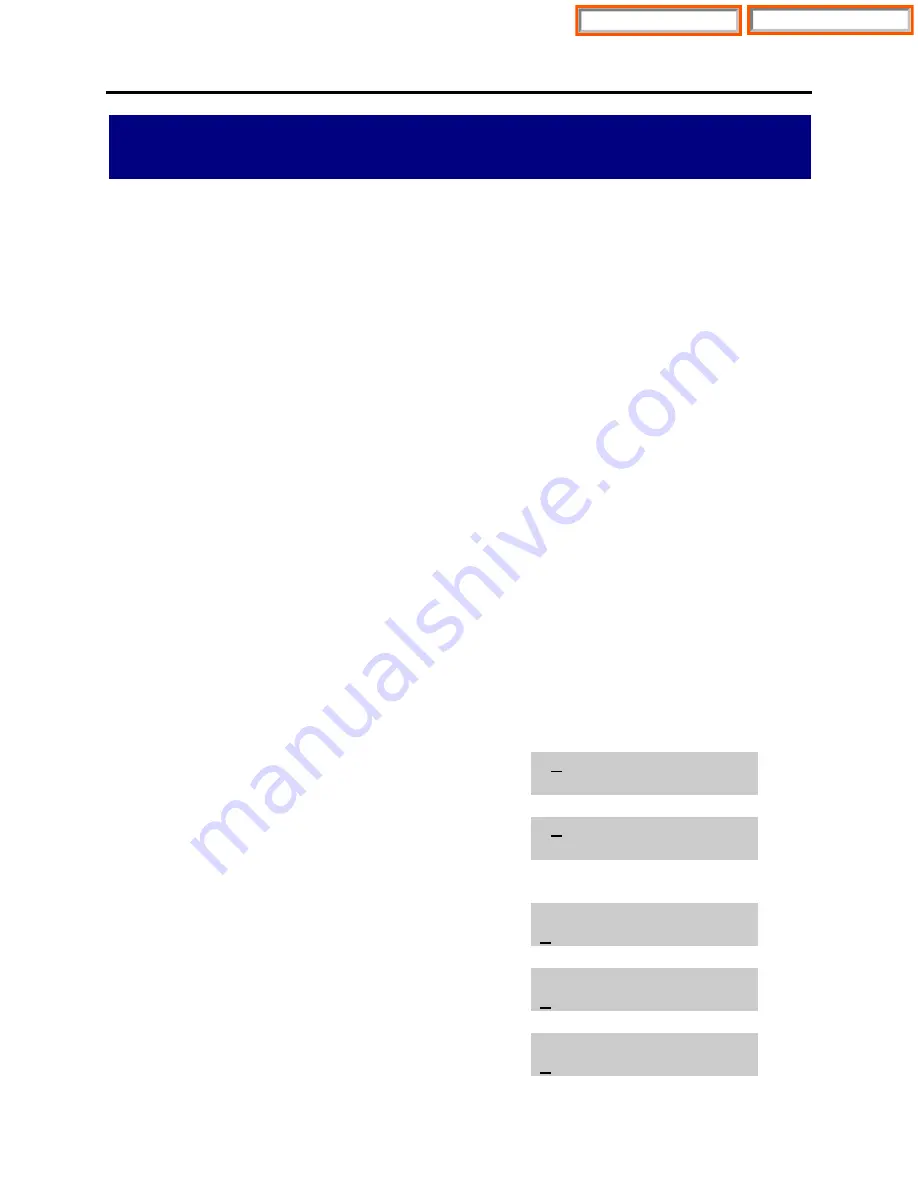
OfficeServ 7100
PROGRAMMING
TECHNICAL MANUAL
PART 2 JANUARY 2009
MMC: 414
ASSIGN CALLER ID / ANI TRUNKS
DESCRIPTION:
Allows the system administrator or technician to activate Caller ID or ANI on a per-
trunk basis. Activating Caller ID or ANI will delay the incoming ring indication at the
operator by two ring cycles to allow for the collection of the calling party data.
Each trunk has the following options:
0
NORMAL
This is not a Caller ID trunk.
1
CID TRUNK
This is a Caller ID trunk.
2
ANI TRUNK
This is an ANI trunk.
NOTE: ANI information can be received only on digital trunks. [T1 not supported
on the 7100]
ANI is programmed for use on a trunk group basis.
PROGRAM KEYS
UP & DOWN
Used to scroll through options
KEYPAD
Used to enter selections
SOFT KEYS
Move cursor left and right
SPEAKER
Used to store data and advance to next MMC
ANS/RLS
Used to select ALL
ACTION
DISPLAY
1. Press TRANSFER 414
Display shows
[701]CID TRUNKS
CID TRUNK
2. Dial trunk number (e.g. 705)
OR
[705]CID TRUNKS
CID TRUNK
Press UP or DOWN to select trunk
and press RIGHT soft key to move cursor
OR
Press ANS/RLS to select ALL.
[ALL]CID TRUNKS
?
3. Dial 0, 1 or 2 to change options
OR
[705]CID TRUNKS
NORMAL TRUNK
Press UP or DOWN to select an option
Press RIGHT soft key to enter and
return to step 1.
[705]CID TRUNKS
ANI TRUNK
Home Page
Table of Contents
















































