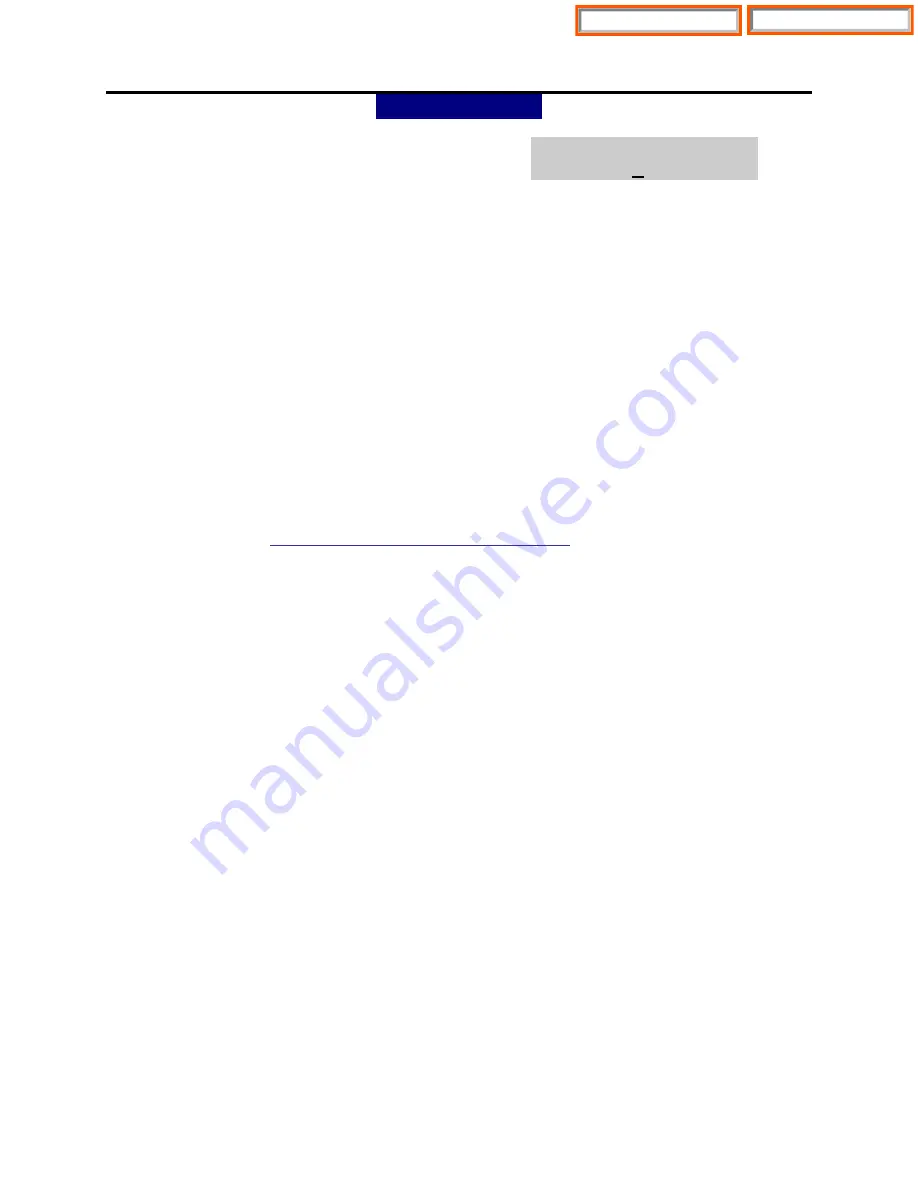
OfficeServ 7100
PROGRAMMING
TECHNICAL MANUAL
PART 2 APRIL 2007
MMC: 109
3. Dial 0~2 to select mode
OR
[205] DAY FORMAT
COUNTRY:ORIENTAL
Press UP or DOWN to scroll through modes
and press RIGHT soft key to move cursor.
4. Press UP or DOWN to scroll through formats
and press RIGHT soft key to return to step 2.
5. Press TRANSFER to store and exit
OR
Press SPEAKER to store and advance to next
MMC.
DEFAULT DATA: COUNTRY: WESTERN
CLOCK:
12 HOUR
DISPLAY:
LOWER
CASE
RELATED ITEMS:
Home Page
Table of Contents
















































