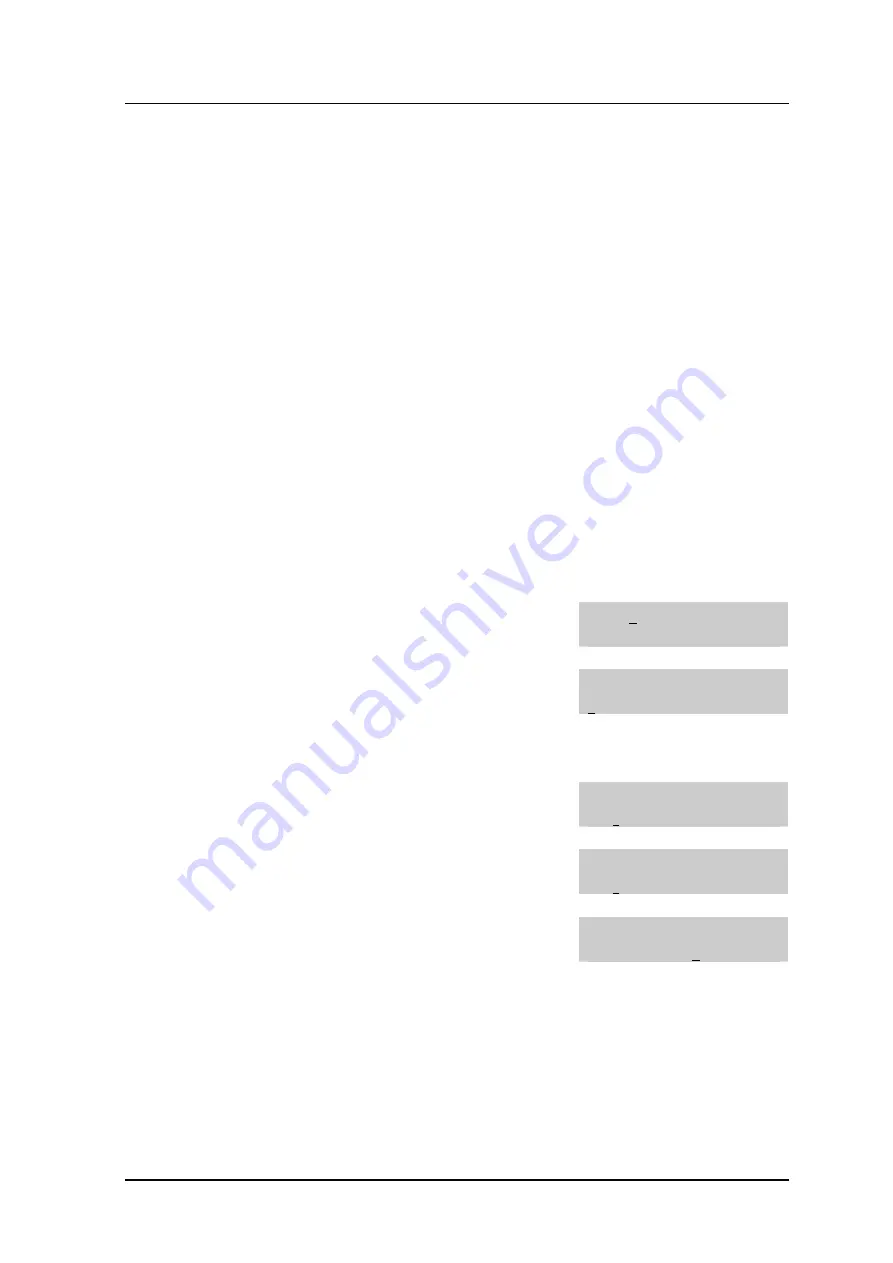
CHAPTER 2. MMC Programming
OfficServ 7200 Programming Guide
Samsung Business Communications
2-197
[703] TOLL ALLOWANCE TABLE
Provides a way to make toll restriction very easy and flexible. There are 250 allowable en-
tries in the allow table for an OfficeServ 7200-main system and 500 allowable entries for
an OfficeServ 7200-extended system and each entry index can be assigned to a class of
service. Each index can have up to 12 digits. With the use of wild cards (MMC 704, Assign
Wild Character), more flexibility can be built into toll restriction. Six toll levels, B to G, are
programmable. Toll level A is set as ‘unrestricted’ by default, and toll level H is set as ‘in-
house only’ by default.
DEFAULT DATA
ALL ENTRIES ARE SET TO 0
PROGRAM BUTTONS
A
Used to enter wild card X
B
Used to enter wild card Y
C
Used to enter wild card Z
ACTION DISPLAY
1. Press Transfer button and enter 702.
Display shows:
ALOW(001):BCDEFG
:000000
2. Dial index number (e.g., 005)
OR
ALOW(005):BCDEFG
:000000
Press Volume button to select index and
press Right Soft button to move cursor.
3. Enter toll pattern via dial pad.(e.g., 202)
ALOW(005):BCDEFG
202 :000000
OR
Enter wild card (e.g., 20X) and press Right Soft
button to move cursor to COS options.
ALOW(005):BCDEFG
20X :000000
4. Press Volume button to move cursor along line
until under toll class mark.(e.g., E).
ALOW(001):BCDEFG
202 :000100
Enter a 1 for “Yes” or 0 for “No”.
Press Right Soft button to store and return to step 1.
OR
Press Left Soft button to return to step 2.
5. Press Transfer button to save and exit.
OR
Press Speaker button to advance to next MMC.














































