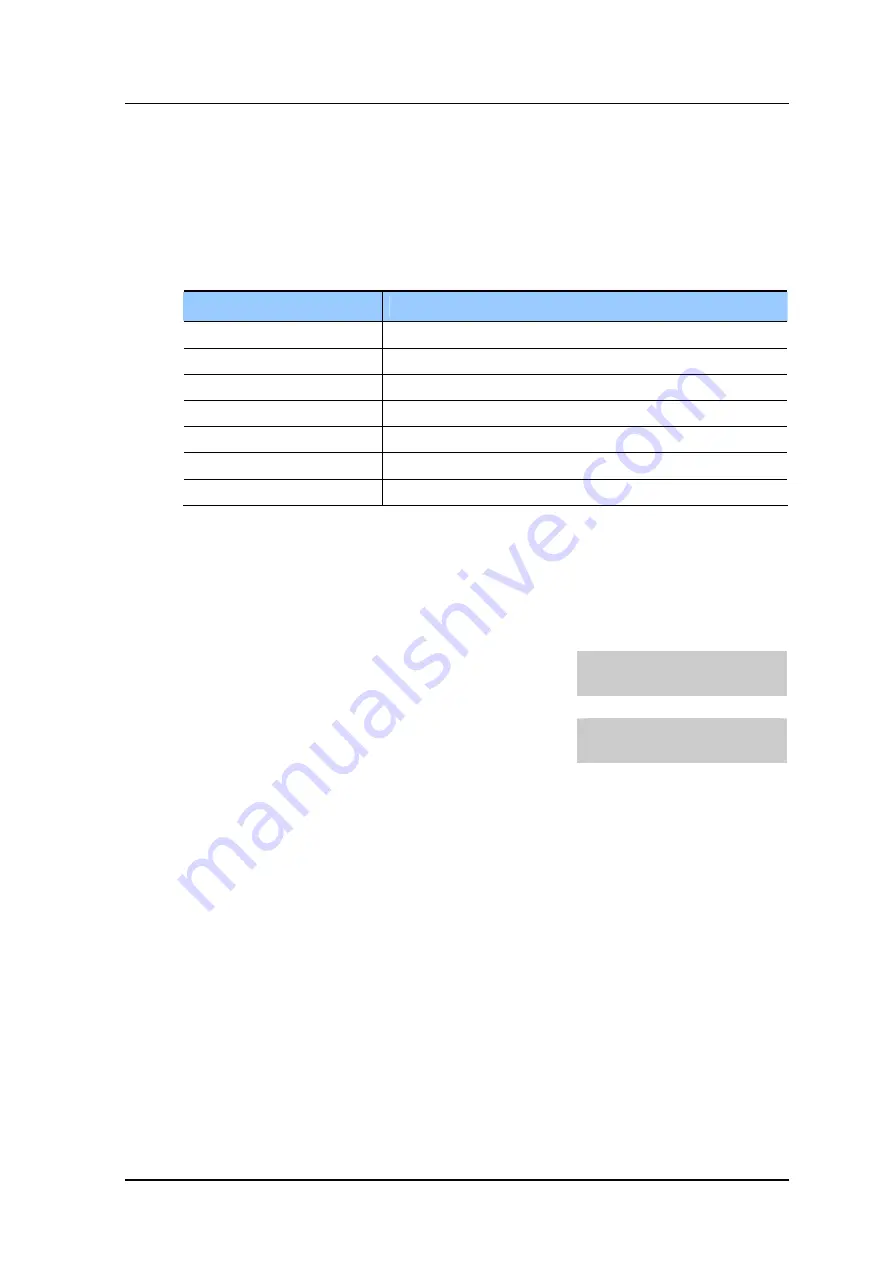
CHAPTER 2. MMC Programming
OfficServ 7200 Programming Guide
Samsung Business Communications
2-363
[855] DISPLAY SYSTEM OPTIONS
This MMC provides a means to view miscellaneous hardware and daughterboards in the
system without having to dismantle or power down the system to confirm if the hardware is
mounted. This is a READ-ONLY MMC.
OfficeServ7200 Main System
Option
Description
MCP D-BD 1
Shows Daughterboard #1 of MCP
MCP D-BD 2
Shows Daughterboard #2 of MCP
MCP D-BD 3
Shows Daughterboard #3 of MCP
MCP SW
Shows DIP software status of MCP
LCP ONLINE
Shows the status of LCP card
CxSy SW
Shows the DIP software status of TEPRI card
CxSy
Shows location Cabinet x Slot y
DEFAULT DATA
NONE
ACTION DISPLAY
1. Press Transfer button and enter 855.
Display shows:
SYSTEM OPTIONS
MCP D-BD 1 :ESM
2. Press Volume button to view options.
SYSTEM OPTIONS
MCP D-BD 2 :IPM
3. Press Transfer button to save and exit.
OR
Press Speaker button to advance to next MMC.
RELATED ITEMS
NONE

































