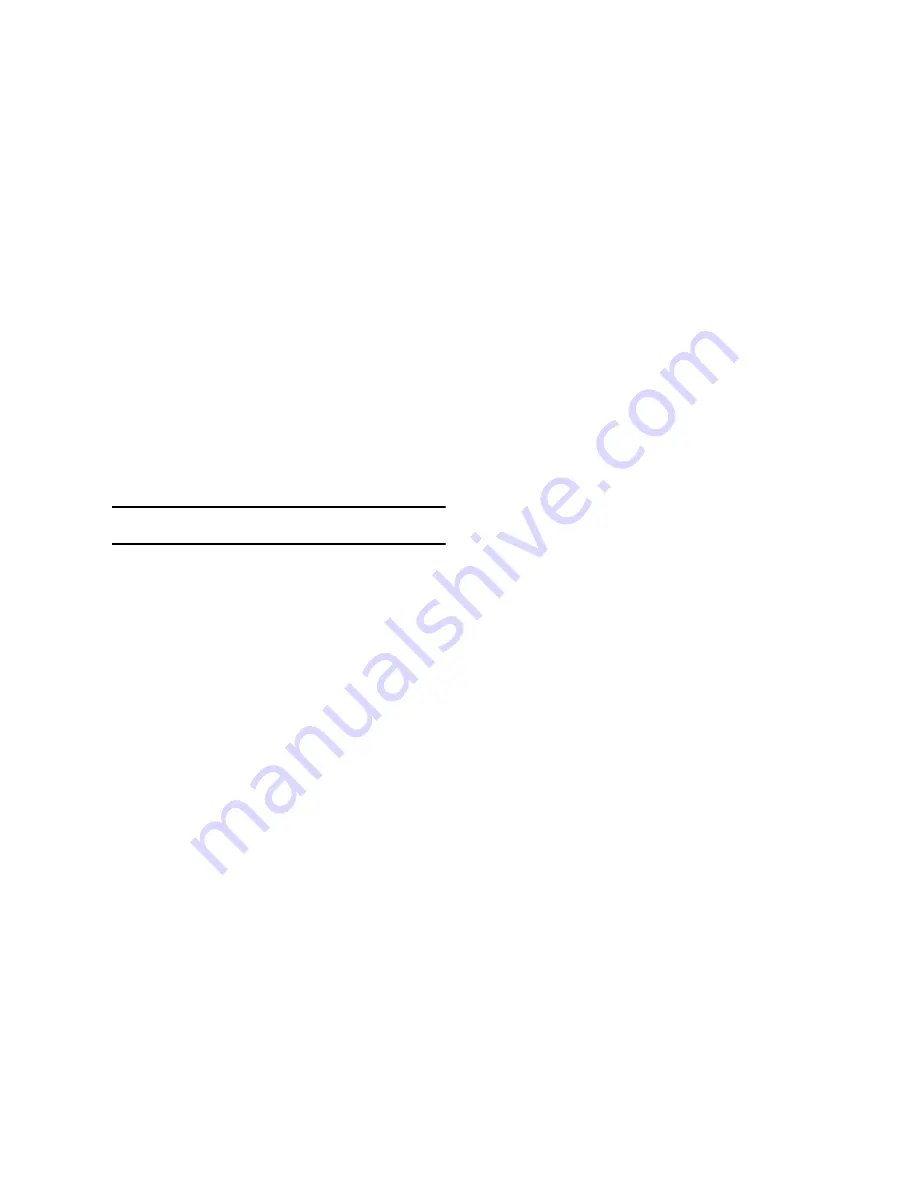
121
3.
Select Verizon Wireless - VZAccess connection from the
available connection list.
4.
Press the ”Connect WWAN” button.
5.
Once connected, the Connect WWAN button will change to
Disconnect WWAN. Simply click this to end your
connection session.
Note:
For optimum performance, the wireless device should be at least 12
inches from your notebook while operating in tethered mode.
















































