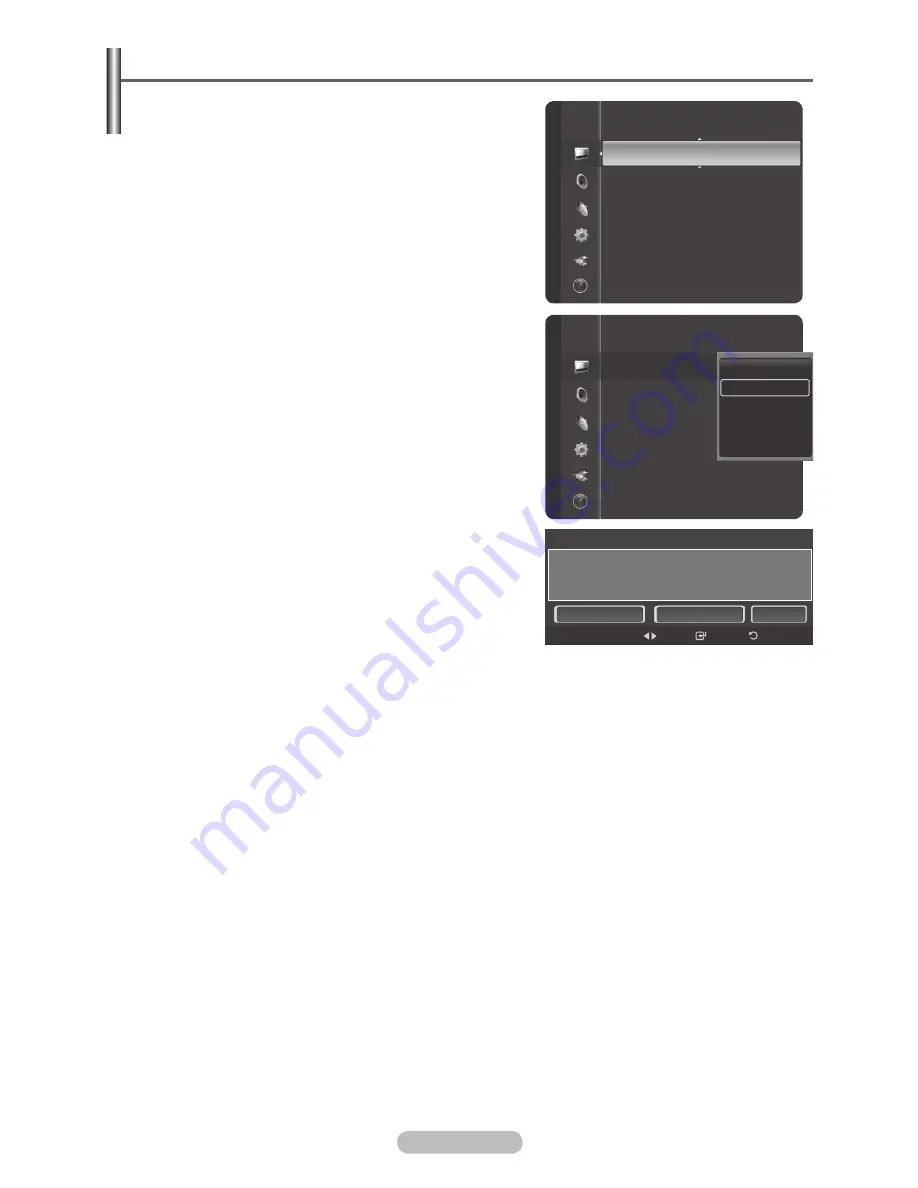
English - 27
Customizing the Picture Settings
Your television has several setting options that allow you
to control the picture quality.
1
To select the desired picture effect, follow the “Changing
the Picture Standard” instructions number 1 to 3 on page
26.
2
Press the ▲ or ▼ button to select a particular item. Press
the
ENTER/OK
button.
3
Press the ◄ or ► button to decrease or increase the
value of a particular item. Press the
ENTER/OK
button.
4
Press the
EXIT
button to exit.
Contrast
: Adjusts the lightness and darkness between
objects and the background.
Brightness
: Adjusts the brightness of the whole screen.
Sharpness
: Adjusts the outline of objects to either
sharpen them or make them more dull.
Colo
u
r
: Adjusts the colo
u
rs, making them lighter or darker.
Tint
: Use this function to adjust the colo
u
r of
objects,making them more red or green for a more natural
look when RF(60H
z
,AV(60H
z
,S-Video(60H
z
),compone
nt,HDMI signals are input.
Colo
u
r Tone
:
Cool2/Cool1/Normal/Warm1/Warm2
➢
When the picture mode is set to
Dynamic
or
Standard
,
Warm1
and
Warm2
cannot be selected.
Picture Reset
:
Reset All/Reset Picture Mode
Reset All
: All the picture values return to default settings.
Reset Picture Mode
: Current picture values return to
default settings.
Picture
Colo
u
r
: 55
Tint (G/R)
: G50/R50
Colo
u
r Tone
: Cool1
Detailed Settings
Size
: 16:9
Digital NR
: Auto
Active Colo
u
r
: On
DNIe
: On
Picture Reset
Colo
u
r
: 55
Tint (G/R)
: G50/R50
Colo
u
r Tone
: Cool1
Detailed Settings
Size
: 16:9
Digital NR
: Auto
Active Colo
u
r
: On
DNIe
: On
Picture Reset
Cool2
Cool1
Normal
Warm1
Warm2
Picture
Picture Reset
Select the option for picture reset.
Reset All
Enter
Move
Cancel
Reset Picture Mode
Return
BN68-01314A-00Eng.indd 27
2007-07-26 ¿ÀÈÄ 11:40:22
















































