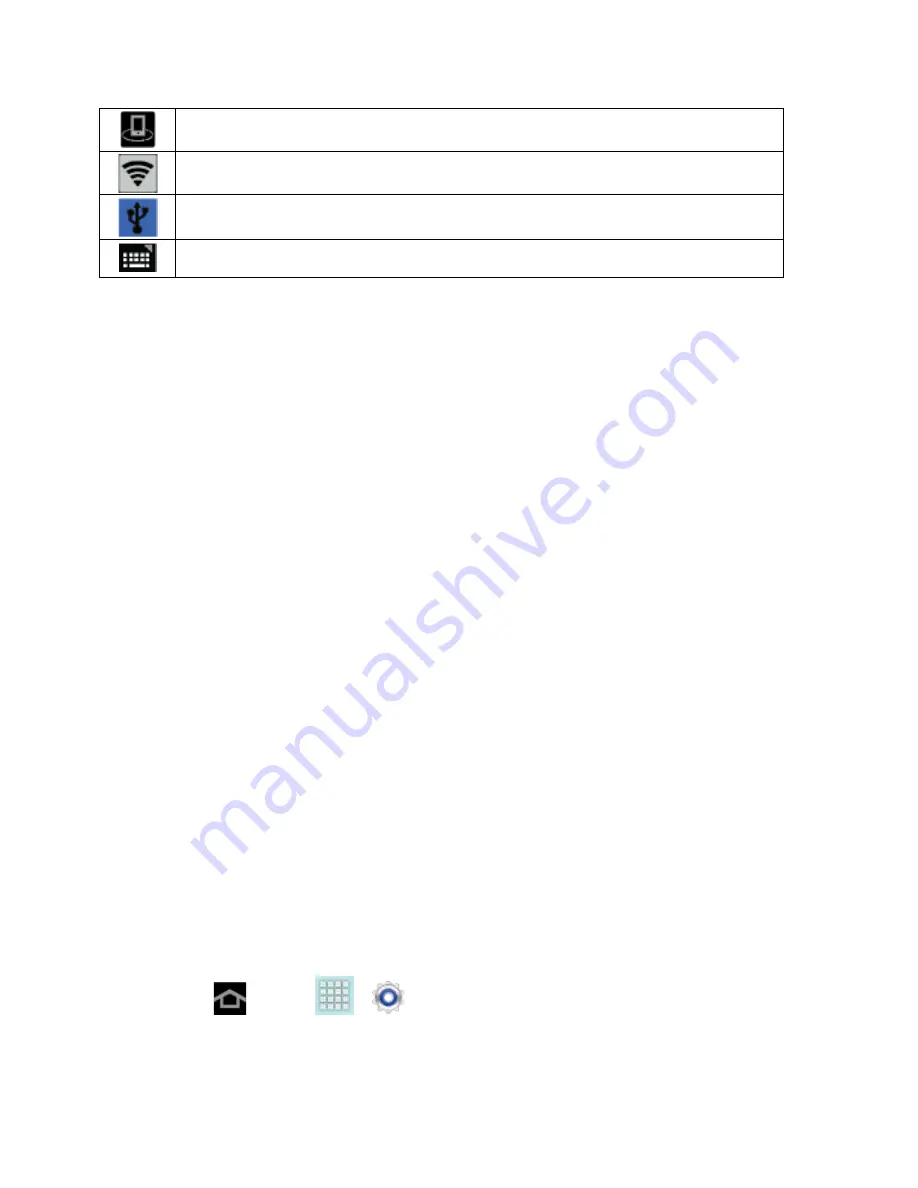
Device Basics
24
Connected to a Digital Living Network Alliance (DLNA) certified device using
AllShare Play.
Wi-Fi Direct is active and configured for a direct connection to another
compatible device in the same direct communication mode.
Device is tethered via a supported USB cable connection.
Keyboard is active.
Enter Text
You can type on your device using the available touchscreen QWERTY keyboard, or by
speaking your inputs.
Text Input Methods
Your device offers several text input methods.
●
Google voice typing
allows you to speak your entries.
●
Samsung keyboard
: allows you to enter text by touching keys on a virtual QWERTY
keyboard. Samsung keyboard includes optional predictive text, which matches your key
touches to common words so you can select a word to insert it into your text.
●
Swype
lets you enter words by swiping across the virtual QWERTY keyboard. Instead of
tapping each key, use your finger to trace over each letter of a word. You can also tap
letters to enter words.
Select a Default Text Input Method
You can select a default Text Input Method from Settings, or choose on at any time while
entering text.
From Settings:
►
Press
and tap
>
>
Language and input
>
Default
.
While entering text:
DRAFT For Internal Use Only
















































