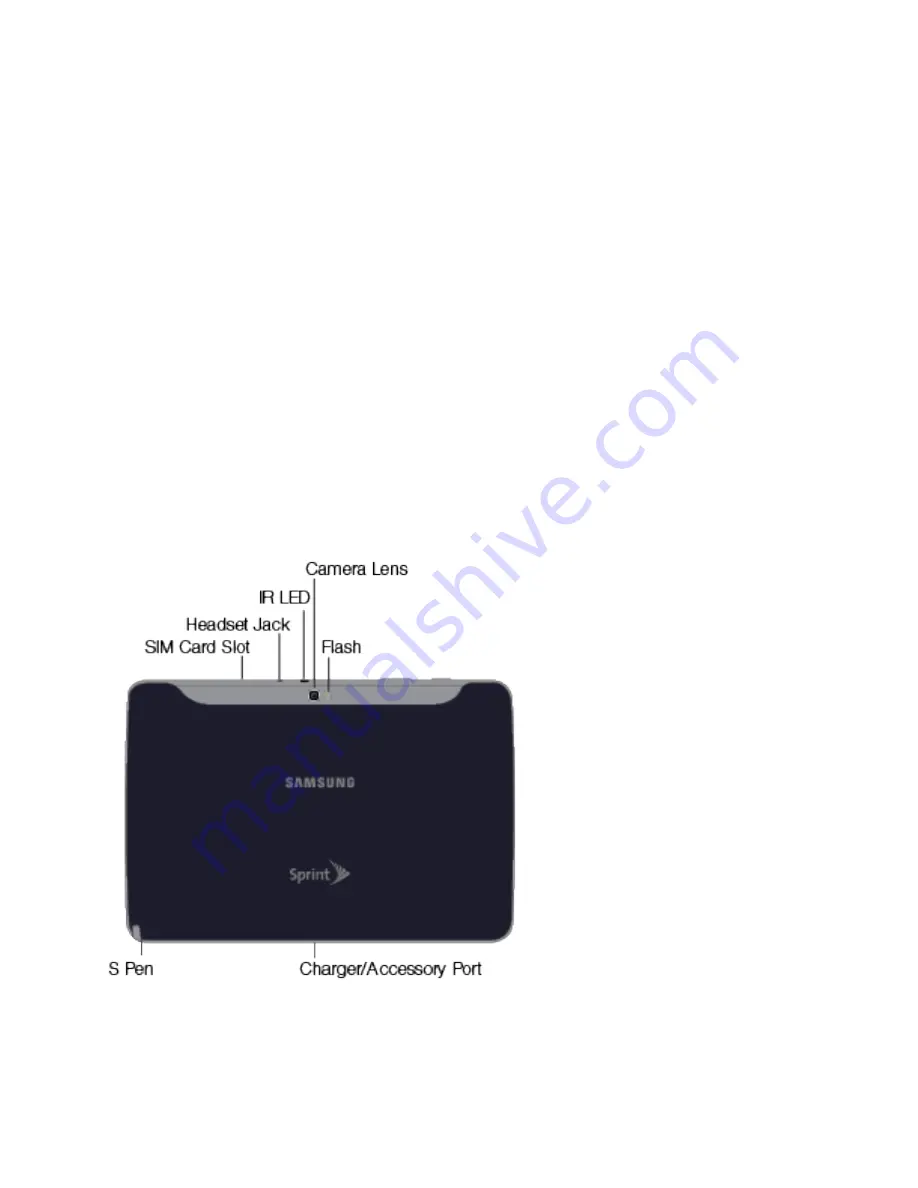
Device Basics
8
●
Power/Lock Button
lets you turn the device on or off, turn the screen on or off, enable
or disable data network mode or airplane mode, or restart the device.
●
Volume Button
allows you to adjust volume.
●
Memory Card Slot
allows you to install an optional microSD card (not included), for
additional storage.
●
Light Sensor
controls screen brightness automatically and when taking photos with the
Front-facing Camera.
●
Self Camera Lens
allows you to take photos or video recordings while looking at the
screen, using the Self-portrait/Self-recording options of the Camera.
●
Speakers
are used for music or video playback, notification tones, and for other sounds.
●
Microphone
captures audio.
●
Touchscreen
allows you to control your device with your finger, or with S Pen
Back View
The following illustration outlines your device’s primary external features and buttons.
●
SIM Card Slot
allows you to install a SIM card, for access to the Sprint network.
●
3.5 mm Headset Jack
allows you to plug in an optional stereo headset (not included).
DRAFT For Internal Use Only
















































