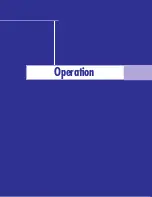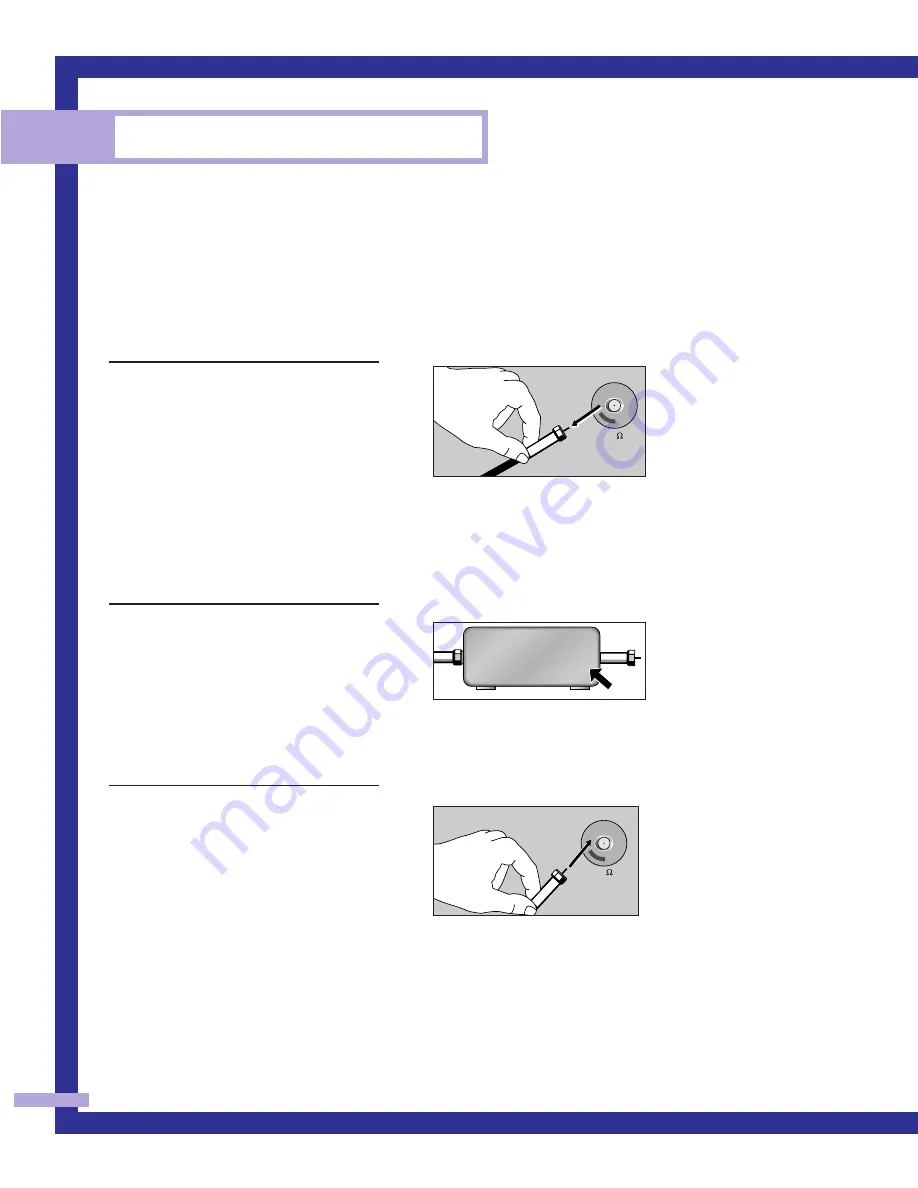
Connections
16
Connecting Cable TV
You can connect different cable systems to your TV, including cable without a cable box, and cable with a
cable box that descrambles some or all channels.
Cable without a Cable Box
If you want to connect cable, and you do not need to use a cable box:
1
Plug the incoming cable into the
VHF/UHF antenna terminal on the
back of the TV.
Cable with a Cable Box that Descrambles All Channels
1
Find the cable that is connected to
the ANTENNA OUT terminal on
your cable box. This terminal might
be labeled “ANT OUT,” “VHF
OUT,” or simply, “OUT.”
2
Connect the other end of this cable
to the VHF/UHF antenna terminal
on the back of the TV.
75
VHF/UHF
ANTENNA
OUT
ANTENNA
IN
75
VHF/UHF
PLH403W(eng)SEM 05/12/27 4:12 PM Page 16
Summary of Contents for PL-H403W
Page 6: ...SAMSUNG ...
Page 7: ...Your New Wide TV ...
Page 14: ...SAMSUNG ...
Page 15: ...Connections ...
Page 24: ...SAMSUNG ...
Page 25: ...Operation ...
Page 42: ...SAMSUNG ...
Page 43: ...Special Features ...
Page 54: ...SAMSUNG Appendix ...
Page 55: ...Appendix ...