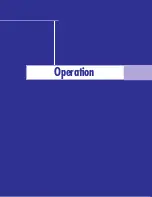Operation
20
Connections
Connecting a Camcorder
The side panel jacks on your TV make it easy to connect a camcorder to your TV. You can
use your camcorder to view tapes without using a VCR.
1
Locate the A/V output jacks on the
camcorder. They are usually found
on the side or back of the cam-
corder.
2
Connect an audio cable between
the AUDIO OUTPUT jack on the
camcorder and the AUDIO termi-
nals on the side of the TV. If your
camcorder is stereo, you must
connect two separate cables.
(The audio cables are usually
included with the camcorder.)
3
Connect a video cable between the
VIDEO OUTPUT jack on the cam-
corder and the VIDEO terminal on
the side of the TV. (A video cable is
usually included with the
camcorder.) To watch a tape, fol-
low your camera’s instructions and
the section on “Viewing a VCR,
DVD or Camcorder Tape” in this
manual.
Camcorder
Output Jacks
TV Side Panel
Input Jacks
VIDEO
AUDIO
OUTPUT
Audio Cable
Y-Connector
S-VHS
2 IN
L3
R3
V3
I
N
P
U
T
4
VOLUME
MENU
TV/VIDEO
MUTE
CHANNEL
Camcorder
Output Jacks
VIDEO
AUDIO
OUTPUT
S-VHS
2 IN
L3
R3
V3
I
N
P
U
T
4
VOLUME
MENU
TV/VIDEO
MUTE
CHANNEL
Camcorder
Output Jacks
VIDEO
AUDIO
OUTPUT
Video Cable
TV Side Panel
Input Jacks
PLH403W(eng)SEM 05/12/27 4:12 PM Page 20
Summary of Contents for PL-H403W
Page 6: ...SAMSUNG ...
Page 7: ...Your New Wide TV ...
Page 14: ...SAMSUNG ...
Page 15: ...Connections ...
Page 24: ...SAMSUNG ...
Page 25: ...Operation ...
Page 42: ...SAMSUNG ...
Page 43: ...Special Features ...
Page 54: ...SAMSUNG Appendix ...
Page 55: ...Appendix ...