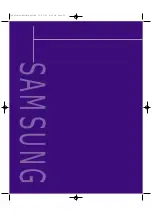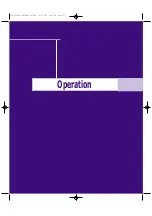Your New Wide TV
10
Remote Control
You can use the remote control up to a distance of about 23 feet from the TV. When using the remote,
always point it directly at the TV. The remote control can also operate your VCR and cable box.
POWER
p. 24
Turns the TV on and off.
NUMBER BUTTONS
p. 28
Select TV channels directly or enter data when using the on-
screen menus
REMOTE CONTROL
p. 34,35
Selects what the remote controls:
TV, VCR or CABLE.
+100
p. 28
Select channels over 100.
PIP on/off
p. 49
SWAP
p. 51
CH
▲
and CH
▼
(Channel)
VOL - and VOL+ (
Volume)
Controls volume, channel selection, and menu items.
TV/VIDEO
p. 37
S.STD
(Sound standard)
p. 31
P.STD
(Picture standard)
p. 33
PRE.CH
(Previous Channel)
p. 28
SLEEP
p. 39
P.SIZE
(PIP size)
p. 51
DISPLAY
p. 25
CH. SCAN
p. 28
ASPECT
p. 48
MENU
p. 24
PIP STILL
p. 51
ERASE
p. 27
Erase channels or on-screen menu settings.
MUTE
p. 30
SURR
(Surround Sound)
p. 44
MTS
(Multichannel Stereo)
p. 44
ADD
p. 27
Add channels or on-screen menu settings.
VCR CONTROLS
p. 37
Controls VCR tape functions: Rewind,
Play, Fast Forward, Record, Stop, Pause.
PIP CH
(PIP Channel)
p. 50
LOCATE
(PIP Locate)
p. 51
PLH403W/PLK405W(eng)USA 10/23/00 4:52 PM Page 10
Summary of Contents for PLK405W - PLK - 405W
Page 6: ...SAMSUNG PLH403W PLK405W eng USA 10 23 00 4 52 PM Page 4 ...
Page 7: ...Your New Wide TV PLH403W PLK405W eng USA 10 23 00 4 52 PM Page 5 ...
Page 14: ...SAMSUNG PLH403W PLK405W eng USA 10 23 00 4 52 PM Page 12 ...
Page 15: ...Connections PLH403W PLK405W eng USA 10 23 00 4 52 PM Page 13 ...
Page 24: ...SAMSUNG PLH403W PLK405W eng USA 10 23 00 4 52 PM Page 22 ...
Page 25: ...Operation PLH403W PLK405W eng USA 10 23 00 4 52 PM Page 23 ...
Page 42: ...SAMSUNG PLH403W PLK405W eng USA 10 23 00 4 52 PM Page 40 ...
Page 43: ...Special Features PLH403W PLK405W eng USA 10 23 00 4 52 PM Page 41 ...
Page 59: ...Appendix SAMSUNG PLH403W PLK405W eng USA 10 23 00 4 52 PM Page 57 ...
Page 64: ...AA68 00778C ENG PLH403W PLK405W eng USA 10 23 00 4 52 PM Page 62 ...