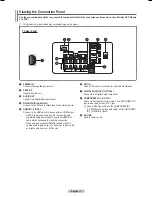English - 4
Contents
Symbol
N
O
T
Press
Note
One-Touch Button
TOOLS
Connecting and Preparing Your TV
List of Features ..........................................................................5
Checking Parts ..........................................................................5
Assembling the Cables ..............................................................5
Viewing the Control Panel .........................................................6
Viewing the Connection Panel...................................................7
Remote Control .........................................................................8
Connections
Connecting VHF and UHF Antennas .........................................9
Connecting Cable TV ................................................................9
Connecting a DVD / Blu-Ray Player or Cable Box / Satellite
receiver (Set-Top Box) via HDMI ............................................. 11
Connecting a DVD /Blu-Ray Player or Cable Box / Satellite
receiver (Set-Top Box) via DVI ................................................ 11
Connecting a DVD / Blu-Ray Player or Cable Box / Satellite
receiver (Set-Top Box) via Component cables ........................12
Connecting a Camcorder ........................................................12
Connecting a VCR ...................................................................13
Connecting a Digital Audio System .........................................14
Connecting an Amplifier / DVD Home Theater ........................14
Connecting a PC .....................................................................15
Operation
Turning the TV On and Off ......................................................16
Changing Channels .................................................................16
Adjusting the Volume ...............................................................16
Using the TOOLS Button .........................................................17
Viewing the Display .................................................................17
Viewing the Menus ..................................................................18
Plug & Play Feature ................................................................19
Channel Control
Storing Channels .....................................................................20
Managing Channels ................................................................20
■
■
■
■
■
■
■
■
■
■
■
■
■
■
■
■
■
■
■
■
■
■
■
■
■
Picture Control
Changing the Picture Settings .................................................22
Sound Control
Changing the Sound Settings ..................................................26
Function Description
Configuring the Setup Menu ....................................................27
Setting the Time ......................................................................31
Source List / Edit Name ...........................................................32
PC Display
Using Your TV as a Computer (PC) Display ............................33
Display Modes .........................................................................33
Support ....................................................................................34
Connecting Devices ..................................................36
Troubleshooting for ...................................................39
Appendix
Troubleshooting .......................................................................40
Preparation before installing the Wall-Mount ...........................41
How to attach the Stand-Base .................................................41
Using the Stand-Base .............................................................41
Securing the TV to the Wall .....................................................42
Wall Mount Kit Specifications (VESA) .....................................43
Specifications ..........................................................................44
Dimensions (PN50B530S2F) ..................................................45
Dimensions (PN58B530S2F) ..................................................46
■
■
■
■
■
■
■
■
■
■
■
■
■
■
■
■
■
■
■
English
BN68-02140B_eng.indb 4
2009-03-10 오후 5:31:55