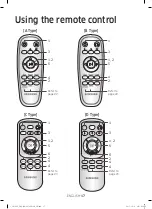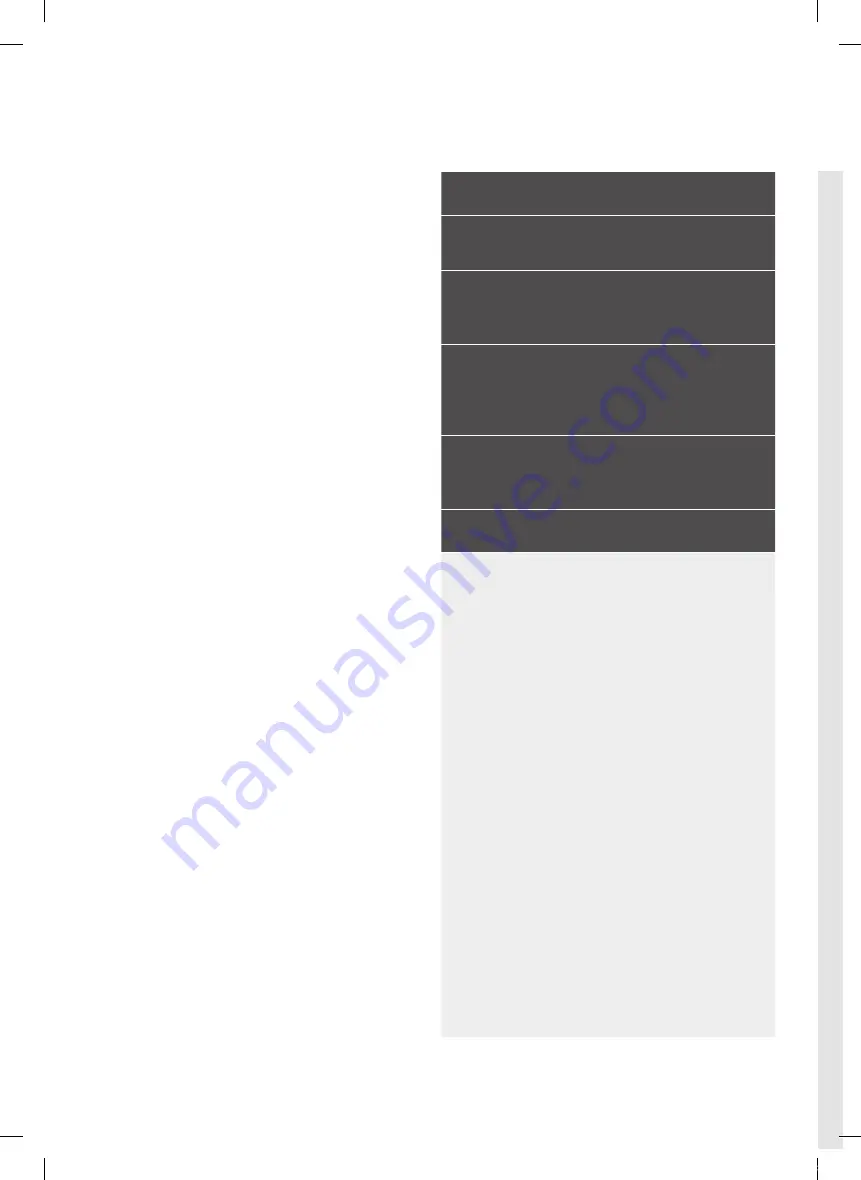
ENGLISH-
02
Contents
03
Safety information
08
Installation
Accessories / Installation note
10
Charging
Automatic charging / Recharging / Low
battery (Lo)
12
Using POWERbot
Turning the power on/off / Selecting
cleaning modes / Using special cleaning
functions
15
Installing the Virtual guard
Part name of the Virtual guard /
Inserting batteries
17
Using the remote control
20
Name of each part
Top / Bottom / Display panel
22
Setting time/schedule
Setting the time / Setting the schedule
25
Cleaning and maintaining
Cleaning the dustbin / Cleaning the sensors and
the camera / Cleaning the brush and Auto shutter
tool / Cleaning the Driving wheel
27
Samsung Connect App
31
Notes and cautions
Charging / Using / Cleaning and maintenance /
About the battery / About the IrDA sensor
33
Information codes
35
Troubleshooting
39
Warnings about battery
40
Open Source Announcement
41
Specifications
1_VR7000_EN_DJ68-00763G-08_SB.indd 2
2017-12-19 오후 5:04:18
Summary of Contents for POWERbot SR1 M70 Series
Page 126: ...3_VR7000_ET_DJ68 00763G 08_SB indd 42 2017 12 19 오후 5 12 16 ...
Page 168: ...4_VR7000_LV_DJ68 00763G 08_SB indd 42 2017 12 19 오후 5 14 36 ...
Page 210: ...LIETUVIŲ K 42 Atmintinė 5_VR7000_LT_DJ68 00763G 08_SB indd 42 2017 12 19 오후 5 16 15 ...
Page 211: ...LIETUVIŲ K 43 Atmintinė 5_VR7000_LT_DJ68 00763G 08_SB indd 43 2017 12 19 오후 5 16 15 ...
Page 212: ...DJ68 00763G 08 5_VR7000_LT_DJ68 00763G 08_SB indd 44 2017 12 19 오후 5 16 16 ...