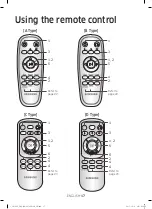ENGLISH-
09
Accessories
or
Remote control
(Optional)
Batteries (AAA type)
(Optional)
User manual
Spare filter (Optional)
Docking station
Power cord
Battery charger
Virtual guard (Optional)
✻
✻
Accessories may differ depending on the models.
✻
✻
Battery Spec
SR1*M70**** series : Lithium-ion, 21.6V, 1800mAh, 6cell
SR2*M70**** series : Lithium-ion, 21.6V, 3600mAh, 12cell
Installation note
Note
f
Install the docking station in a place where the floor and wall are level.
f
It is best to install the docking station along the grain of wooden floors.
f
If the emergency switch is off, the POWERbot will not charge even if it is docked on the
docking station.
f
Always turn on the power of the docking station.
– If power is not supplied to the docking station, the POWERbot cannot find it and cannot
automatically recharge.
– If the POWERbot is left detached from the docking station, the battery will drain naturally.
f
If the POWERbot is in sleep mode, power will not come on even if the emergency switch
is turned off and then on. Press and hold the [Start/Stop] button on the POWERbot to turn
the sleep mode off.
1_VR7000_EN_DJ68-00763G-08_SB.indd 9
2017-12-19 오후 5:04:22
Summary of Contents for POWERbot SR1 M70 Series
Page 126: ...3_VR7000_ET_DJ68 00763G 08_SB indd 42 2017 12 19 오후 5 12 16 ...
Page 168: ...4_VR7000_LV_DJ68 00763G 08_SB indd 42 2017 12 19 오후 5 14 36 ...
Page 210: ...LIETUVIŲ K 42 Atmintinė 5_VR7000_LT_DJ68 00763G 08_SB indd 42 2017 12 19 오후 5 16 15 ...
Page 211: ...LIETUVIŲ K 43 Atmintinė 5_VR7000_LT_DJ68 00763G 08_SB indd 43 2017 12 19 오후 5 16 15 ...
Page 212: ...DJ68 00763G 08 5_VR7000_LT_DJ68 00763G 08_SB indd 44 2017 12 19 오후 5 16 16 ...