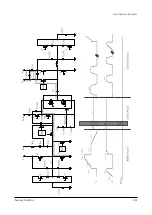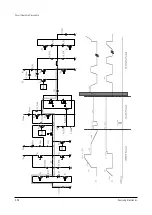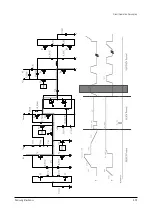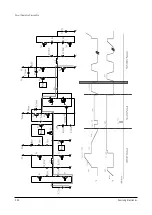Circuit Operation Description
Samsung Electronics
5-39
(2) Logic main board
!
Set the logic main board as Figure 6 shows.
fl
Check for the test PROM installation status and clock jumper setting.
@
Connect a 4-pin connector cable between LD01 of the logic main board and the linear power supply.
(or SMPS).
fl
Connect while the linear power supply (or SMPS) is turned off.
#
Turn the linear power supply on and supply 5V power to the logic main board.
Check if LED, LD2000 on the left top of the board blinks at about 1 second interval. If the logic board
doesn’t operate normally, the LED will blink too fast or not be lighted on.
$
Measure the waveform of each test point on the board, and then compare them with the appended
waveforms.
You should examine the waveforms of all test points.
If the waveform of a test point is different from the appended waveform, or the voltage level is low, do
not proceed to the next examination step and check other abnormal test points.
%
Perform RESET examination.
Press and hold SW2001 reset switch for 5 seconds to turn the LE2000 of the logic main board off. Release
the switch after 5 seconds and check that LD2000 blinks. If no problem is found, finish the examination.
^
If the waveforms of all test points are output properly and RESET examination is complete, turn off the
linear power supply (or SMPS) to finish examination.
&
After all examinations are complete, perform as follows.
- Reset the clock jumper to external clock.
- Reset the internal/external pattern jumper to external pattern.
- Reset the NTSC/PAL mode jumper to PAL mode.
Summary of Contents for PPM42S2X/XAA
Page 2: ...ELECTRONICS Samsung Electronics Co Ltd APR 2002 Printed in Korea AA82 ...
Page 10: ...3 2 Samsung Electronics MENO ...
Page 25: ...Circuit Operation Description Samsung Electronics 5 3 5 1 2 D PDP PS 42 BLOCK DIAGRAM ...
Page 38: ...Circuit Operation Description 5 16 Samsung Electronics 5 2 3 D DRIVER CIRCUIT DIAGRAM ...
Page 39: ...Circuit Operation Description Samsung Electronics 5 17 5 2 3 E DRIVER BOARD CONNECTOR LAYOUT ...
Page 40: ...Circuit Operation Description 5 18 Samsung Electronics ...
Page 41: ...Circuit Operation Description Samsung Electronics 5 19 ...
Page 42: ...Circuit Operation Description 5 20 Samsung Electronics ...
Page 43: ...Circuit Operation Description Samsung Electronics 5 21 ...
Page 44: ...Circuit Operation Description 5 22 Samsung Electronics ...
Page 45: ...Circuit Operation Description Samsung Electronics 5 23 ...
Page 46: ...Circuit Operation Description 5 24 Samsung Electronics ...
Page 47: ...Circuit Operation Description Samsung Electronics 5 25 ...
Page 48: ...Circuit Operation Description 5 26 Samsung Electronics ...
Page 49: ...Circuit Operation Description Samsung Electronics 5 27 ...
Page 50: ...Circuit Operation Description 5 28 Samsung Electronics ...
Page 51: ...Circuit Operation Description Samsung Electronics 5 29 ...
Page 52: ...Circuit Operation Description 5 30 Samsung Electronics ...
Page 82: ...Circuit Operation Description 5 60 Samsung Electronics ...
Page 83: ...Circuit Operation Description Samsung Electronics 5 61 ...
Page 84: ...Circuit Operation Description 5 62 Samsung Electronics MEMO ...
Page 93: ...Exploded View Parts List Samsung Electronics 7 1 7 Exploded View Parts List 7 1 PPM42S2X XAA ...
Page 106: ...Electrical Parts List 8 12 Samsung Electronics MEMO ...
Page 128: ...10 14 Samsung Electronics MEMO ...
Page 130: ...11 2 Samsung Electronics MENO ...
Page 133: ...Samsung Electronics Schematic Diagrams 12 3 TP01 12 3 SCALER3 3D COMB FILTER TP01 CVBS IN ...
Page 134: ...Schematic Diagrams 12 4 Samsung Electronics 12 4 SCALER4 VIDEO DECODER PIP FIRST IN OUTPUT ...
Page 135: ...Samsung Electronics Schematic Diagrams 12 5 12 5 SCALER5 VIDEO DA CON ...
Page 141: ...Samsung Electronics Schematic Diagrams 12 11 12 11 SOUND ...
Page 143: ...Samsung Electronics Schematic Diagrams 12 13 12 13 CONTROL REMOCON CONTROL REMOCON ...