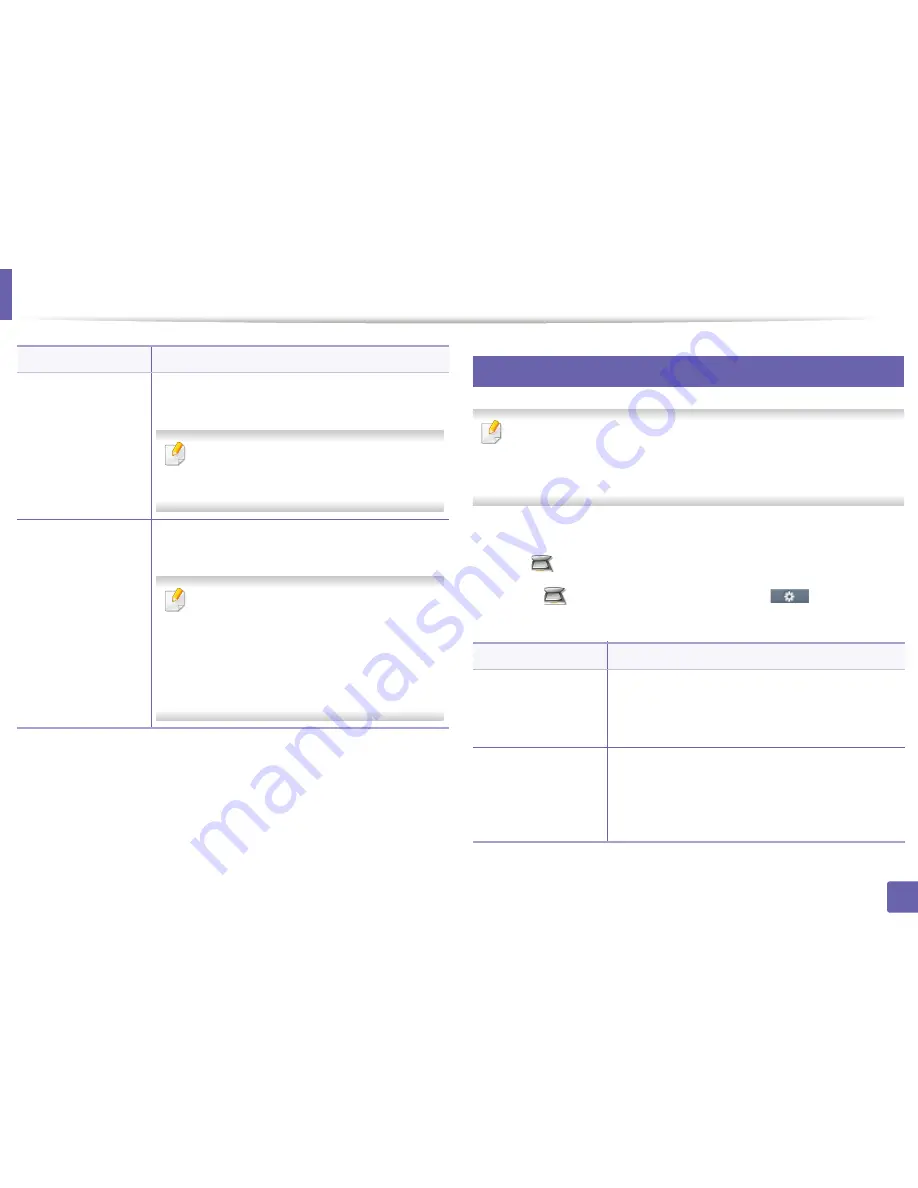
Scan
209
3. Useful Setting Menus
3
Scan Options
•
You can check the features available in the
Basic Guide (see
"Menu
overview" on page 31).
•
Some menus may not appear in the display depending on options or
models.
To change the menu options:
•
Touch
(
Scan
) and select the menu item you want on the touch screen.
•
Or select
(
Scan
) > select a menu item >
Next
>
(
Options
) on the
touch screen.
Server Confirmation
You can set the machine to print server confirmation
result report.
If you select
On-Error
, the machine prints a
report only when a transmission is not
successful.
Email Confirmation
You can set the machine to print email confirmation
result report.
•
If you select
On-Error
, the machine prints a
report only when a transmission is not
successful.
•
If a report contains characters or fonts that
the machine does not support,
Unknown
could be printed instead of the characters/
fonts in the report.
Item
Description
Item
Description
Local PC
Sets scan destination to a usb-connected computer.
You scan the originals and save the scanned image to a
directory such as
My Documents
(see "Basic Scanning"
on page 62).
Network PC
Sets scan destination to a network-connected
computer. You scan the originals and save the scanned
image to a directory such as
My Documents
(see
"Scanning from network connected machine" on page
260).
Summary of Contents for ProXpress C267x series
Page 80: ...Redistributing toner 80 3 Maintenance ...
Page 82: ...Replacing the toner cartridge 82 3 Maintenance ...
Page 83: ...Replacing the toner cartridge 83 3 Maintenance ...
Page 85: ...Replacing the waste toner container 85 3 Maintenance 1 2 1 2 1 2 ...
Page 89: ...Installing accessories 89 3 Maintenance 1 2 1 2 ...
Page 94: ...Cleaning the machine 94 3 Maintenance ...
Page 145: ...Regulatory information 145 5 Appendix 26 China only ...
















































