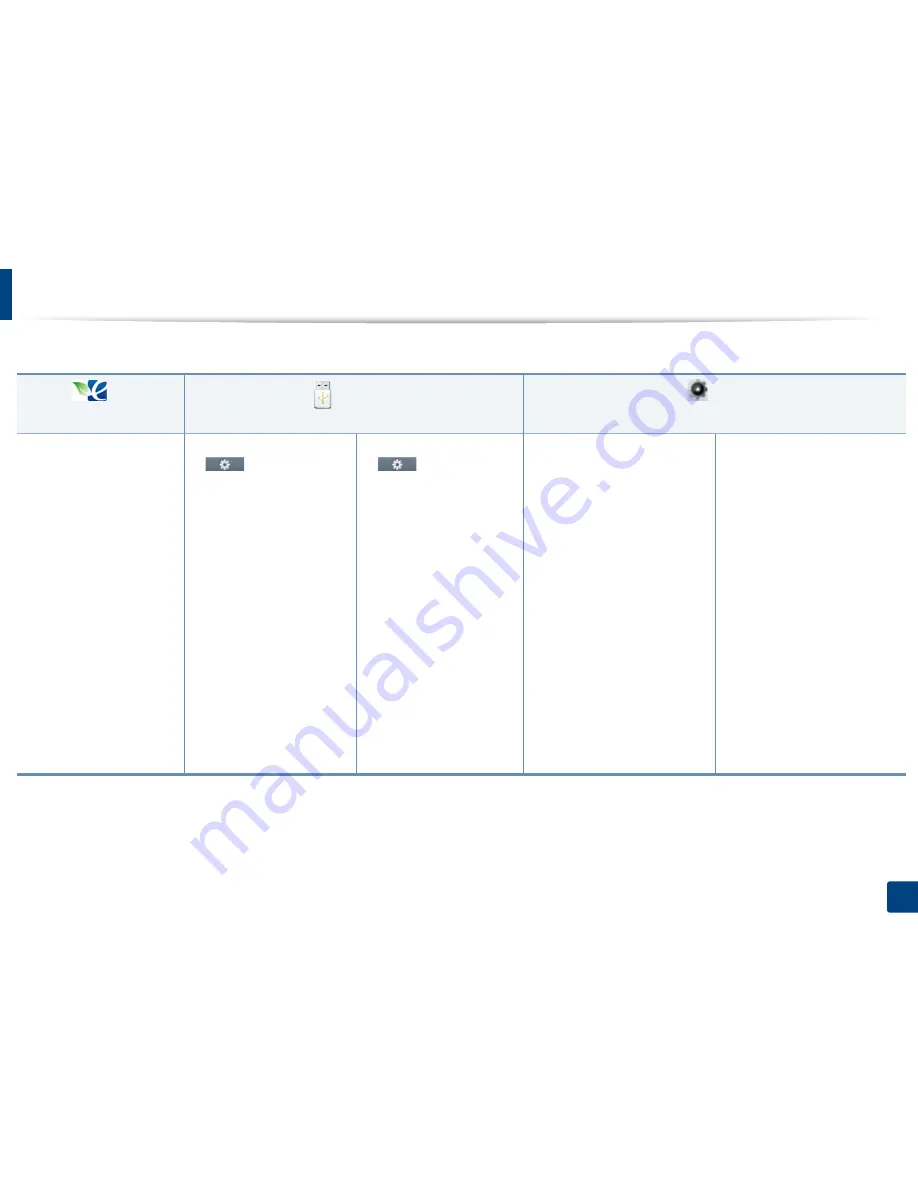
Menu overview
34
2. Menu Overview and Basic Setup
b. This option appears only if you have set a digital signature on the SyncThru™ Web Service (
Settings
tab >
Machine Settings
>
Scan
>
Scan Security
>
Digital Signature in PDF
).
Eco
(see "Eco" on page 229)
Direct USB
(see "Direct USB" on page 230)
Setup
(see "System Setup" on page 217)
Eco-On
On
Off
Settings
Default Mode
On
Off
On-Forced
a
Feature Configuration
Default
Custom
a. If you set the eco mode on with a passcode on the SyncThru™ Web Service (
Settings
tab >
Machine Settings
>
System
>
Eco Settings
) or Samsung Easy Printer Manager (
Device Settings
>
Eco
),
the
On-forced
message appears. You have to enter the passcode to change the eco mode status.
Print From
(Options)
Copies
Auto Fit
Duplex
Paper Source
Color Mode
Scan to USB
(Options)
Original Size
Original Type
Resolution
Color Mode
File Format
PDF Encryption
b
Digital Signature in PDF
c
Filing Policy
Duplex
Darkness
File Name
File Manage
Show Space
b. This option appears only if the
File Format
option is PDF type.
c. This option appears only if you have set a digital signature on the SyncThru™ Web Service (
Settings
tab >
Machine Settings
>
Scan
>
Scan Security
>
Digital Signature in PDF
).
Machine Setup
Default Setting
Copy Default
Scan Default
Fax Default
Scan to Cloud Default
Program Management
Paper Setup
Tray 1
Tray 2
d
MP Tray
Margin
Tray Behavior
Auto Tray Switch
Paper Substitution
Auto Continue
Tray Protection
Tray Mode
d. This is an optional feature.
Address Book
Phone Book
Delete All
Report
Configuration
Demo Page
Help List
Network Configuration
Supplies Information
Usage Counter
Account
e
Fax Received
Fax Sent
Fax Scheduled Jobs
Fax Send Confirmation
Junk Fax
e. This option appears only if you have activated your account on the SyncThru™ Web Service (
Security
tab >
User Access Control
>
Accounting
>
Accounting Methods
).
Summary of Contents for ProXpress C267x series
Page 80: ...Redistributing toner 80 3 Maintenance ...
Page 82: ...Replacing the toner cartridge 82 3 Maintenance ...
Page 83: ...Replacing the toner cartridge 83 3 Maintenance ...
Page 85: ...Replacing the waste toner container 85 3 Maintenance 1 2 1 2 1 2 ...
Page 89: ...Installing accessories 89 3 Maintenance 1 2 1 2 ...
Page 94: ...Cleaning the machine 94 3 Maintenance ...
Page 145: ...Regulatory information 145 5 Appendix 26 China only ...
















































