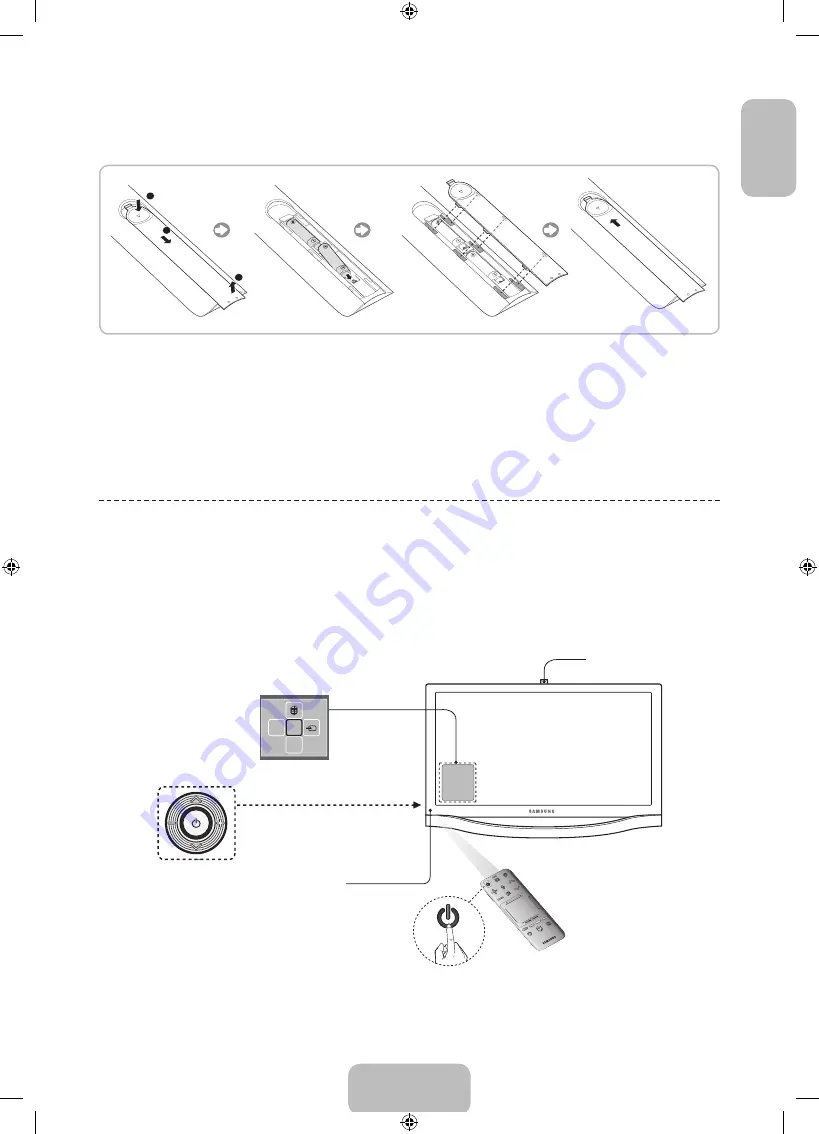
English - 9
English
Installing batteries (Battery size: AAA)
Match the polarity of the batteries to the symbols in the battery compartment.
✎
NOTE
−
Use the remote control within 23 feet of the TV.
−
Bright light may affect the performance of the remote control. Avoid using when near special fluorescent lights
or neon signs.
−
The colour and shape may vary depending on the model.
Turning on the TV
Turn on the TV using the
P
button on the remote control or TV panel.
✎
The product colour and shape may vary depending on the model.
✎
The TV’s Controller, a small joy stick like button on the rear left side of the TV, lets you control the TV without the
remote control.
m
R
P
TV
MIC
STB
SOURCE
VOIC
E
MORE
VOL
CH
LIGH
T
DVR
MEN
U
3D
SMART HUB
GUID
E
RETURN
EXIT
Remote control sensor
When you use the Smart Touch Control,
a standby LED does not work (except
P
button).
Camera
Function menu
TV Controller
The image is drawn by facing the front
side of the TV.
[PF8500-XE]BN68-04828J-01L05.indb 9
2013-03-16 7:14:46










































