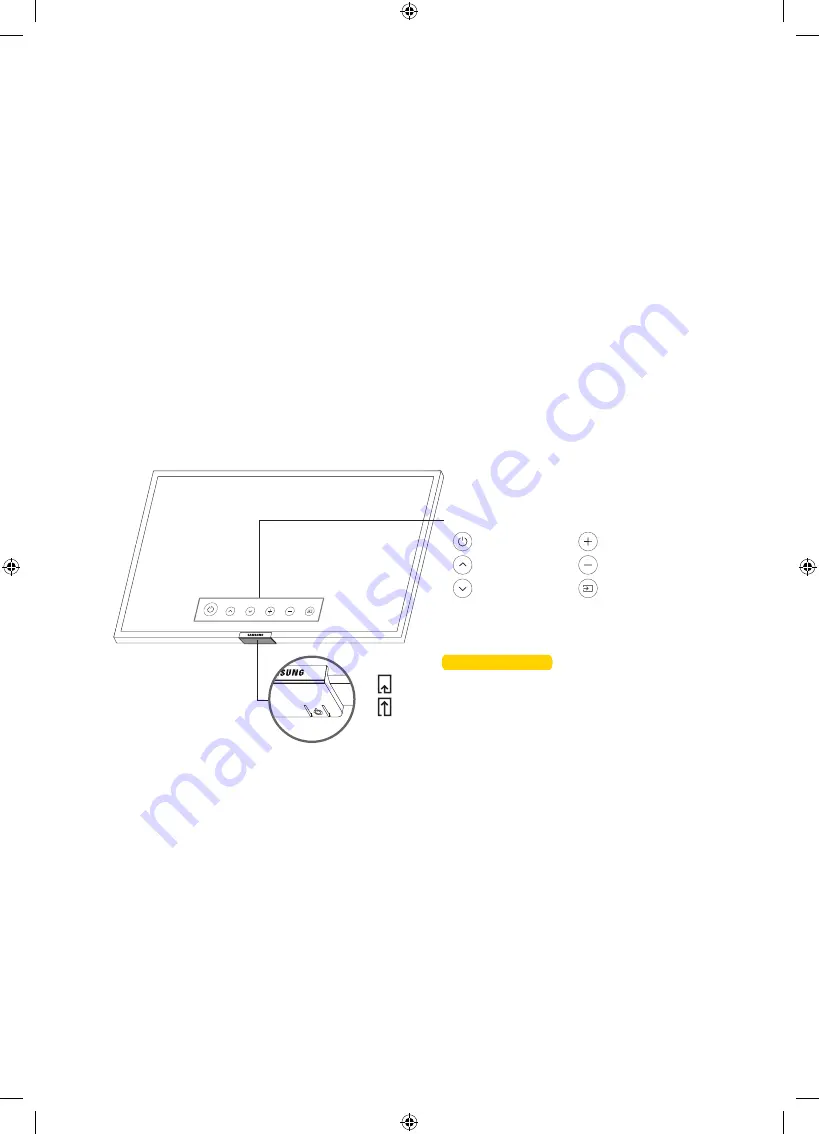
03 Initial Setup
When you turn on your TV for the first time, it immediately starts the Initial Setup. Follow the instructions displayed on
the screen and configure the TV's basic settings to suit your viewing environment.
•
Noise may occur temporarily when the TV communicates with mobile devices.
•
The SmartThings app is available on mobile devices for Android 6.0 or higher and iOS 10 or higher.
•
To perform initialization by using the SmartThings app, the mobile device must have been connected via Wi-Fi.
•
When the pop-up for setup does not appear automatically on the SmartThings app of your mobile device, proceed
with the process after manually adding the TV using
Add Device
on the dashboard of the SmartThings app.
Using the TV Controller
You can turn on the TV with the
TV Controller
button at the bottom of the TV, and then use the
Control menu
. The
Control menu
appears when the
TV Controller
is pressed while the TV is On. For more information about its usage, refer
to the figure below.
•
The screen may dim if the protective film on the SAMSUNG logo or the bottom of the TV is not detached. Please
remove the protective film.
TV Controller / Remote control sensor
Press: Move
Press & Hold
:
Select
The
TV Controller
is located on the bottom of the TV.
Control menu
: Power Off
: Volume Up
: Channel Up
: Volume Down
: Channel Down
: Source
























