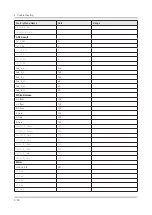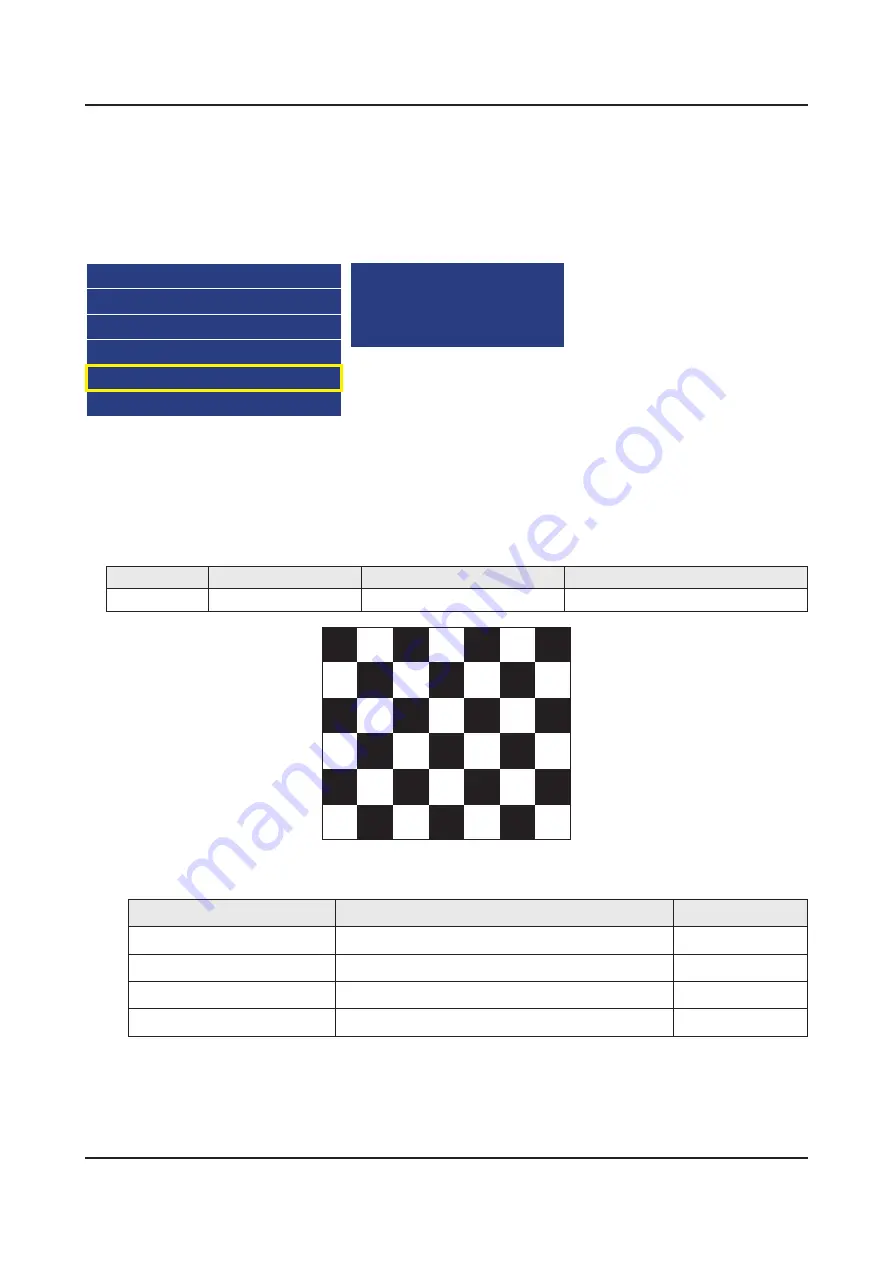
4-11. White Balance
4-11-1. Calibration
1.
Into the Factory Mode.
2.
Select
ADC/WB
menu.
3.
Select
ADC
menu.
Option
Control
Debug
SVC
ADC/WB
Advanced
AV Calibration
Comp Calibration
PC Calibration
HDMI Calibration
4-11-2. Service Adjustment
You must perform Calibration in the Lattice Pattern before adjusting the White Balance.
Color Calibration
• Adjust Specification
Source
Setting Mode
Pattern
Use Equipment
HDMI
1280 x 720@60 Hz
Pattern #24 (Chess Pattern)
CA210 & Master MSPG925 Generator
(Chess Pattern)
-
Use other equipment only after comparing the result with that of the Master equipment.
Input mode
Calibration
Pattern
CVBS IN (Model_#1)
Perform in NTSC B&W Pattern #24
Lattice
Component IN (Model_#6)
Perform in 720p B&W Pattern #24
Lattice
PC Analog IN (Model_#21)
Perform in VESA XGA (1024x768) B&W Pattern #24
Lattice
HDMI IN
Perform in 720p B&W Pattern #24
Lattice
4-39
4. Troubleshooting