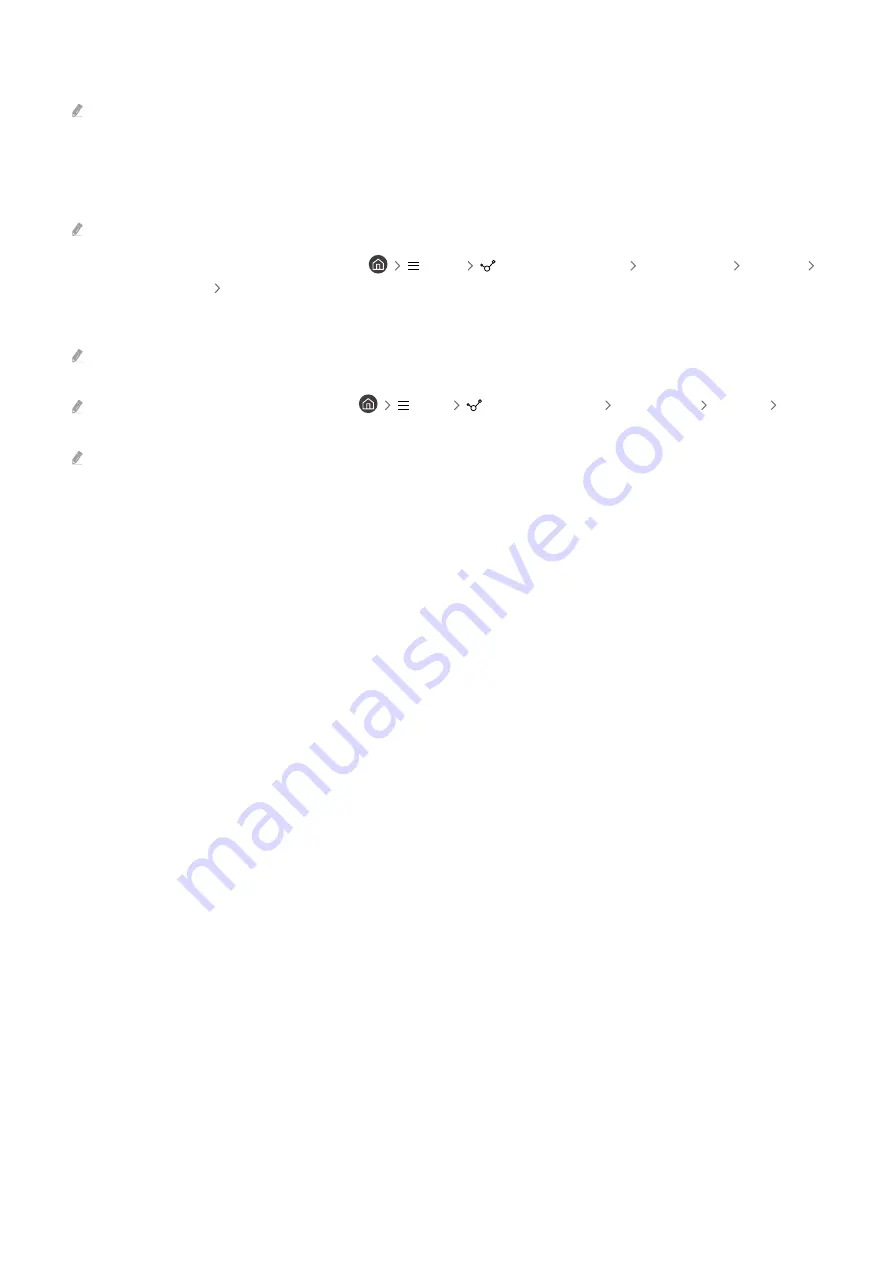
Using the SmartThings Hub function
This function may not be supported depending on the connected device type.
Use the SmartThings Hub feature on the TV to connect IoT devices (e.g., light bulbs, plugs, or sensors) that require
SmartThings Hub.
Turn on SmartThings Hub on the TV, and then use the mobile app to register IoT devices.
Make sure to use the same Samsung Account to log in to the TV and mobile SmartThings app.
• Turning on SmartThings Hub from the TV:
Menu
Connected Devices SmartThings Settings
SmartThings Hub Using SmartThings Hub
To use the Zigbee protocol, purchase a SmartThings dongle (USB type) separately.
Models that support the SmartThings dongle include QLED TV, OLED TV, BU8 series, The Serif, The Sero and The Frame,
released in 2022.
To check the dongle connection, navigate to
Menu
Connected Devices
SmartThings
Settings
SmartThings Hub
.
If you remove the SmartThings dongle from the TV or remove the TV power cord, the devices connected via the
SmartThings Hub may become disconnected. Disconnected devices require reconnection.
- 88 -
















































