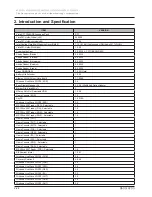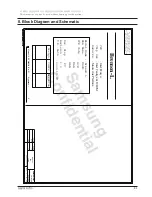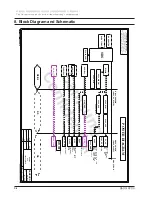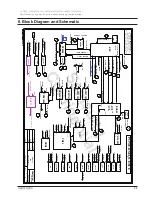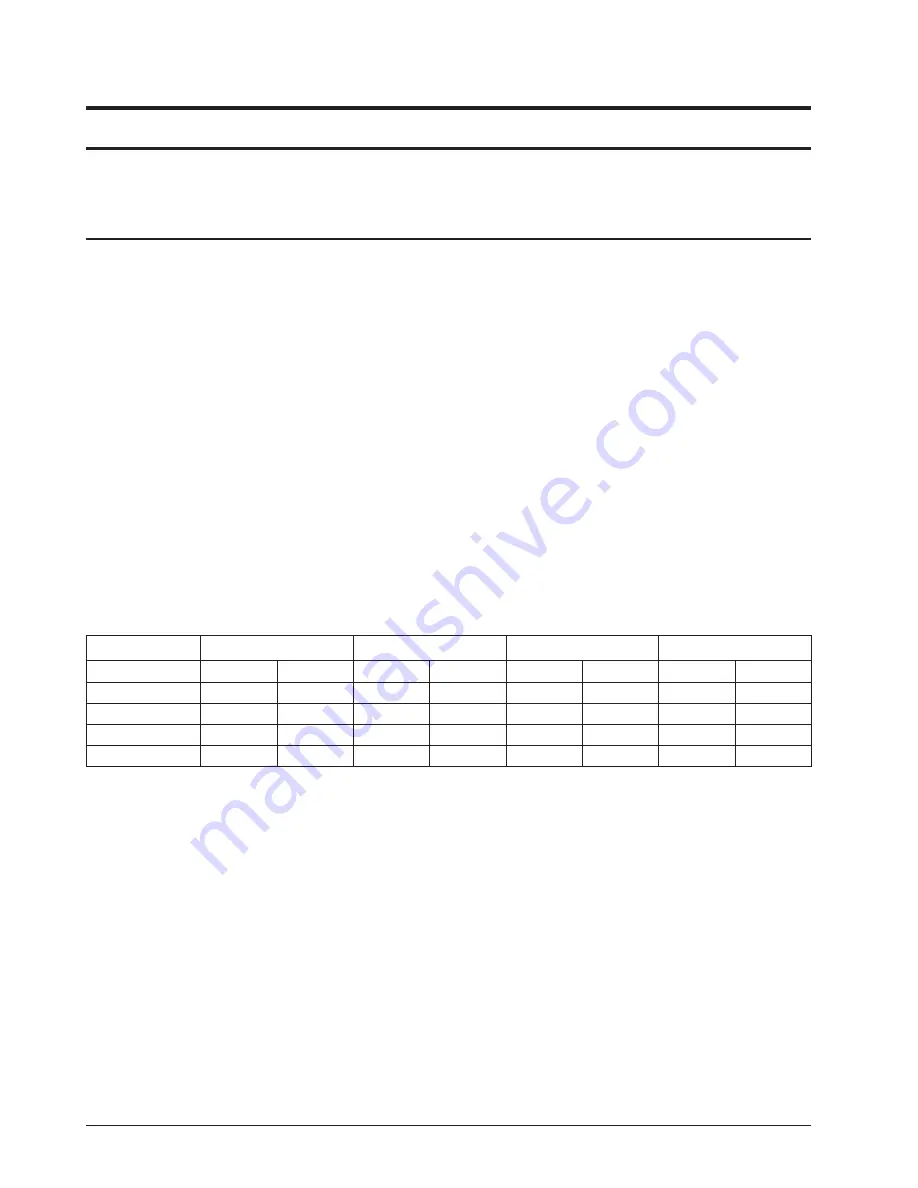
2-26
2. Introduction and Specification
- 이 문서는 삼성전자의 기술 자산으로 승인자만이 사용할 수 있습니다 -
- This Document can not be used without Samsung's authorization -
R530/R730
2-8. System Setup (BIOS Setup)
MAIN
SATA Port 1
HDD Model name is displayed in this item as device information for SATA Port 1.
SATA Port 2
DVD/CD-ROM is displayed in this item as device information for SATA Port 2.
Total Memory
Total Memory Size in System.
Slot1 Memory
Memory size of slot 1 as memory capacities embedded in memory slot
Slot2 Memory
Memory size of slot 2 as memory capacities added in memory slot
Graphics Memory (It is shown in the Intel Graphics Model)
[Auto : Shared] : Selected graphics memory depend on system memory size automatically.
[128 MB : Shared] : Selected 128 MB graphics memory size.
[256 MB : Shared] : Selected 256 MB graphics memory size.
[Max : Shared] : Selected maximum graphics memory size.
Graphics memory in the system of Windows Vista installed will be optimized by DVMT5.0
BIOS Setup Graphic memory Setup guidence
Auto , Max mode share main memory as table
메인메모리 용량
1GB
2GB
3GB
4GB
Mode
BIOS
XP
BIOS
XP
BIOS
XP
BIOS
XP
Auto
128MB
128MB
256MB
256MB
256MB
256MB
256MB
256MB
128MB
128MB
128MB
128MB
128MB
128MB
128MB
128MB
128MB
256MB
256MB
256MB
256MB
256MB
256MB
256MB
256MB
256MB
Max
512MB
512MB
1024MB
1024MB
1024MB
1024MB
1024MB
1024MB
※
Max mode : Intel Montevina Chipset support(Spec)
Windows XP only.
Windows Vista share Gfx memory automatically by DVMT 5.0 spec.
System Memory Size : 1GB => Gfx Memory 268MB
System Memory Size : 2GB => Gfx Memory 780MB
System Memory Size : 3GB => Gfx Memory 1292MB
System Memory Size : 4GB => Gfx Memory 1292MB (Gfx Memory Size can be little different by OS calculation.)
Summary of Contents for R530
Page 5: ...iii Contents This Document can not be used without Samsung s authorization R530 R730...
Page 64: ...6 40 6 Material List This Document can not be used without Samsung s authorization R530 R730...
Page 240: ...4 23 4 Troubleshooting This Document can not be used without Samsung s authorization R530 R730...
Page 241: ...4 24 4 Troubleshooting This Document can not be used without Samsung s authorization R530 R730...
Page 249: ...4 32 4 Troubleshooting This Document can not be used without Samsung s authorization R530 R730...