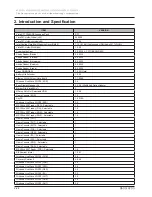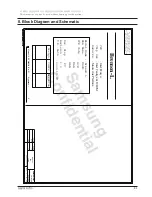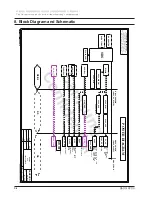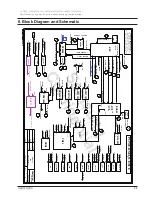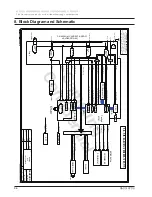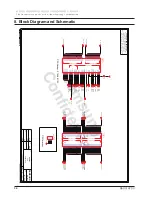2-29
2. Introduction and Specification
- 이 문서는 삼성전자의 기술 자산으로 승인자만이 사용할 수 있습니다 -
- This Document can not be used without Samsung's authorization -
R530/R730
Touch Pad Mouse
"Disabled" prevents installed Touch Pad mouse from functioning, but frees up IRQ 12. 'Enabled' forces the Touch Pad mouse to be
enabled. With reference, if you set Touch Pad to “Disable” using the (Fn+F9), Touch Pad setting is changed to “Enable” when you
boot some other time
Touch Pad LED
[Auto] means that LED will turn on when you touch the pad. [Touchpad] means that LED operates according to Touchpad’s status.
[Always Off] means that LED always turns off.
CPU Power Saving Mode
"Enabled" will decrease system power consumption.
Fan Silent Mode
“Low” will allow the Fan to toggle On/Off and regulate the RPM according to the system temperature and as only off temperature is
set to lower it set to minimize noise occurred when switching On and Off
“Auto” will allow the rotation and stop of the Fan to repeat continuously.
USB S3 Wake-up
“USB S3 Wake-up” will allow Wake-up feature by USB device to support in standby mode
Battery Life Cycle Extension
[Enabled] will allow battery to charge to only 80%.
[Disabled] will allow battery to charge to full state.
Purchased Date
This system displays the date of the 10th time booting after purchasing pc system,
Summary of Contents for R530
Page 5: ...iii Contents This Document can not be used without Samsung s authorization R530 R730...
Page 64: ...6 40 6 Material List This Document can not be used without Samsung s authorization R530 R730...
Page 240: ...4 23 4 Troubleshooting This Document can not be used without Samsung s authorization R530 R730...
Page 241: ...4 24 4 Troubleshooting This Document can not be used without Samsung s authorization R530 R730...
Page 249: ...4 32 4 Troubleshooting This Document can not be used without Samsung s authorization R530 R730...