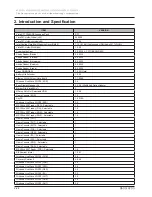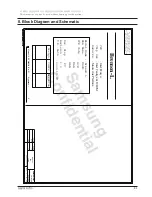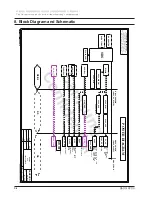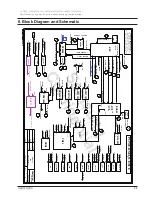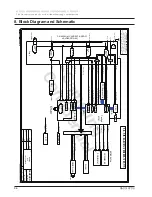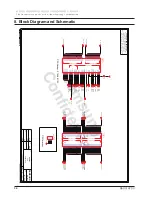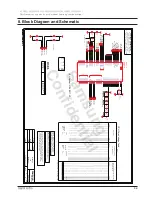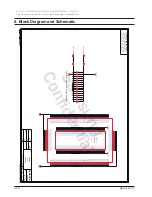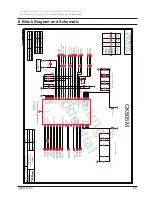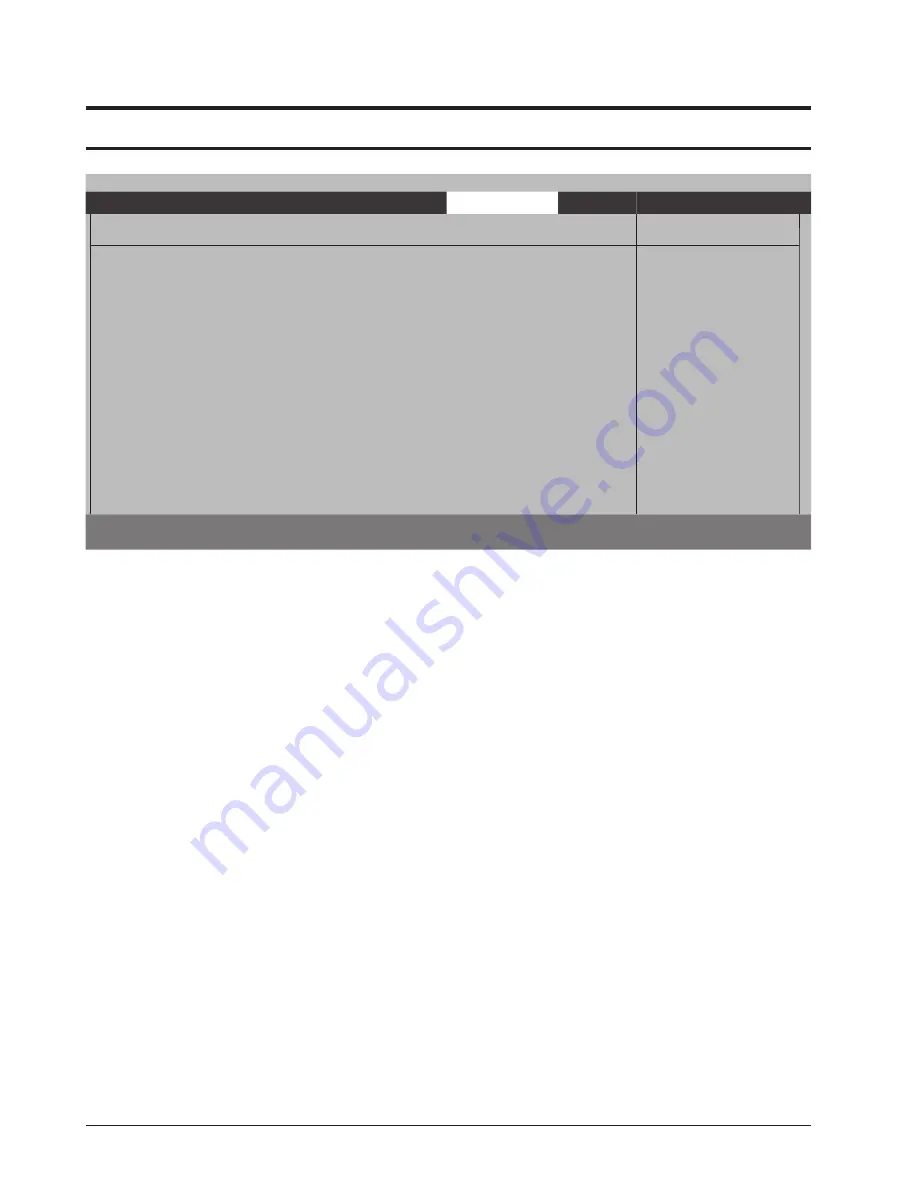
2-32
2. Introduction and Specification
- 이 문서는 삼성전자의 기술 자산으로 승인자만이 사용할 수 있습니다 -
- This Document can not be used without Samsung's authorization -
R530/R730
PhoenixBIOS Setup Utility
Boot
Boot Device Priority
Item Specific Help
[Boot priority order]
Keys used to view or
configure device:
Up and Down arrows
select a device.
<F6> and <F5> moves the
device up or down.
<x> exclude or include the
device to boot.
<Shift +1> enables or
disables a device.
<1 – 4> Loads default boot
sequence.
1. IDE CD : P1-TSSTcorp CDDVDW TS-L633A
2. IDE HDD : P0-SAMSUNG HM320II
3. USB KEY : N/A
4. USB CD : N/A
5. USB FDD : N/A
6. USB HDD : N/A
7. PCI BEV : N/A
8.
[Excluded from boot order]
- IDE HDD
: N/A
- IDE CD
: N/A
- PCI SCSI
: N/A
- USB ZIP
: N/A
- USB LS120
: N/A
F1
Help
Select Item
F5/F6
Change Values
F9
Setup Defaults
Esc
Exit
Select Menu
Enter
Select
Sub-Menu
F10
Save and Exit
Summary of Contents for R530
Page 5: ...iii Contents This Document can not be used without Samsung s authorization R530 R730...
Page 64: ...6 40 6 Material List This Document can not be used without Samsung s authorization R530 R730...
Page 240: ...4 23 4 Troubleshooting This Document can not be used without Samsung s authorization R530 R730...
Page 241: ...4 24 4 Troubleshooting This Document can not be used without Samsung s authorization R530 R730...
Page 249: ...4 32 4 Troubleshooting This Document can not be used without Samsung s authorization R530 R730...