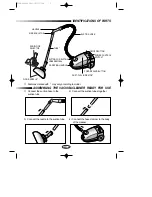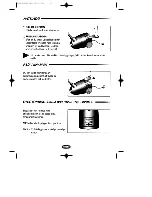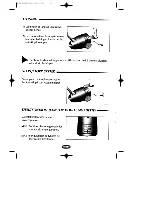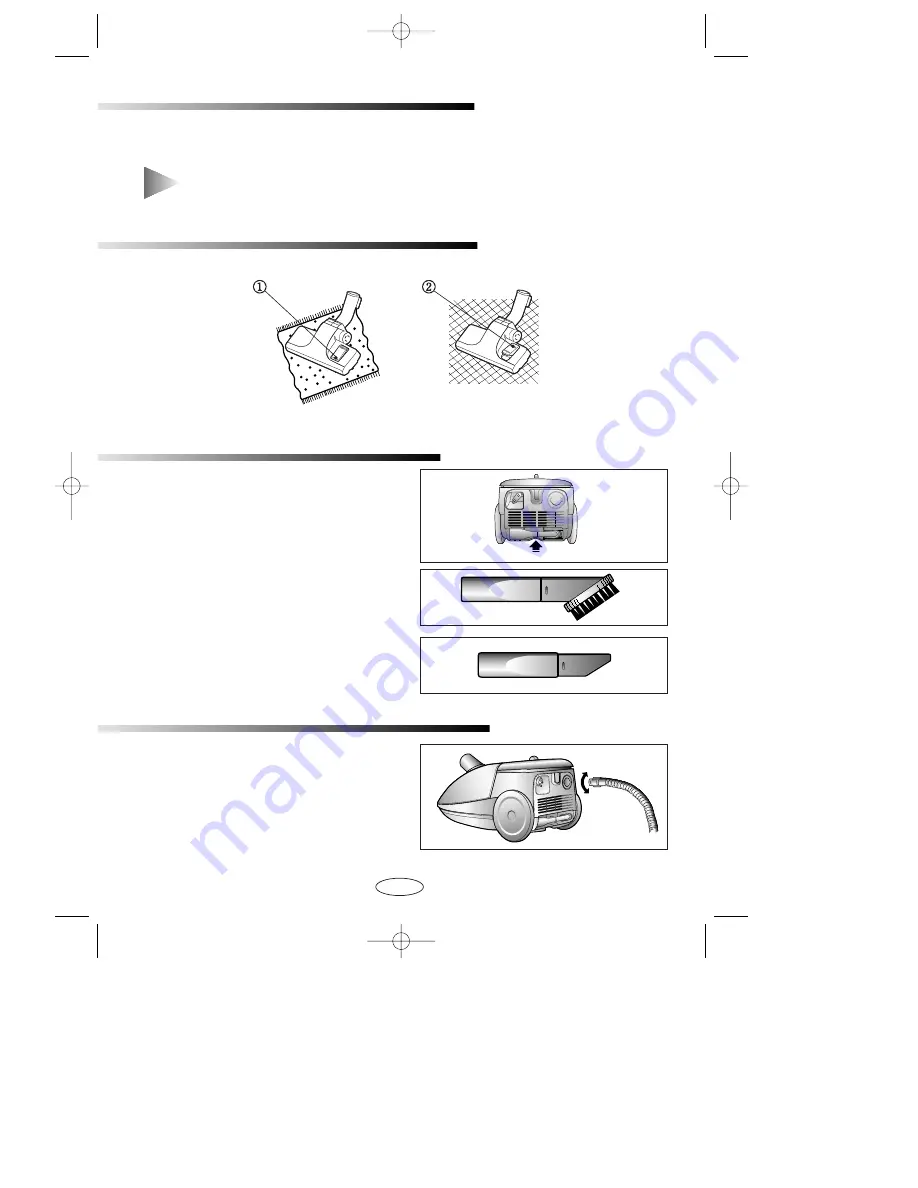
If the “Dust-Full indicator continues to display “RED” even after changing the
dust bag turn the cleaner off and check whether the hose, tube or nozzle is
clogged.
NOTE :
The accessories are stored at the rear side
of the cleaner.
Dusting brush for furniture, shelves,
books, etc.
Crevice tool for radiators, crevice, corners,
between cushions.
Located on the right rear side of the cleaner.
1) Disconnect the hose clamper from the body
of the cleaner.
2) Connect the hose clamper to the blow hole.
Push the side
①
when cleaning the capets.
Push the side
➁
when cleaning the floor, tile,mat,etc.
RUG/FLOOR SELETOR
Before use make sure that the position of button is in right position for the type of surface
to be cleaned.
DUST-FULL INDICATOR
If the “Dust-Full” indicator switch changes to “RED” while you are cleaning, the dust bag
requires replacement.
USING THE BLOWER
USING THE ACCESSORIES
EN-4
DJ68-00022B
2001.10.11
17:38
˘
`
5
Summary of Contents for RC-5521
Page 8: ...SV 1 DJ68 00022B2001 10 1117 38 8 ...
Page 9: ...SV 2 DJ68 00022B2001 10 1117 38 9 ...
Page 10: ...SV 3 DJ68 00022B2001 10 1117 38 10 ...
Page 11: ...SV 4 DJ68 00022B2001 10 1117 38 11 ...
Page 12: ...SV 5 DJ68 00022B2001 10 1117 38 12 ...
Page 14: ...NO 1 DJ68 00022B2001 10 1117 38 14 ...
Page 15: ...NO 2 DJ68 00022B2001 10 1117 38 15 ...
Page 16: ...NO 3 DJ68 00022B2001 10 1117 38 16 ...
Page 17: ...NO 4 DJ68 00022B2001 10 1117 38 17 ...
Page 18: ...NO 5 DJ68 00022B2001 10 1117 39 18 ...
Page 20: ...DA 1 DJ68 00022B2001 10 1117 39 20 ...
Page 21: ...DA 2 DJ68 00022B2001 10 1117 39 21 ...
Page 22: ...DA 3 DJ68 00022B2001 10 1117 39 22 ...
Page 23: ...DA 4 DJ68 00022B2001 10 1117 39 23 ...
Page 24: ...DA 5 DJ68 00022B2001 10 1117 39 24 ...
Page 32: ...DJ68 00022B REV 0 3 DJ68 00022B2001 10 1117 39 32 ...