English
5-8
Storage Setup
You can configure the storage device related settings.
Note 1
Note 1
• The capacity of the HDD may differently appear in the Storage Setup menu and HDD Installation
Information menu.
• The OSD is different depending on the model.
●
Device Information
Displays the number, capacity, and usage of ATA and USB devices. The displayed
values are not changed. You can remove the data in HDD or USB memory after
checking in the Erase box.
●
Disk End Mode
Stop: Stops recording when the disk is full while recording is still in progress.
Overwrite: Deletes the previously recorded data to store new data when the disk is
full during recording.
●
Disk End Beep
On: Beeps when the disk is full while recording.
Off: Although the disk is full while recording, it doesn't make beep sound.
●
HDD Installation Information
When you click ( ), The HDD Installation Information displays on the screen.
Then you can see the model name, the capacity, and the status of the HDD in
your DVR. The status displays Good, Not good, and Check. In the status of Not
good,you should replace the HDD. In the status of Check, you should replace the
HDD or check periodically. After clicking the Alarm Setup, you can set the alarm
and the duration while the status is Not good or Check. If you click the HDD
location map, it displays the information about the HDD installation. When a
problem occurs, you can see which HDD has a problem.
SHR-2040/2041/2042-ENG-1013 10/19/07 10:23 AM Page 5-8
Summary of Contents for Real Time SHR-2041
Page 1: ...Real Time DVR SHR 2040 2041 2042 User s Manual English ...
Page 7: ...Chapter 1 Overview ...
Page 16: ......
Page 17: ...Chapter 2 Installation ...
Page 36: ......
Page 37: ...Chapter 3 Connecting with other device ...
Page 38: ...English 1Connecting the Video Audio and Monitor 3 1 SHR 2040 2041 2042 USER S MANUAL SHR 2040 ...
Page 39: ...English 3 2 SHR 2041 2042 ...
Page 44: ...English SHR 2040 2041 2042 USER S MANUAL 3 7 ALARM IN OUT Connection ...
Page 46: ......
Page 47: ...Chapter 4 Live ...
Page 56: ......
Page 57: ...Chapter 5 Menu Setup ...
Page 92: ......
Page 93: ...Chapter 6 PTZ Camera Control ...
Page 102: ......
Page 103: ...Chapter 7 Recording ...
Page 107: ...Chapter 8 Search and Play ...
Page 118: ......
Page 119: ...Chapter 9 Smart Viewer ...
Page 182: ......
Page 183: ...Appendix ...
Page 187: ...10 4 English 2Outline Drawings SHR 2040 SHR 2041 ...
Page 188: ...SHR 2040 2041 2042 USER S MANUAL 10 5 English SHR 2042 ...