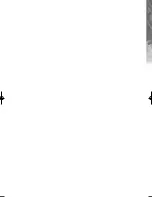English
SHR-2040/2041/2042 USER’S MANUAL
5-31
Transfer Protocol Settings
Caution
Caution
In case of ADSL, the audio is not played in the SmartViewer.
Caution
Caution
Be sure to set IP/Port/SubnetMask/Gateway/DNS to let Smart Viewer connect with the main
body of SHR-2040/2041/2042.
Wrong IP/Port/Gateway/SubnetMask/DNS may prevent Smart Viewer from being connected
to the main body of SHR-2040/2041/2042.
Please call the network manager or ADSL company to get each setting value.
●
IP
Sets the IP address for the main body of SHR-2040/2041/2042 to connect with the network.
If the Connection Mode is set to Static IP, you shall type in IP yourself. If the connection mode is
Dynamic IP or ADSL(PPPoE), the IP allocated by the DHCP server or ADSL company will be
automatically displayed. In case of failure of DHCP or ADSL connection, 000.000.000.000 will be
displayed. Then, press OK to retry connection to get IP. If you continue to fail in DHCP or ADSL
connection, keep the main body of SHR-2040/2041/2042 off for a while and turn it on for retry.
●
Gateway
Sets the Gateway Address in the SHR-2040/2041/2042 main body.
●
Subnet Mask
Sets the Subnet Mask Address in the SHR-2040/2041/2042 main body.
●
DNS
Sets the DNS Address in the main body of SHR-2040/2041/2042. The default value of DNS is
168.126.63.1. Generally, you don’t have to alter the DNS default but you may be hard to connect
to the network sometimes if you use DHCP or ADSL. In this case, call the network manager or
ADSL company to set up a new DNS address.
●
ADSL User ID
If the main body of SHR-2040/2041/2042 is connected with the ADSL(PPPoE) network, input
User ID subscribed to the ADSL company. You may input User ID with a Virtual keyboard as long
as 40 digits irrespective of alphabets, numbers, or symbols.
●
Password
If the main body of SHR-2040/2041/2042 is connected to the ADSL(PPPoE) network, input the
user password subscribed to the ADSL company. You may input the password with a Virtual
keyboard as long as 40 digits irrespective of alphabets, numbers, or symbols.
SHR-2040/2041/2042-ENG-1013 10/30/07 5:28 PM Page 5-31
Summary of Contents for Real Time SHR-2041
Page 1: ...Real Time DVR SHR 2040 2041 2042 User s Manual English ...
Page 7: ...Chapter 1 Overview ...
Page 16: ......
Page 17: ...Chapter 2 Installation ...
Page 36: ......
Page 37: ...Chapter 3 Connecting with other device ...
Page 38: ...English 1Connecting the Video Audio and Monitor 3 1 SHR 2040 2041 2042 USER S MANUAL SHR 2040 ...
Page 39: ...English 3 2 SHR 2041 2042 ...
Page 44: ...English SHR 2040 2041 2042 USER S MANUAL 3 7 ALARM IN OUT Connection ...
Page 46: ......
Page 47: ...Chapter 4 Live ...
Page 56: ......
Page 57: ...Chapter 5 Menu Setup ...
Page 92: ......
Page 93: ...Chapter 6 PTZ Camera Control ...
Page 102: ......
Page 103: ...Chapter 7 Recording ...
Page 107: ...Chapter 8 Search and Play ...
Page 118: ......
Page 119: ...Chapter 9 Smart Viewer ...
Page 182: ......
Page 183: ...Appendix ...
Page 187: ...10 4 English 2Outline Drawings SHR 2040 SHR 2041 ...
Page 188: ...SHR 2040 2041 2042 USER S MANUAL 10 5 English SHR 2042 ...