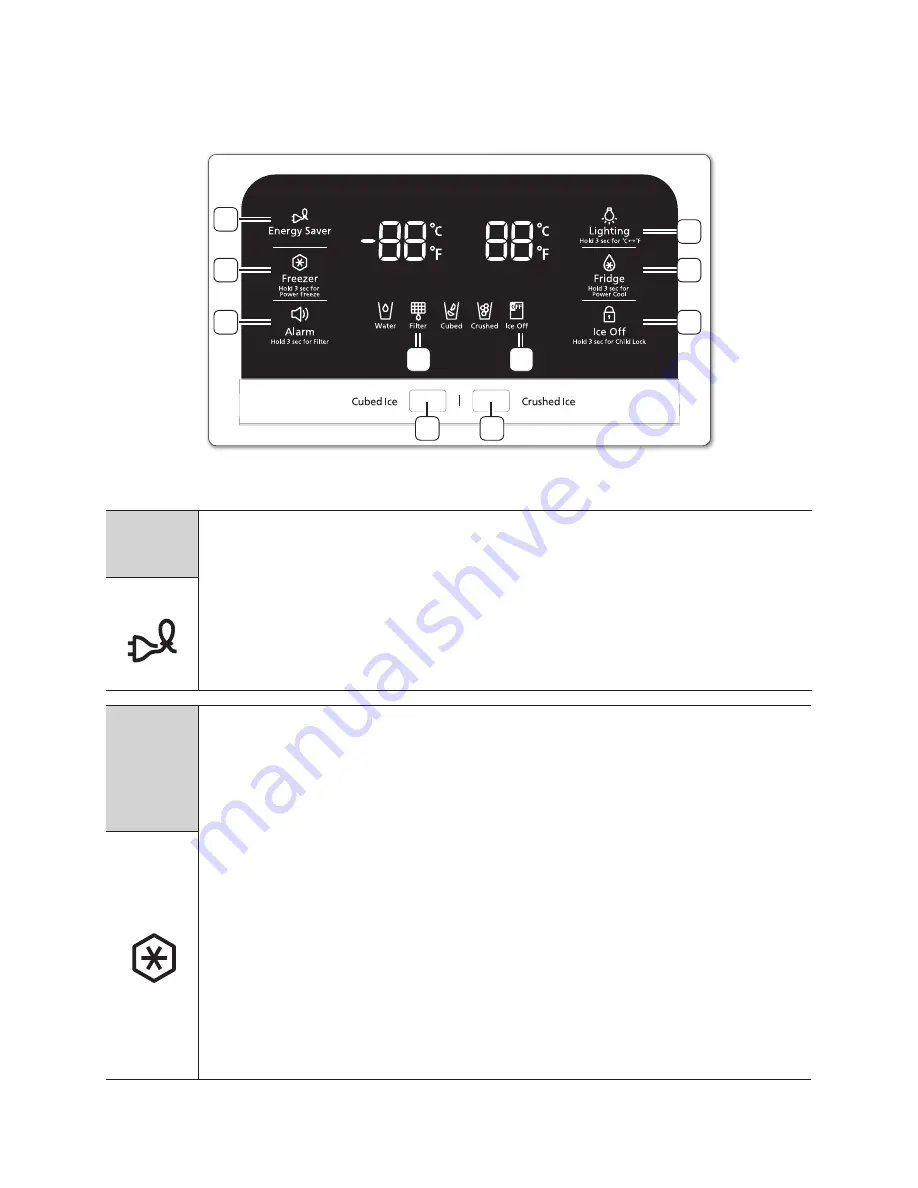
RF31FMED**
(For Ice/water model Only )
7
10
9
8
1
2
3
5
4
6
( 1 )
Energy
Saver
Touching this button turns Energy Saver mode on and off. When you turn Energy
Saver on, the Energy Saver icon lights. Turn Energy Saver off and the icon goes off.
The Energy Saver function’s factory setting is “ON”. If condensation or water drops
appear on the doors, turn the Energy Saver mode off.
( 2 )
Freezer
(Hold 3
sec for
Power
Freezer)
The Freezer button serves two purposes:
- To set the Freezer to your desired temperature.
- To turn the power freezer function on and off.
1) To set the Freezer temperature
Touching the Freezer button to set the Freezer to your desired temperature. You can
set the temperature between 5 °F (-15 °C) and -8 °F(-23 °C).
2) Power Freezer function
Touch and hold this button for 3 seconds to decrease the time needed to freeze
products in the Freezer.
It can be helpful if you need to quickly freeze easily spoiled items or if the temperature
in the freezer has warmed dramatically (For example, if the door was left open).





































