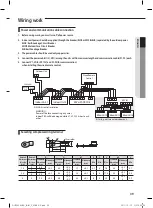50
Main
menu
Sub
menu
Function
Data
bit
Factory
setting
Description
Unit
4
1
Indoor unit main address checking
1,2
-
Main address (0~63)
-
Indoor unit main address setting (outdoor unit reset is needed to set) 3,4
-
Main address (0~63)
-
Indoor unit RMC address setting/checking
5,6
-
RMC address (00H~2FH)
-
2
Indoor unit option code setting/checking
1)*
-
Indoor unit option code (24 bits)
-
3
Indoor unit option switch setting/checking
1)*
-
Refer to the indoor unit
installation manual for details
-
5
1
AHU setting/checking
Setting/checking the
differential value
1,2
-
0~30
1
RPM setting/checking
3,4
-
0~25
1 RPM
filter performance
5
-
0 – Pre
1 – Medium performance
2 –High performance
-
humidity setting/checking
6
-
0 – 30, 1 - 40, 2 - 50
-
2
AHU discharge temperature
setting/checking
Use of discharge
temperature control
1
-
0 – No use, 1 - Use
-
Cooling discharge temperature
3,4
-
10 ~25°C
1°C
Heating discharge temperature
5,6
-
28 ~43°C
1°C
3
Fresh Duct discharge
temperature checking
Cooling discharge temperature
1,2
-
13~25
1°C
Heating discharge temperature
3,4
-
18~30
1°C
6
1
ERV Plus setting/checking
Use of cold air prevention
1
-
0 – No use, 1 - Use
-
Use of humidification when
Heating thermo off
2
-
0 – No use, 1 - Use
-
Use of fan operation in Defrost
3
-
0 – No use, 1 - Use
-
Use of humidification when Heating
4
-
0 – No use, 1 - Use
-
2
ERV Plus temperature
setting/checking
Cooling
1,2
-
15~30°C
1°C
Heating
3,4
-
15~30°C
1°C
3
ERV Plus Auto mode
temperature setting/checking
Set temperature
1,2
-
15~30°C
1°C
Set temperature difference
3,4
-
5~15°C
1°C
4
Setting/checking the compensating temperature A under the
Heating EEV control for ERV Plus
1,2
-
0~10°C
1°C
Checking the compensating temperature B under the Heating
EEV control for ERV Plus
3,4
-
0 – Non use of humidifier(0°C)
1 – Use humidifier(10°C)
-
5
ERV Plus fan RPM setting/
checking
Air supply RPM
1,2
-
10~27 RPM
1 RPM
Air exhaustion RPM
3,4
-
10~27 RPM
1 RPM
0
Factory setting
1
-
0 – No use, 1– Factory setting
-
1)* Data1 is the option setting page. / Data2~6 stand for the option codes.
You can set the 24 digits options.
Page
Option Settings
How to Move Between Pages
PAGE 1
1
st
~5
th
digit option setting
Press the [>] button to go to PAGE 2.
PAGE 2
6
th
~10
th
digit option setting
Press the [>] button to go to PAGE 3.
PAGE 3
11
th
~15
th
digit option setting
Press the [>] button to go to PAGE 4.
PAGE 4
16
th
~20
th
digit option setting
Press the [>] button to go to PAGE 5.
PAGE 5
21
th
~24
th
digit option setting
-
1 2 3 4 5 6
Option Code
Option Setting Page
Regardless of Celsius and Fahrenheit setting, service mode setting is available only with Celsius.
Wired Remote Controller Installation/Service Mode
RHF050KHEA_IB,IM_E_32885-3.indd 50
2011-10-12 오후 5:30:40