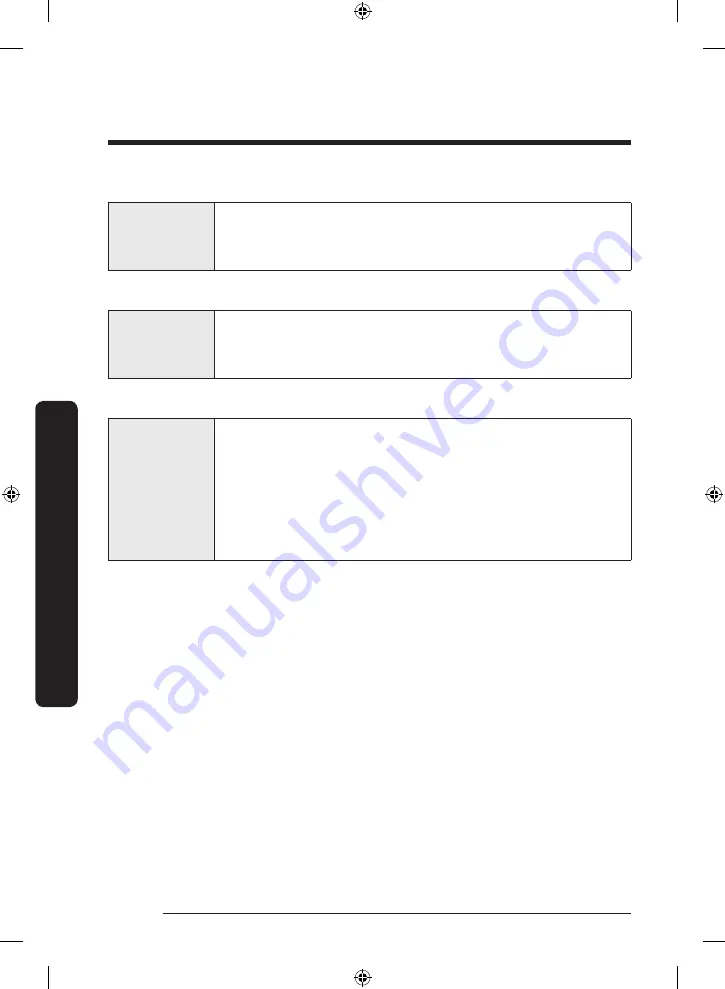
Operations
English
20
Oper
ations
03 Door Alarm
Door Alarm
Press
Door Alarm
to activate or deactivate the door alarm function.
• You can set the alarm for a reminder. If the door is left open for
more than 2 minutes, the alarm will sound with the LED indicator
on the button blinking.
04 Lock (3 sec)
Lock
Press and hold
Lock
for 3 seconds to lock or unlock the control panel.
• You can lock the control panel to prevent accidental manipulation.
• When the control panel is locked, the LED indicator on the button
will turn on.
05 Cooling Off
Cooling Off
The Cooling Off mode (also called Shop mode) is designed for use by
retailers when they are displaying refrigerators on a retail floor.
In the Cooling Off mode, the refrigerator's fan motor and lights
operate normally, but the compressors do not run so refrigerator does
not become cold.
To activate or deactivate the Cooling Off mode, press and hold
Fridge
,
Power Cool
, and
Lock
simultaneously for 5 seconds. When the Cooling
Off mode is on, the refrigerator chime sounds, and the refrigerator
shows "
oF
" on the display.
Untitled-1 20
2021-11-03 10:55:40
















































