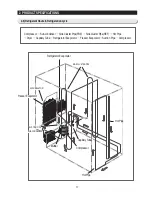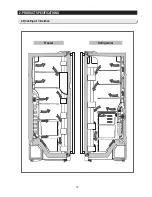21
3. OPERATING INSTRUCTIONS & INSTALLATION
3-3) Power Freeze and Power Cool Functions
3-4) Child Lock Function
●
Select the Power Freeze or Power Cool buttons separately.
●
These buttons are toggled ON and OFF and the indicators as well.
●
Although you select Power Freeze or Power Cool, the set temperatures in the freezer and refrigerator are not
changed.
●
The set temperatures for the compartments can be changed while these functions are in use.
1) Power Freeze function
1-1) When you press the Power Freeze button, the LED indicator lights right away, but there is 10 seconds lag time to
an actual operation. When this button is pressed again, the Power Freeze function stops and the indicator is off
immediately .
1-2) If you select Power Freeze, both the compressor and the freezer fan run for 2.5 hours continuously.
1-3) During Power Freeze, the freezer retains the current settings.
1-4) When Power Freeze expires, the indicator goes off and the freezer set temperature will be restored.
2) Power Cool function
2-1) Power Cool operation and the indicator work exactly same as the Power Freeze function.
2-2)When Power Cool is selected, COMP and Refrigerator Fan operate continuously until the refrigerator reaches
25
℉
. This function will be terminated after 2
½
hr running.
3) When you select Power Freeze and Power Cool together
Each function works at the same time. The COMP and Freezer Fan run continuously and the Refrigerator Fan runs
until 25
℉
in the refrigerator.
4) Initial Power-On
4-1) When the freezer and the refrigerator temperatures are higher than 14
℉
and 50
℉,
respectively, if Power
Freeze is selected, then the Refrigerator Fan will be off. If Power Cool is selected, then the Freezer
Fan will be off.
4-2) When both functions are selected, there is no benefit of fast cooling for each compartment.
●
When the child lock button is pressed for 3 seconds, the child lock indicator is on with an audible tone.
-When it is locked, no function commands except the Ice type button.
-This function will prevent accidental setting that may be caused by children or pets.
-To unlock the setting functions, press this button for 3 seconds again.
Summary of Contents for RS265BBWP
Page 18: ...18 Refrigerator 2 PRODUCT SPECIFICATIONS 2 9 Cooling Air Circulation Freezer...
Page 68: ...7 EXPLODED VIEW PARTS LIST 7 3 Cabinet 7 1 69...
Page 78: ...79 8 BLOCK DIAGRAM...
Page 79: ...80 9 WIRING DIAGRAM 9 1 RS265BB RS267BB RS267LB RS269LB...
Page 80: ...81 9 WIRING DIAGRAM 9 2 RS263BB RS265LB...
Page 82: ...83 10 PCB DIAGRAM 10 2 CONNECTOR ARRANGEMENT Main Board...
Page 83: ...84 11 CIRCUIT DIAGRAM...