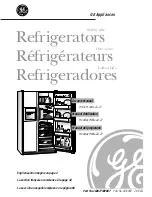60
4-2. Forced Operation Function (Pull-down / Refrigerator Defrost /
Refrigerator . Freezer-Defrost / Cancellation)
4.
Troubleshooting and major adjustment
1) Pull-down
1-1) At the ready mode, press any button once then the buzzer will beep (ON for 1/2 second and
OFF for 1/2 second) until this mode is cancelled.
1-2) At this pull-down mode, the compressor will start immediately (No 5 minute delay) and if the
system is in the defrost cycle, it will be cancelled right away.
note)
If this pull-down mode begins right after the compressor was off, the compressor may not
start to run due to an overload condition.
1-3) At this mode, the compressor and freezer fan will operate continuously for 24 hours and t
refrigerator fan will be on and off according to the set temperature 34 (1
).
℉ ℃
1-4) After 24 hour operation, the system will be cycled at -14 (-25
) for the freezer and 34 (1
)
℉
℃
℉ ℃
for the refrigerator.
1-5) In order to cancel this mode at any time, select the next mode on the ready mode or power of
the system.
2) Refrigerator Defrost / Refrigerator . Freezer-Defrost operation
2-1) At the pull-down mode, press any button again on the ready mode to begin the defrost cycle
for the refrigerator.
2-2) The beep sound continues for 3 second at the beginning, then ON for 3/4 seconds and OFF
for 1/4 second until this mode cease.
2-3) After this operation, the system will come back to normal operation.
2-4) At this mode, press any button again on the ready mode to operate the defrost cycles for both
compartments.
2-5) The beep sound continues for 3 seconds at that time, then ON for 1/4 second and OFF for 3/4
seconds until the defrost operation cease.
3) Cancellation
3-1) At the R,F-Defrost mode, press ant button again on the ready mode to return to a normal
operation.
3-2) Simply unplug the power cord, then plug it again to return to a normal operation.
Summary of Contents for RS277ACPN
Page 14: ...15 1 7 Dimensions of Refrigerator inches 1 Product Information...
Page 17: ...18 1 10 Cooling Air Circulation 1 Product Information Freezer Refrigerator...
Page 70: ...71 5 1 Block diagram 5 Circuit Descriptions Double Click...
Page 71: ...72 5 2 SCHEMATIC DIAGRAM 5 Circuit Descriptions Double Click...
Page 72: ...73 5 3 WIRING DIAGRAM 5 Circuit Descriptions Double Click...
Page 74: ...75 5 5 CONNECTOR ARRANGEMENT Main Board 5 Circuit Descriptions Double Click...
Page 87: ...88 5 17 Load Drive Circuit 5 Circuit Descriptions Double Click...
Page 92: ...93 6 Reference Information 6 2 Model name nomenclature...
Page 93: ...94 The End Thank you...