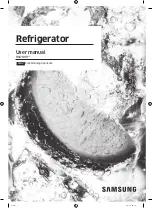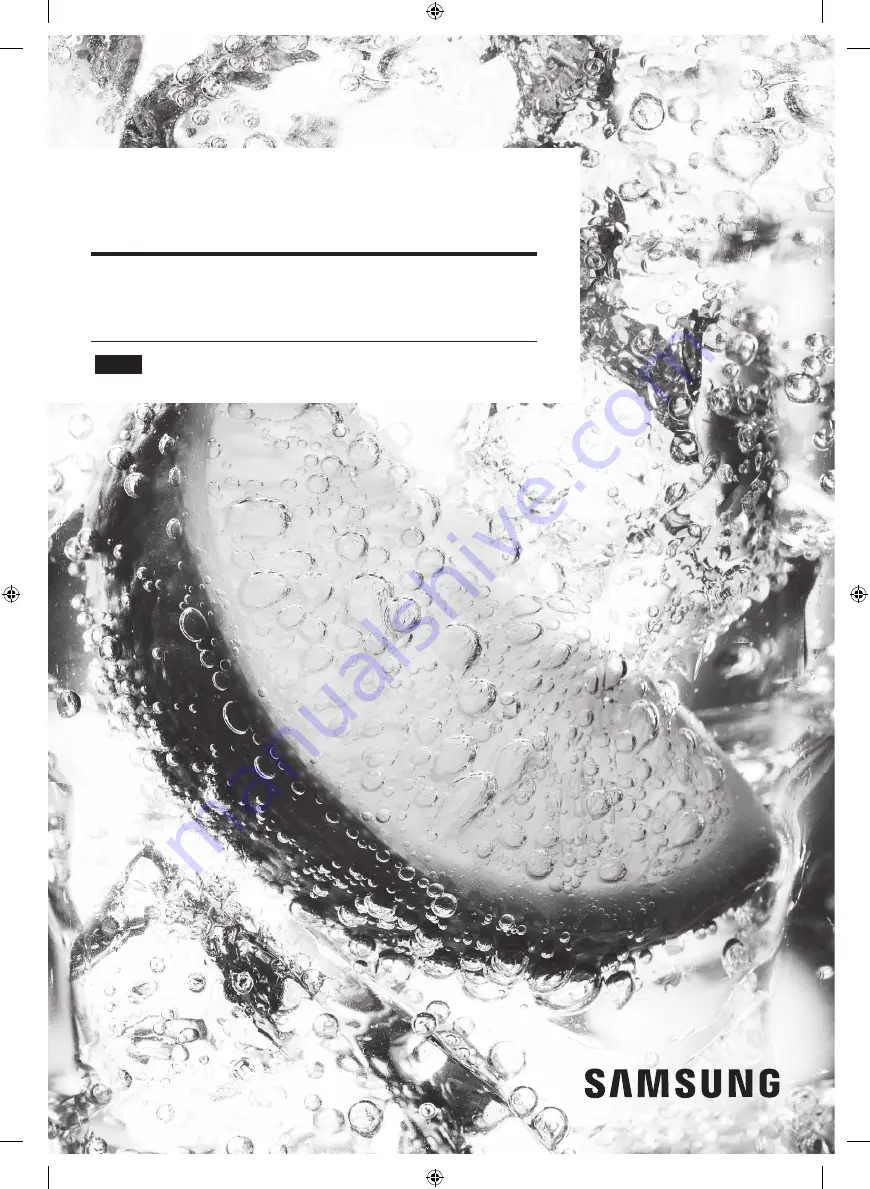Reviews:
No comments
Related manuals for RS6 N89 Series

CVE
Brand: Cafe Pages: 94

2010
Brand: Randell Pages: 42

22
Brand: GE Pages: 92

SB Series
Brand: Zanotti Pages: 86

D2000
Brand: Danby Pages: 4

CR-50
Brand: Waeco Pages: 344

ACR612
Brand: Accucold Pages: 16

FR-530KT
Brand: Daewoo Pages: 36

10? Single Door Manual Defrost
Brand: GE Pages: 16

Cafe ENERGY STAR CFE29TSDSS
Brand: GE Pages: 20

SIDE-BY-SIDE REFRIRATOR 22
Brand: GE Pages: 64
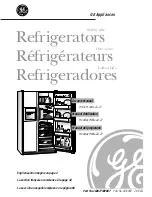
SIDE-BY-SIDE REFRIRATOR 22
Brand: GE Pages: 88

Profile PSB42YGXSV
Brand: GE Pages: 100

SIDE-BY-SIDE REFRIRATOR 22
Brand: GE Pages: 112

SIDE-BY-SIDE REFRIRATOR 22
Brand: GE Pages: 132

Profile PSB42YGXSV
Brand: GE Pages: 5

Cafe CYE23TSDSS
Brand: GE Pages: 2

18
Brand: Camco Pages: 36