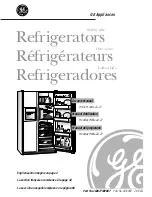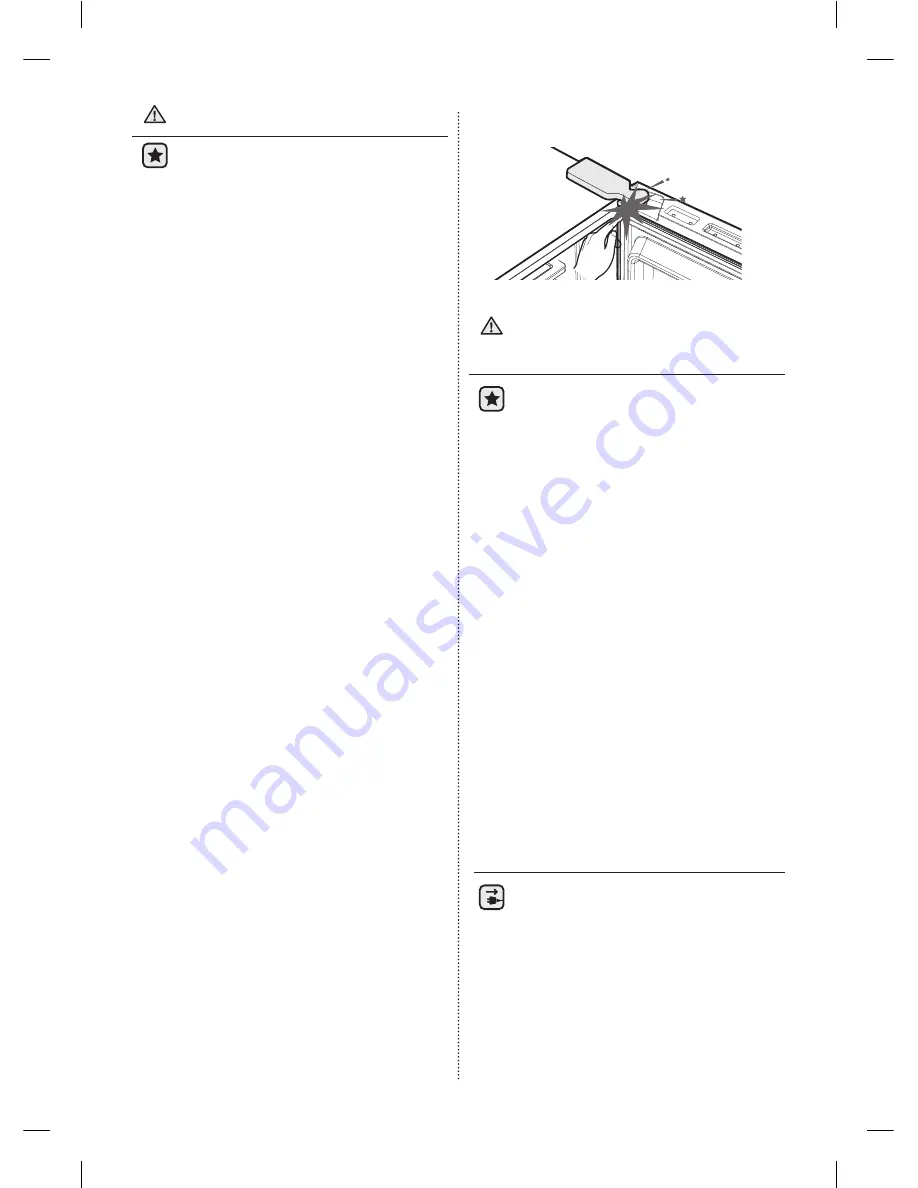
06_
safety information
CAUTION SIGNS FOR USING
• To get best performance from the
product,
Do not place foods too closely in front of the
-
vents at the rear of the appliance as it can
obstruct free air circulation in the refrigerator
compartment.
Wrap the food up properly or place it in airtight
-
containers before putting it into the refrigerator.
Do not put any newly introduced food for
-
freezing near to already existing food.
Do not place glass or bottles or carbonated
•
beverages into the freezer.
The container may freeze and break, and this
-
may result in injury.
Please observe maximum storage times and
•
expiry dates of frozen goods.
There is no need to disconnect the refrigerator
•
from the power supply if you will be away for
less than three weeks. But, remove all the food
if you are going away for the three weeks or
more. Unplug the refrigerator and clean it, rinse
and dry.
Do not place carbonated or fi zzy drinks in the
•
freezer compartment.
Do not put bottles or glass containers in the
freezer.
When the contents freeze, the glass may
-
break and cause personal injury and property
damage.
Do not change or modify the functionality of the
•
refrigerator.
Changes or modifi cations may result in a
-
personal injury and/or property damage.
Any changes or modifi cations performed by
a 3rd party on this completed appliance are
neither covered under Samsung warranty
service, nor is Samsung responsible for safety
issues and damages that result from 3rd party
modifi cations.
Do not block air holes.
•
If the air holes are blocked, especially with a
-
plastic bag, the refrigerator can be over cooled.
Use only the ice-maker provided with the
•
refrigerator.
Wipe excess moisture from the inside and leave
•
the doors open.
Otherwise, odor and mold may develop.
-
When the refrigerator got wet by water, pull
•
out the power plug and contact your Samsung
Electronics service center.
CAUTION
Be careful that your fi ngers are not caught in.
•
CAUTION SIGNS
FOR CLEANING AND
MAINTENANCE
• Do not spray cleaning products directly
on the display.
Printed letters on the display may come off.
-
If any foreign substance such as water has
•
entered the appliance, unplug the power plug
and contact your nearest service center.
Failing to do so may result in an electric shock
-
or fi re.
Remove all foreign substances such as dust
•
or water from the power plug terminals and
contact points using a dry cloth on a regular
basis.
Unplug the power plug and clean it with a dry
-
cloth.
Failing to do so may result in an electric shock
-
or fi re.
Do not clean the appliance by spraying water
•
directly onto it.
Do not use benzene, thinner, or Clorox, Chloride
•
for cleaning.
They may damage the surface of the appliance
-
and may cause a fi re.
Never put fi ngers or other objects into the
•
dispenser hole.
It may cause a personal injury or material
-
damage.
• Before cleaning or performing
maintenance, unplug the appliance
from the wall socket.
Failing to do so may result in an electric shock
-
or fi re.
CAUTION
DA68-02832A(EN)-0.4.indd 06
DA68-02832A(EN)-0.4.indd 06
2013.1.30 2:16:14 PM
2013.1.30 2:16:14 PM