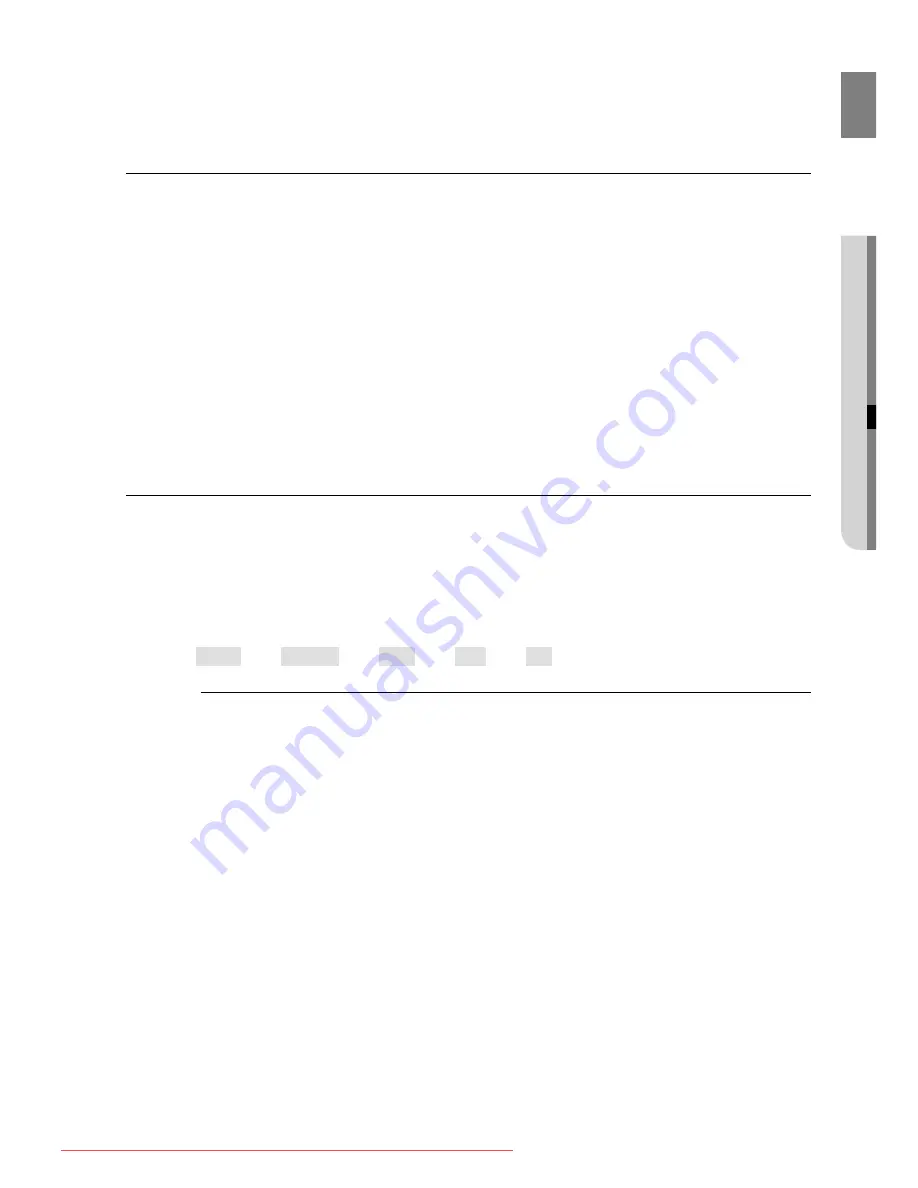
45
GB
●
SYSTEM SETUP
SETTING THE DRC (DYNAMIC RANGE COMPRESSION)
This feature balances the range between the loudest and quietest sounds. You can use this function to enjoy
Dolby Digital sound when watching movies at low volume at night.
In Stop mode, press the
MENU
button.
Press the Cursor
▼
button to move to
Audio
and then press the
ENTER
or
►
button.
Press the Cursor
▼
button to move to
DRC
and then press the
ENTER
or
►
button.
Press the Cursor
π
,
†
to adjust the
DRC
.
When the Cursor
π
button is pressed, the effect is greater, and when the Cursor
†
button is
pressed, the effect is smaller.
d
Press the
RETURN
button to return to the previous level.
d
Press the
EXIT
button to exit the setup screen.
SETTING THE EQUALIZER FUNCTION
EQ : You can select ROCK, POP, or CLASSIC to optimize the sound for the genre of music you are playing
In Stop mode, press the
MENU
button.
Press the Cursor
▼
button to move to
Audio
and then press the
ENTER
or
►
button.
Press the Cursor
▼
button to move to
EQUALIZER
and then press the
ENTER
or
►
button.
Press the Cursor
π
,
†
to choose the
EQUALIZER
.
EQ.OFF
➞
EQ.CLASSIC
➞
EQ.ROCK
➞
EQ.JAZZ
➞
EQ.POP
This feature works with CDs, MP3-CDs, DivX, tuner and Dolby Digital discs.
1.
2.
3.
4.
•
1.
2.
3.
4.
M
02107A-RTSHE10-0521.indd 45
02107A-RTSHE10-0521.indd 45
6/2/08 5:08:04 PM
6/2/08 5:08:04 PM
Downloaded From TheatreSystem-Manual.com Manuals









































