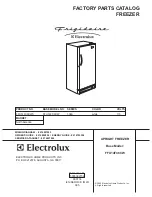English - 18
( 4 ) Control Lock (3 sec)
Press the Control Lock button for 3
seconds to activate the Lock function.
Lock indicator will light up and all the
buttons on the control panel will be locked.
To deactivate the Lock function, press the
Control Lock button again for 3 seconds.
Some of the features can be different and
may not be available depending on the
model.
( 3 ) Door Alarm
1.
Door Alarm
Press the Door Alarm button to activate
the Alarm function.
Alarm indicator will light up and the
refrigerator will alert you with alarm sound
if the freezer door is kept open for longer
than 2 minutes. To deactivate the Alarm
function, press the Door Alarm button
again.
2.
Temperature Alarm
Press the Door Alarm button to activate
the temperature alarm function. The
alarm indicator will light up. If the freezer
compartment is too warm because there
has been a power failure, the signal of “--”
flashes on the display.
When the Freezer button is pressed, the
“warmest temperature” which has reached
in the freezer compartment is flashed on
the display for five seconds. Then the
actual temperature is indicated.
To deactivate the Temperature Alarm
function, press the Door Alarm button
again.
This warning may operate;
-
when the appliance is turned on
-
the freezer compartment is too warm
due to a power failure
3.
Display Off
As standard, the temperature display is
switched off, to switch between on and
off mode, press Door Alarm button for 3
seconds.
DA68-03009C-05.indd 18
DA68-03009C-05.indd 18
2015. 5. 13.
9:47
2015. 5. 13.
9:47