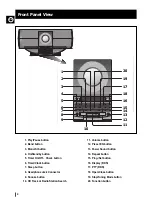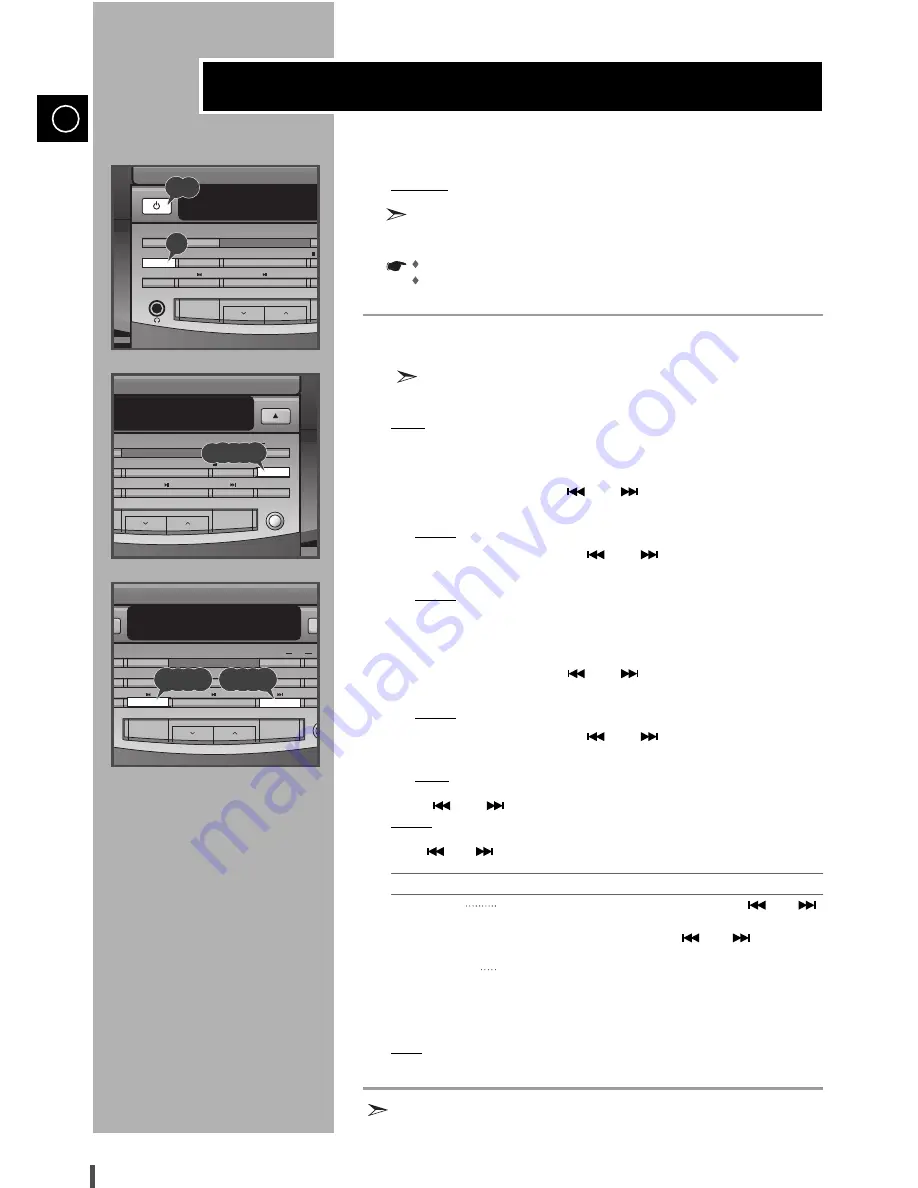
GB
18
The timer enables you to switch the system on or off at specific times.
Example: You wish to wake up to music every morning.
If you no longer want the system to be switched on or off auto-
matically, you must cancel the timer.
Before setting the timer, check that the current time is correct.
For each step, you have a few seconds to set the required
options. If you exceed this time, you must start again.
Switch the system on by pressing On/Standby.
Press Timer/Clock until
TIMER 1
or
TIMER 2
is displayed.
Two timers (
TIMER1, TIMER2
) can be set in this equipment.
Press Prog./Set.
Result:
ON TIME
is displayed (instead of the equalizer symbols) for a few seconds, fol-
lowed by any switch-on time already set; you can set the timer switch-on time.
Set the timer switch-on time.
a
Set the hour by pressing
and
.
b Press Prog./Set.
Result: The minutes flash.
c Set the minutes by pressing
and
.
d
Press Prog./Set.
Result:
OFF TIME
is displayed (instead of the equalizer symbols) for
a few seconds, followed by any switch-off time already set;
you can now set the timer switch-off time.
Set the timer switch-off time.
a
Set the hour by pressing
and
.
b
Press Prog./Set.
Result: The minutes flash.
c
Set the minutes by pressing
and
.
d
Press Prog./Set.
Result:
VOL XX
is displayed, where
XX
corresponds to the volume already set.
Press
and
to adjust the volume level and press Prog./Set.
Result: The source to be selected is displayed.
Press
and
to select the source to be played when the system switches on.
If you select..
You must also...
TUNER (radio)
a Select the
FM
or
AM
frequency band by pressing
and
.
b Press
Prog./Set.
c Select a preset station by pressing
and
.
CD (compact disc)
a Load a compact disc.
Press Prog./Set to confirm the timer.
Press On/Standby to set the system to standby mode.
Result:
TIMER
is displayed to the bottom left of the time, indicating that the timer has
been set. The system will switch on and off automatically at the required times.
If the timer switch on and off times are identical, the word
ERROR
is displayed.
Timer Function
,,
On/Standby
Timer
On/Off – Check
Mono/St
Timer/Clock
Sleep
Band
Snooze
Phones
/
Function
Volume
1
2
3
4
5
6
7
8
9
1,9
2
,,
Preset EQ
P.Sound
PTY
RDS
Display
/Tuning Mode
Function
Volume
Prog./Set
Repeat
Open/Close
3,4,5,6,7,8
,,,
dby
heck
Mono/St
ock
Band
Snooze
Preset EQ
P.S
s
PTY
RDS
Di
/Tuning Mode
Function
Volume
Prog
Re
Ope
4,5,6,7
4,5,6,7