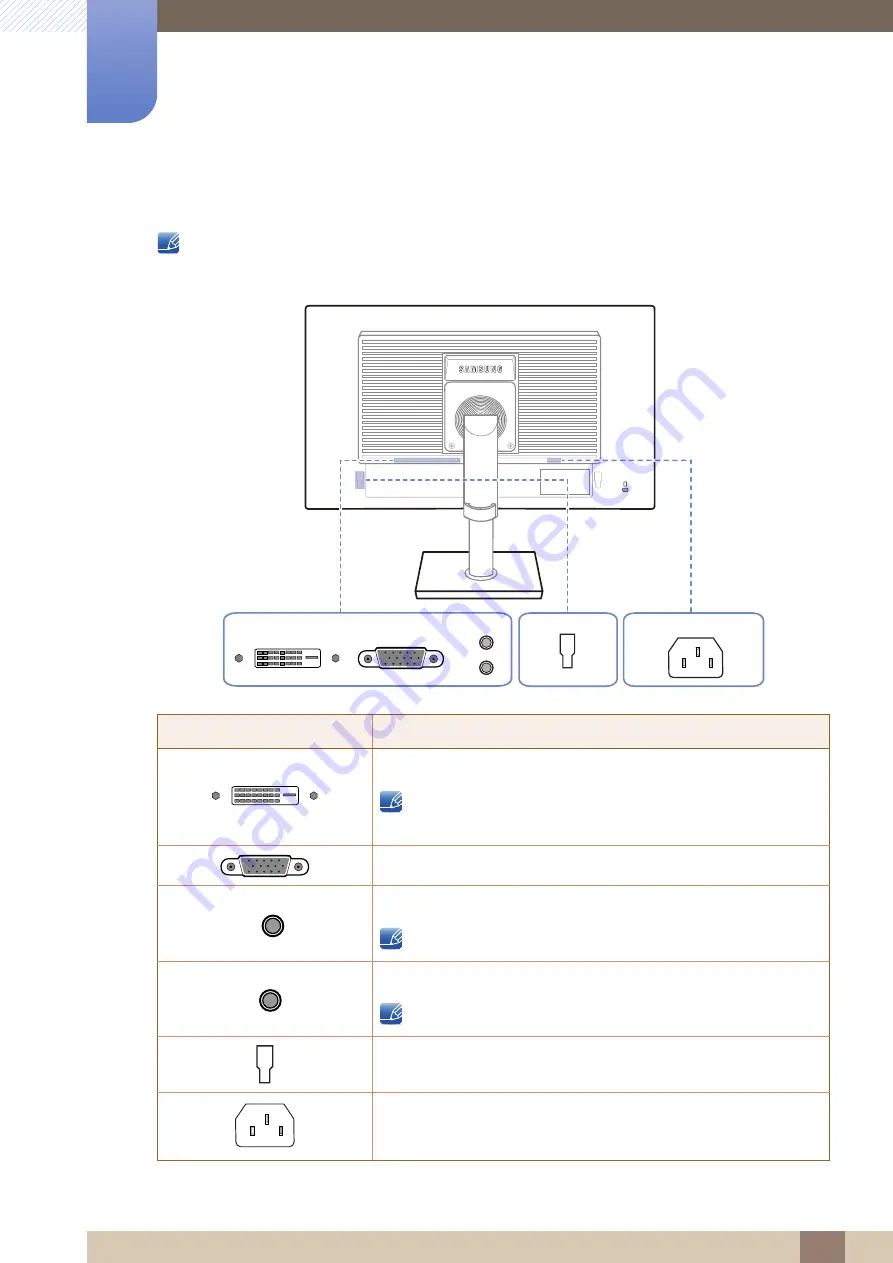
32
Preparations
1
1 Preparations
1.2.7
Reverse Side (S**E450M*)
The color and shape of parts may differ from what is shown. Specifications are subject to change
without notice to improve quality.
Port
Description
Connect to a PC using the DVI cable.
The [DVI IN] terminal is supplied for the digital (DVI)-dedicated
models only.
Connect to a PC using the D-SUB cable.
Connect to an audio output device such as headphones.
Applicable to the models that have speakers only.
Connect to an audio-input source using an audio cable.
Applicable to the models that have speakers only.
Connect to an external device.
Connect the power cord for your monitor to the [POWER IN] port on
the back of the product.
DVI IN
RGB IN
AUDIO IN/OUT
POWER IN
AUDIO IN/OUT
OUT
IN
DVI IN
RGB IN
POWER IN
DVI IN
RGB IN
AUDIO IN/OUT
POWER IN
OUT
IN
















































