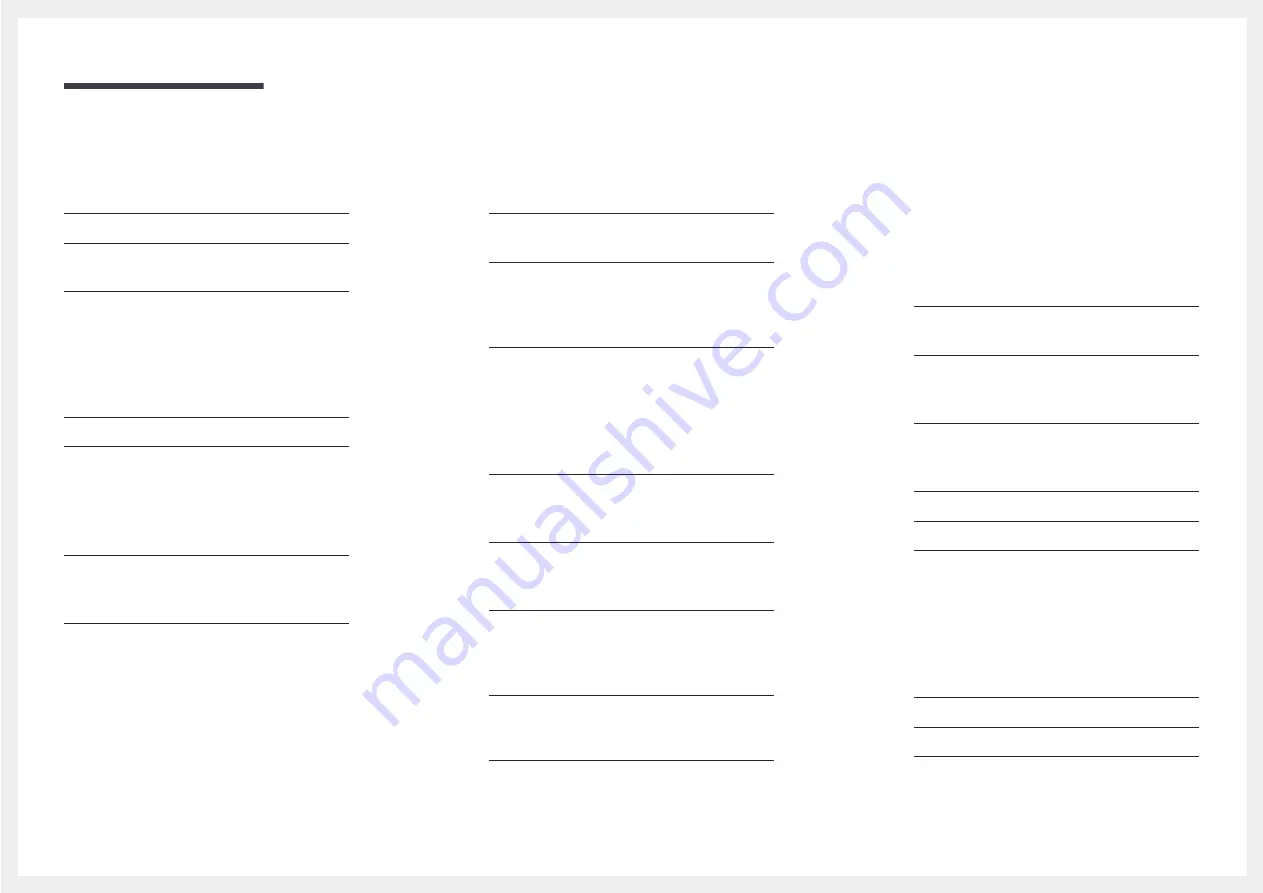
2
Table of contents
Securing the Installation Space
Symbols 5
Cleaning 6
Electricity and Safety
Correct posture to use the product
Installation 20
Uninstallation 20
Requirements 21
Read below before using the product
Connecting the touchscreen monitor
Connecting to a laptop or tablet PC
Configuring the touchscreen monitor
settings 23
Accessing the calibration menu
Configuring the touchscreen monitor settings
from a Mac
Connection Using an HDMI Cable
Connection Using an HDMI-DVI Cable
Changing the Resolution on Windows 7



































