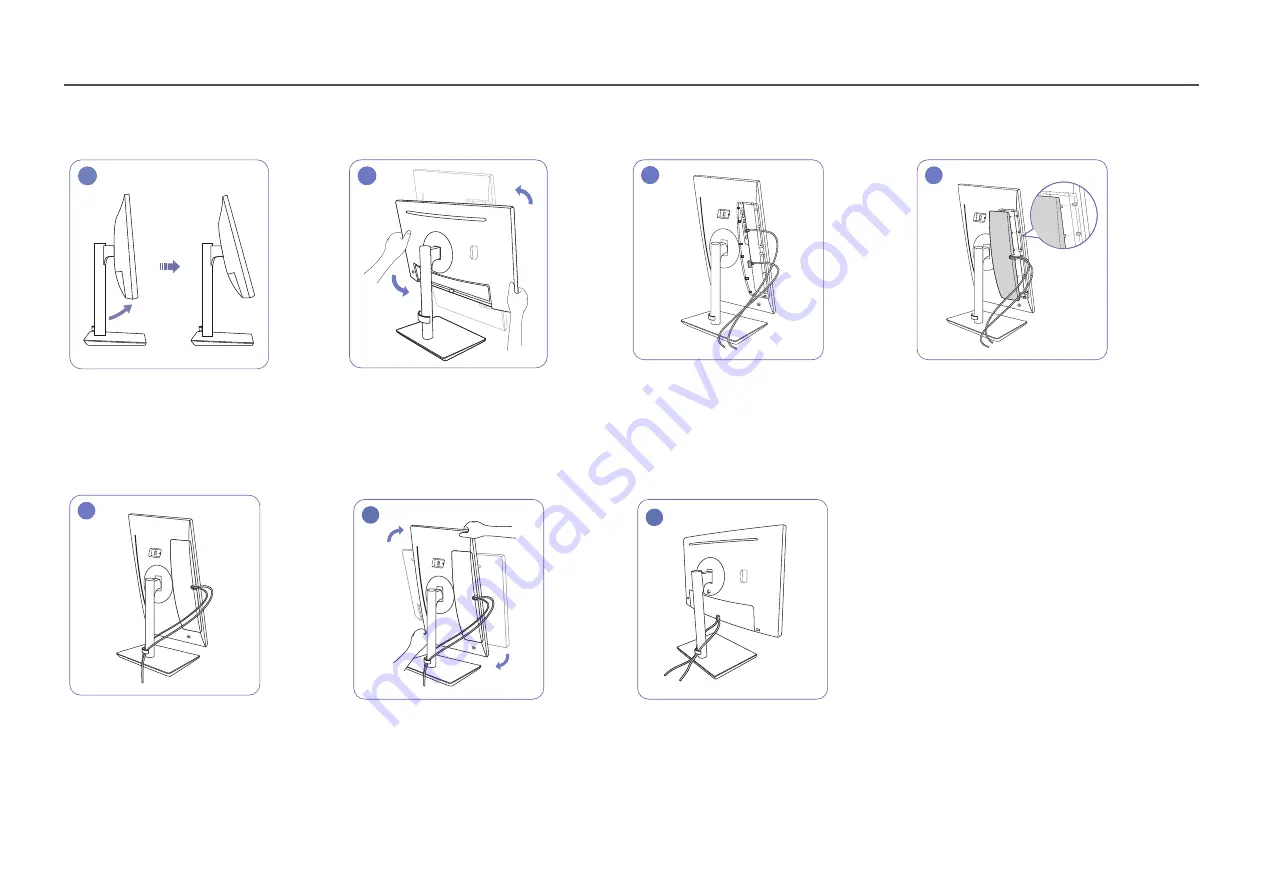
29
Tidying Up the Connected Cables
(
S27H850QF* / S27H851QF*
)
1
2
3
4
4
4
Tilt the display, as shown in the figure.
Rotate the machine to the highest vertical
position.
Connect the corresponding cables.
Arrange the cables through the groove on the
COVER-REAR, and then attach the COVER-REAR
SUB. When you attach the COVER-REAR SUB,
please aim six ribs of the COVER-REAR SUB to
the bottom holes of the COVER-REAR at first.
5
6
7
Arrange each of the two cables through either side
of the COVER-STAND CABLE, as shown in the figure.
Rotate the machine to the horizontal position.
Assembly is complete.
Summary of Contents for S24H851QF Series
Page 46: ...46...
















































