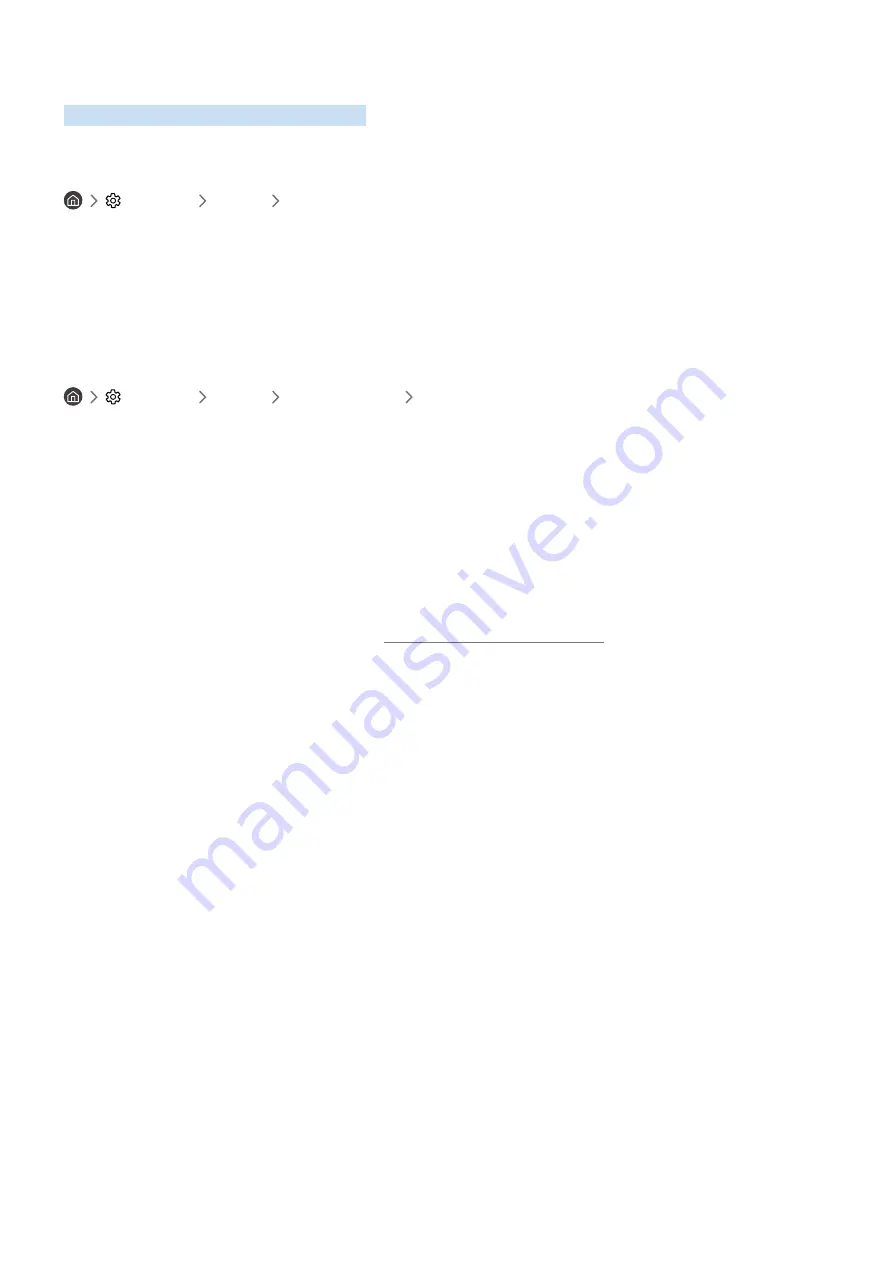
- 80 -
Using the Sound Support Functions
Configure the sound settings for your product.
Selecting speakers
Settings
Sound
Sound Output
You can select which speakers the product uses for audio output.
"
External speakers may not be controlled with the remote control. When an external speaker is enabled, some sound menus
are not supported.
"
Refer to the sound bar's user manual when connecting it to the product.
Listening to the product through Bluetooth devices
Settings
Sound
Sound Output
Bluetooth Speaker List
You can connect Bluetooth audio devices to the product. They must be paired using the product’s Bluetooth
function. Refer to the user manual for your audio device such as Bluetooth speaker, sound bar, and headphones for
detailed connection and usage.
"
If the product fails to find a Bluetooth audio device, place the device closer to the product, and then select
Refresh
.
"
When you turn on a paired Bluetooth audio device, the product detects it automatically, and then displays a pop-up
window. Use this pop-up window to activate or deactivate the Bluetooth audio device.
"
The sound quality may be affected by the condition of the Bluetooth connection.
"
Before using a Bluetooth audio device, refer to "Read Before Using Bluetooth Devices."
"
This function may not be supported depending on the model.
















































