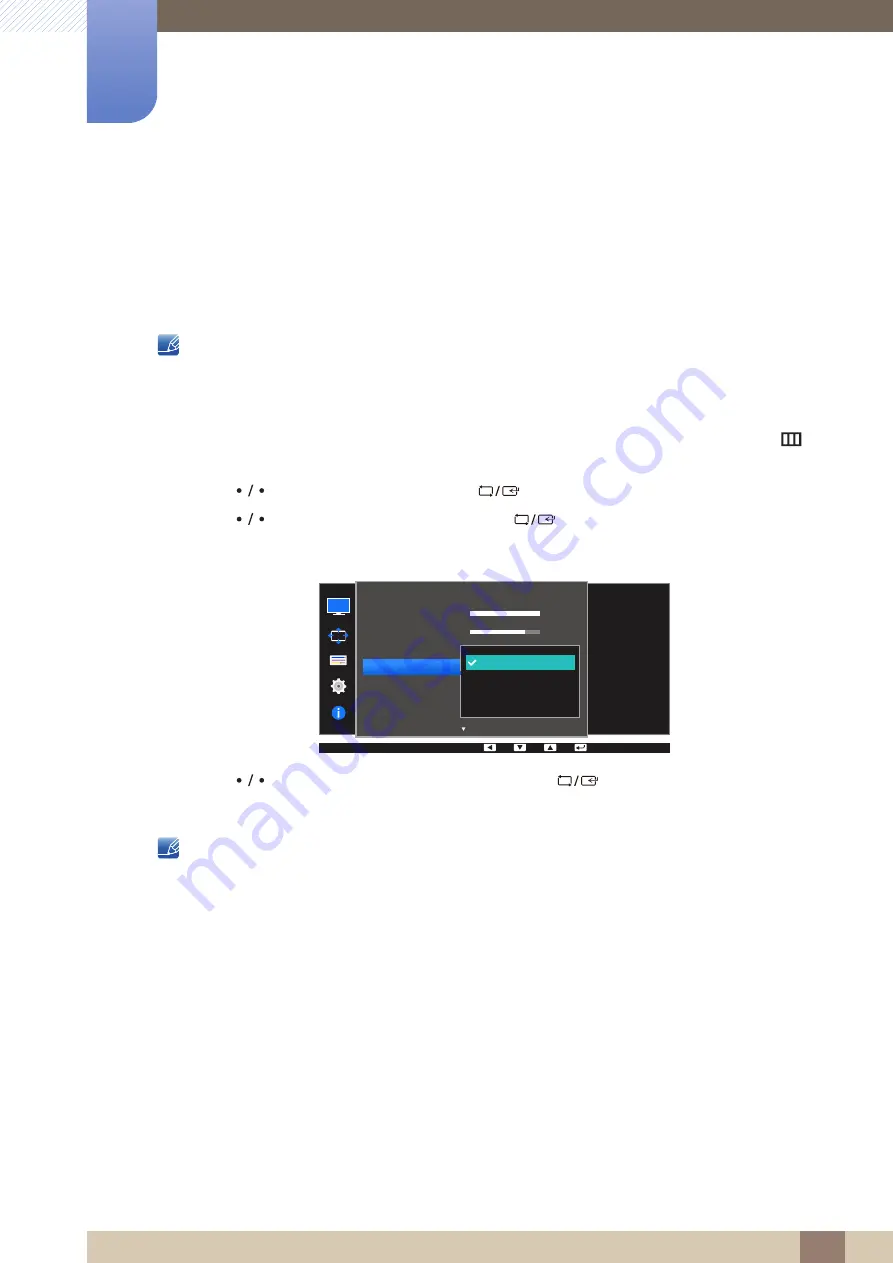
44
Screen Setup
3
3 Screen Setup
3.4
Game Mode
Configure the product screen settings for game mode.
Use this feature when playing games on a PC or when a game console such as PlayStation™ or Xbox™
is connected.
Not available when
PIP/PBP Mode
is set to
On
.
3.4.1
Configuring Game Mode
1
Press any button on the front of the product to display the Function Key Guide. Next, press [
] to
display the corresponding menu screen.
2
Press [
] to move to
Picture
and press [
] on the product.
3
Press [
] to move to
Game Mode
and press [
] on the product.
The following screen will appear.
4
Press [
] to move to the option you want and press [
].
5
The selected option will be applied.
z
When the monitor turns off, enters power-saving mode or changes input sources,
Game Mode
turns
Off
even if it is set to
On
.
z
If you want to keep
Game Mode
enabled all the time, select
Always On
.
100
75
60
Off
Custom
Off
Off
On
Always On
SAMSUNG
M A G I CBright
SAMSUNG
M A G I CUpscale
Picture
Brightness
Contrast
Sharpness
Game Mode
Color
Optimizes image
settings for playing
games.
















































