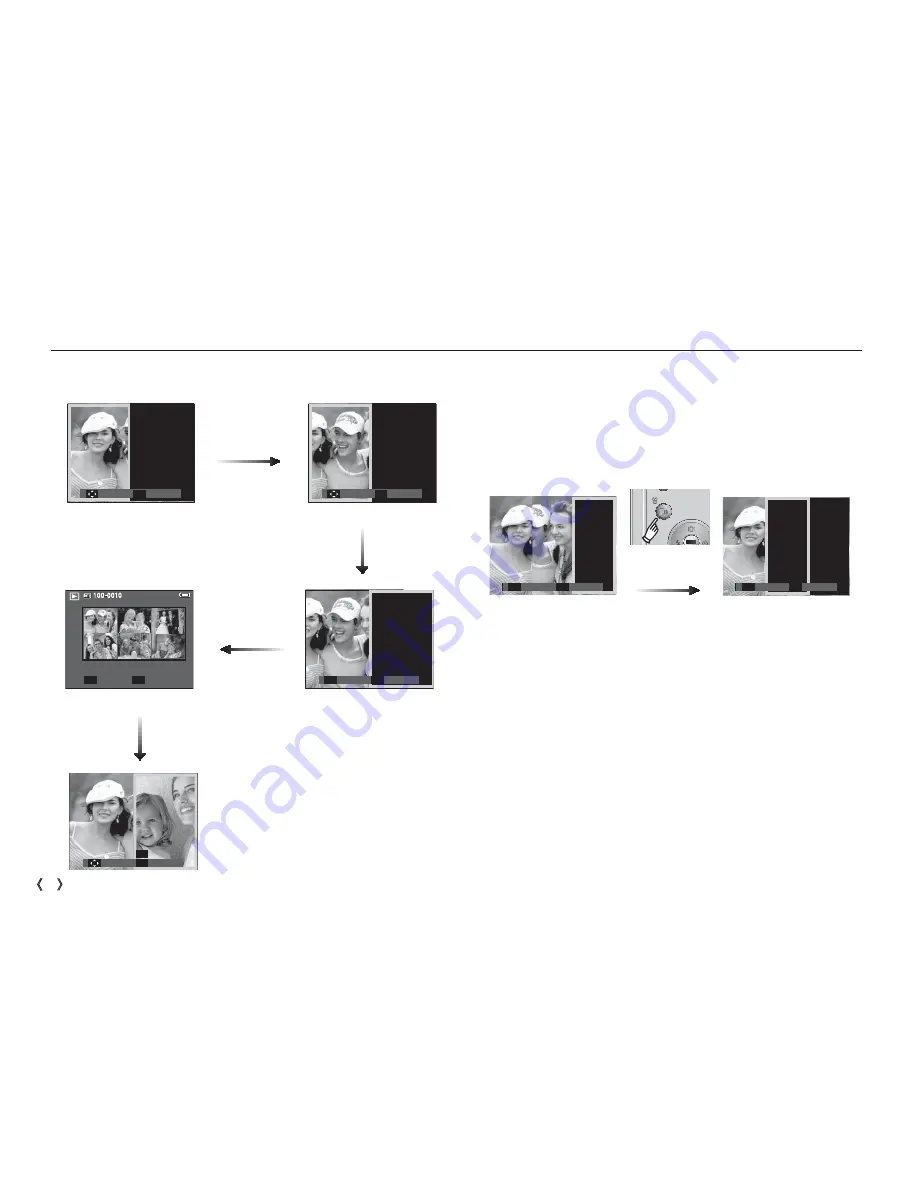
72 _PLAY
E
Search
Back
OK
E
E (Effect) button : FUN
Ä
Selecting 2 composite shots
Change the location of second image by pressing the
Up/Down/Left/Right button and press the OK button
to save the image.
Select an image by pressing the 5 func-
tion button and press the OK button
Before selecting the last composite image, you can change a part of
composite image.
1. During the composite image editing, press the Fn button.
2. A previous image will be deleted. Press the OK button and you can
select a new image. After selecting an image, press the Fn button
again and the image will be deleted again.
3. Press the OK button and you can select an image again.
E
Search
Delete
OK
Fn
E
Search
Delete
OK
Fn
E
Search
Delete
OK
Fn
Pressing the
OK button
[Changing the position]
Pressing the
Up/Down/Left/Right but-
ton
Pressing the
OK button
[Selecting the second image]
Pressing the Fn
button
[Before selecting the
3rd image]
[Moving backward to the
2nd image]
E
Move
Set
OK
E
Move
Set
OK
E
Move
Delete
Fn
Save
OK
















































